and historical purposes, all rights reserved.
This page is copyright© by
This page may not be sold or distributed without
the expressed permission of the producer
I have no connection with any camera company.
This camera manual library is for reference
and historical purposes, all rights reserved.
This page is copyright© by
![]() , M. Butkus, NJ.
, M. Butkus, NJ.
This page may not be sold or distributed without
the expressed permission of the producer
I have no connection with any camera company.
On-line camera manual library
If you find this manual useful,
how about a donation of
$3 to:
M. Butkus, 29 Lake Ave.,
High Bridge, NJ 08829-1701
and send your e-mail
address
so I can thank you.
Most other places would charge
you $7.50 for
a electronic copy
or $18.00 for a hard to read Xerox copy.
This will help me to continue to host this site,
buy new manuals, and pay their shipping costs.
It'll make you feel better, won't it ?
If you use Pay Pal, use the link below.
Use the above address for a check, M.O. or cash.
Click here for Camera Manual site
CLICK HERE TO CONTINUE TO
COSINA CSM MANUAL IN PDF
CLICK HERE TO CONTINUE TO PDF
Cosina CSM MANUAL MADE FROM THIS FILE

Description of Parts
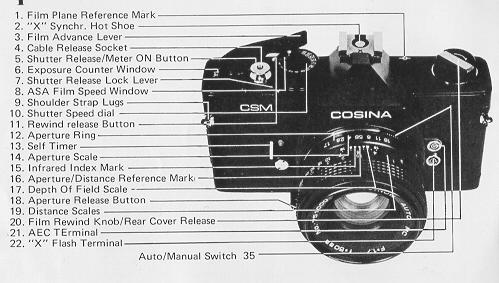
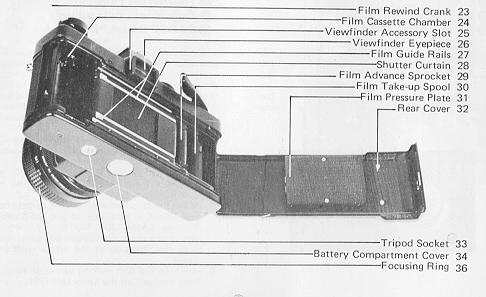
INSERTING THE BATTERIES
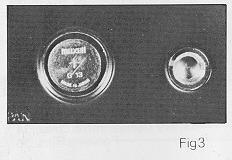
2 batteries S-76 (D-76) Silver 1.5V each are needed to function the electrical shutter and the LED system. Both batteries to be placed in the battery compartment (+) side face up.
Battery test by LED's of metering built-in the viewfinder with half pressure of the release button.
LOADING THE FILM
Your camera is designed to accept black & white or color film in standard exposure cassettes.
To load the camera:
1. Fold out the Rewind Crank (23) and pull up on it sharply until the Rear Cover (32) snaps open. The Exposure Counter (6) will automatically reset to "S" (Start).
2. Place the cassette in the Film Chamber (24) with its protruding end facing the camera base.
3. Push down on the Rewind Knob (20) and turn it in either direction until it drops into its normal position.
4. Draw the film leader across the camera back and insert it into one of the slots in the Take-up Spool (30). NOTE: To bring the slot into a more convenient position, rotate it in the direction of the arrow with your finger.
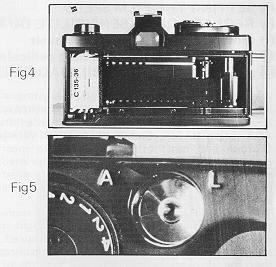
5. Advance the film making sure both sides are fully engaged on the Sprockets (29).
6. Close the Rear Cover and press firmly until it snaps shut.
7. Rotate the Rewind Crank (23) carefully in the direction of the arrow to take up any slack in the film. Alternate advancing the film and firing the Shutter Release Button (5) until the number "1" is opposite the index mark in the Exposure Counter Window (6). As you advance the film the Rewind Knob should rotate counterclockwise indicating the film is moving smoothly through the transport. If the Knob does not rotate, open the Rear Cover and re-load the camera. NOTE: If the Shutter Release Button does not operate, make sure the Lock Lever (7) is set at "A" (Advance).
SETTING THE FILM SPEED
Each type of film --color or black & white-- has its own sensitivity to light. This sensitivity is assigned a numerical value described as an ASA rating (U.S.A. Standard) or a DIN rating (Europe and most other countries). In most cases, both ASA and DIN ratings are imprinted on the film package, as well as the data sheet packed with the film and the film cassette itself.
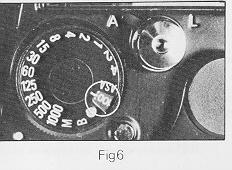
The higher the film speed rating, the more sensitive the film is to light that is, less light is required for a proper exposure. The film speed, therefore, is an important element in ensuring that the through-the-lens metering systems of your camera determine the correct shutter speed/ft-stop combinations for a given lighting situation.
Each time a film with a new film speed rating is loaded in the camera, the film speed MUST be set in the Film Speed Window (8) to assure accurately exposed photographs.
To set the film speed:
1. Lift up on the outer collar of the Shutter Speed Dial (10) and rotate it until the ASA number or representative index mark is opposite the green index line.
2. Release the collar to lock the film speed setting in the camera.
The film speed range is from ASA 25 - 3200.
SETTING THE SHUTTER SPEED
The shutter controls the length of time light is allowed to strike the film. The speed at which the shutter opens and closes is measured in fractions of a second that correspond to the numbers on the Shutter Speed Dial (10). For example 1000 is 1/1000 second, 125 is 1/125 second, 2 is 1/2 second, and so on. The number "1" on the Dial represents one full second of exposure. When set to "B" (Bulb) the shutter remains open as long as the Shutter Release Button is depressed. This setting is for use in pictures of night scenes and where available light exposures are beyond the exposure reading capabilities of your camera.
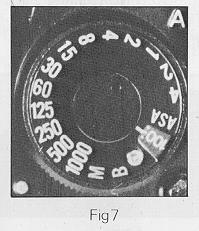
To set the shutter speed, rotate the Dial until the number representing the speed you desire is opposite the index mark. Generally speaking, when outdoors in bright or hazy sunlight, 1/125 second is suitable for most photographs. When indoors in a well-lit room, 1/60 second should be sufficient to record your subject, depending upon the film you are using. Final determination of a shutter speed setting should be made based on the action-stopping needs for your picture, i.e. the more action, the faster the shutter speed required.
FOCUSING THE LENS
To assure the sharpest possible photographs, your COSINA CSM has a horizontal split-image, surrounded with a micro-prism, focusing spot in the viewfinder which exaggerates in-focus and out-focus images.
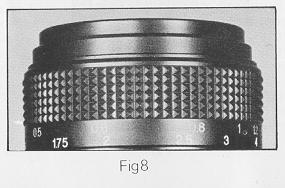
As you look through the viewfinder, turn the LENS FOCUSING RING (36) until the split-off image becomes as one complete image in the viewfinder. When this occurs, the Image has teen brought into focus.
SETTING THE EXPOSURE
Your Cosina CSM has a built-in LED system, which measures the light coming through the lens and enables you to set the proper exposure for a given lighting condition.
Two sensitive cadmium Sulfide (CdS) cells, installed beside the eyepiece, read the light in the overall picture area and particularly the center weighted. This is very important in Obtaining accurate exposure readings in scenes where there is an over-abundance of sky in the background or where backlighting or side lighting is present.
To take an exposure reading:
1. Winding of the Film Advance lever (3).
2. Switch the meter on by gently pressing the shutter speed button half-way down. The lens will stop down to the F-stop pre-set on the aperture Ring.
3. When one of the LEDs located at upper side of the viewfinder lights, the meter circuit is powered by batteries.
4. When the red warning light (+) lights it is meaning of Over-exposure. In this case the diaphragm ring of the taking lens should be turned to the direction of the arrow or the shutter speed dial should be turned to a higher speed until the green optimum lamp lights.
5. When the red warning lamp ( - ) lights, it is meaning of Under-exposure. In this case the diaphragm ring of the taking lens should be turned to the direction that the arrow indicates or the shutter speed dial should be turned to the opposite direction until the green optimum lamp lights.
6. The proper exposure of film is obtained whenever the green optimum lamp lights. The range that the green optimum light lights is 0.3 EV.
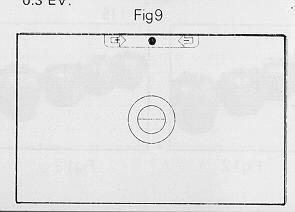
APERTURE RELEASE BUTTON
When the Shutter Release Button (5) is pressed half-way down, the LCD metering system is activated and the lens stops down to the f-stop pre-set on the lens Aperture Ring (12). If you wish to re-compose your photograph or check the focus prior to taking the picture, press the Aperture Release Sutton (18). This opens the lens to its maximum f-stop allowing you to view your subject through a bright, clear viewfinder.
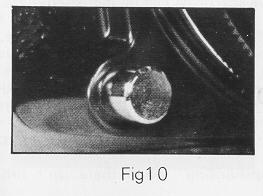
DEPTH OF FIELD
When you focus on a specific subject, an area in front of and behind that subject will appear acceptably sharp in your picture. This area, or zone, of acceptable sharpness is DEPTH OF FIELD.
Depth of field is determined by the f-stop you select and the distance from the subject in focus to the film plane. As you get closer to your subject, or as you open your lens (e.g. from f16 to f2.8), the depth of field becomes shallower. By stopping your lens down (e.g. from f2.8 to f16), this depth or zone of acceptable sharpness can be increased.
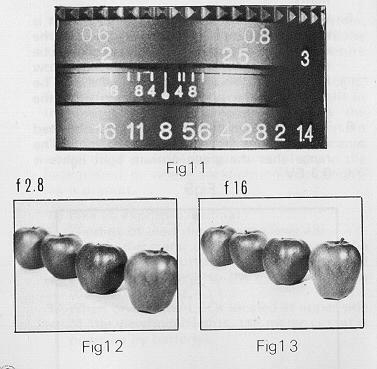
Another factor in depth of field is the focal length of the lens being used. As a rule, the longer the focal length of a lens the shallower the zone of acceptable sharpness becomes; the shorter the focal length, the greater the depth of field. Knowing the depth of field limitations of your lens can enhance the creativity of your pictures. A deep zone of acceptable sharpness provided by shorter focal length lenses is ideal for "snap shooting" when there isn't time to focus properly, as in fast action photography Shallow depth of field can be used to throw distracting foregrounds and backgrounds out of focus to add separation between a subject and its surroundings.
TAKING THE PICTURE
Once you have got the green dot lighted on, check the composition of your picture and press the Shutter Release Button all way down giving a slow, steady pressure on it to take photograph. Advance the film for your next shot.
USING THE SELF TIMER
Your COSINA CSM has a built-in self-timer which delays the shutter release approx. 10 seconds. This enables you to include yourself in the picture and is also of benefits in close-ups and macro photography where the camera movement must be reduced to a minimum.
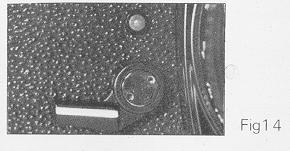
To activate the self-timer.
1. Move the self-timer level ire the direction of the arrow until it stops.
2. Press the shutter release button to start the self timer moving.
A red light blinks to indicate the self-timer working.
TAKING FLASH PICTURES
Cordless Electronic Flash
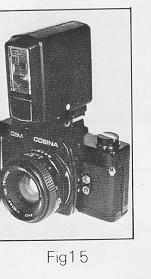
If you will be using an electronic flash unit with built-in hot shoe contact, the flash can be attached directly to the Hot Shoe (1 ) atop the camera pentaprism. The camera and flash will then be fully synchronized through the contacts in the shoe with any shutter speed up to and including 1/60 second. NOTE: The Shutter Speed Dial Index for 1/60th second is marked in red as a reminder for electronic flash synchronization and is color-coded to the "X" marking on the Hot Shoe itself.
CHANGING LENSES
The universal thread lens mount of your Cosina Camera affords you the opportunity of selecting from the hundreds of universal thread mount lenses and optical accessories available. To attach your lens:
1. Hold the camera securely in the palm of your left hand.
2. Grasp the lens firmly around the lens barrel and align the lens threads with the camera.
3. Turn the lens clockwise until it is firmly seated. If the lens is difficult to screw in. remove it and inspect the threads for dirt or other foreign matter.
To remove your lens:
1. Hold the camera as above.
2. Grasp the lens firmly around the lens barrel and turn it counter-clockwise about three full turns and lift it carefully away from the camera body.
IMPORTANT: Do not touch the reflex mirror in the camera body when attaching or removing a lens. Dust particles can be removed with a blower or soft camel-hair brush.
AUTO-MANUAL SWITCH
When using non-automatic accessories (bellows, etc.), it is sometimes required that you disengage the automatic diaphragm feature of your lens. Most standard lenses for your Cosina Camera as well as most universal thread mount lenses provide an Auto/Manual Switch (35) for this purpose.
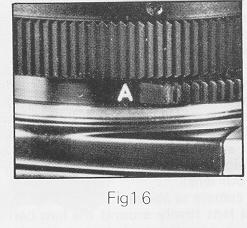
To disengage the automatic feature, move the Switch to "M" (Manual). To engage the automatic diaphragm, return the Switch to the "A" (Automatic) position.
REWINDING THE FILM
When you have finished taking all your pictures, rewind the film back into its cassette as follows:
1. Press the Rewind Release Button (11) beside the speed dial.
2. Lift up the Film Rewind Crank (23) and turn it in the direction of the arrow until you feel the film tension lessen. This indicates the film has been completely rewound Into the cassette.
3. Open the camera back by pulling up sharply on the Rewind Crank and remove the exposed cassette.
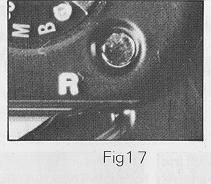
NOTE: AVOID DIRECT SUNLIGHT WHEN LOADING OR UNLOADING YOUR CAMERA.
INTRODUCTION OF COSINA AEC ADAPTER (Automatic Exposure Control)

A. Specifications:
|
System: Battery: Operating range: EE operating diagram:
|
Aperture-preferred Automatic Exposure Control adapter. Toshiba 4G13 type 6V silver oxide battery EV4 (F1.4 1/8)--EV18 (F16 1/1000) with ASA100. F1.4 EV 4- 11 F5.6 EV 8 -- 15 F16 EV 11 - 18 (in case film speed is ASA 100) |
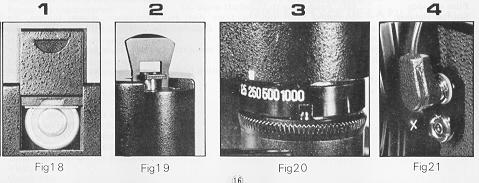
B. Procedure of use:
1. Insert the battery to the battery compartment (+ side face up).
2. 1-urn the speed deal of AEC adapter until the engraving of 1000 comes to the white indication.
3. Set the speed dial of camera at 1000.
4. Pull Up the plug which lies on the top face of the adapter.
5. Insert the adapter to the accessory shoe of camera.
6. Lay down the lever as previously positioned.
7. Engage the pin of speed dial of camera with the slot of speed dial of adapter.
8. Fix the adapter by turning the lock-dial clockwise.
9. Insert the plug to the socket.
C. Operation:
1. Advance the film.
2. Set the camera to the object Which you want to take picture of, and press the release button half
way down.
3. Then, immediately the meter circuit is powered and one of the LEDs in the viewfinder will light. At the same time, the motor of adapter starts running. It runs just until the center positioned green LED lights and stops.
4. When the green LED lights, it means that the exposure condition is correct. Now, you can press the shutter release button all way down
5. When either --> + or <-- (-) red LED light and the motor keeps running, you should rotate the diaphragm ring and choose another F-stop until green LED lights.
6. When red LED --> + lights it means overexposure, so you should rotate the diaphragm ring to (right), in other words, to smaller aperture.
7. When red LED <-- lights, it means underexposure, so you should rotate the diaphragm ring to (left), to other words, to bigger aperture.
8. If the green LED * does not light though you have already set to maximum aperture, it is out of EE range. It is the same mean, if the both red LEDs fight at the same time.
SPECIFICATIONS
Lens Mount: M=42¢ P=1.0 thread mount, Flange back focus distance 45.45mm
Shutter: Magnetically controlled Cloth Curtain Focal Plane shutter with the speed from 4 sec. to 1/1000 sec. plus B and Mechanical 1/50 sec.
Flash synchronization at X (1/60 sec.)
Electrically controlled Self timer of 10 sec. with winking Warning Signal lamp
Viewfinder: Fixed Pentaprism type, Magnification 1x (with f=55mm lens), Dioptry 0.9, field of view 93% for both vertical and horizontal, Focusing to be made by horizontal split image and surrounding Micro-prism, Indications of Optimum, Over and Under exposures.
Metering System: Matching system by stop-down metering
Film Speed Range: ASA 25 - 3200
Auto-exposure range: EV 3 (F1.4 1/4 sec.}--EV 18 (F16 1/1000 sec.)
Film advance: 180° rotation with Stand-off angle 30°
Shutter Release: Equipped with built-in Lock dial and Stop-down release button. Half pressure stops down the lens shooting aperture and Full pressure activates the shutter
Exposure Counter: Progressive type from S (start) and automatically resets to S
Electrical Source: S-76 Silver battery 1.5V x 2, Battery test by LEDs of metering built-in the viewfinder with half pressure of the release button.
Size (Body}: 136.5 x 83.2 x 51 (mm)
Weight: 540gm