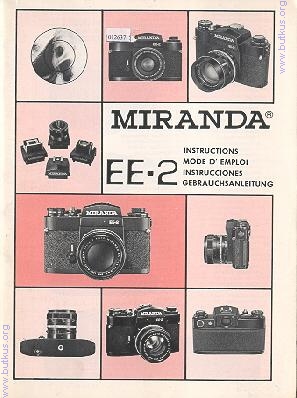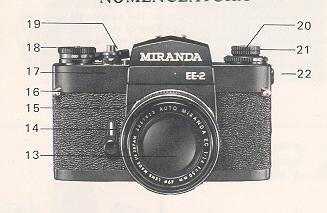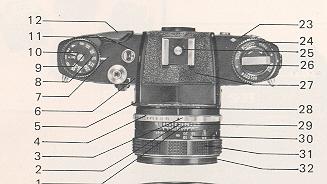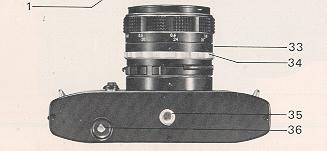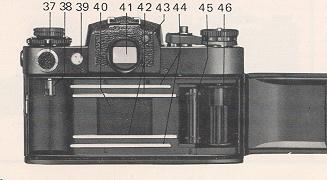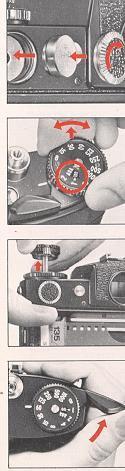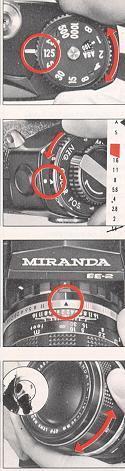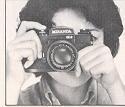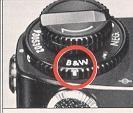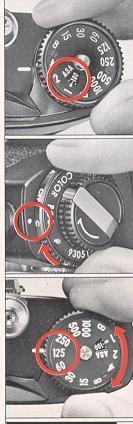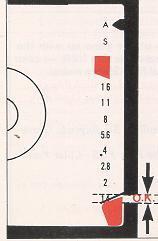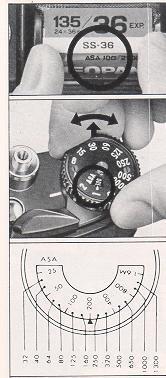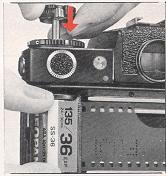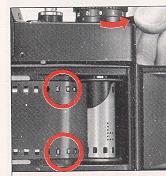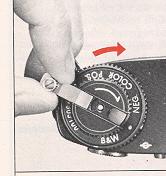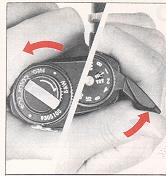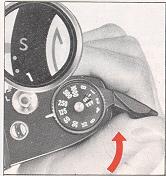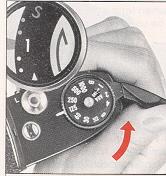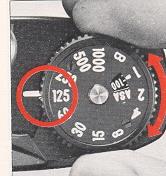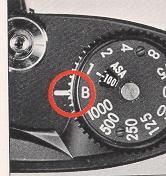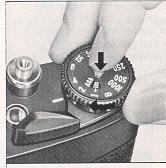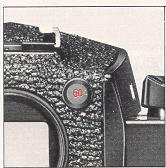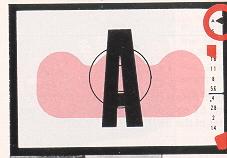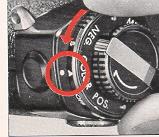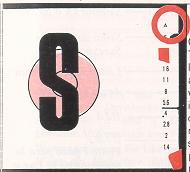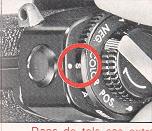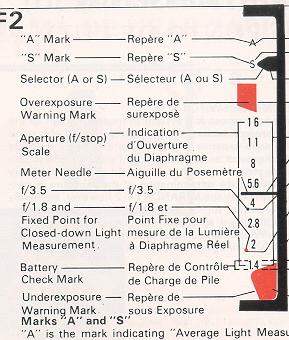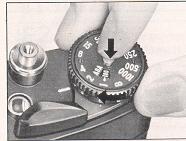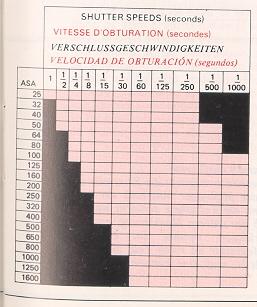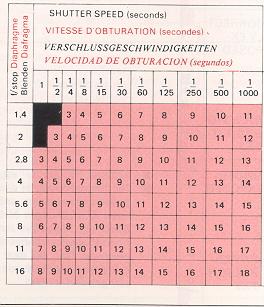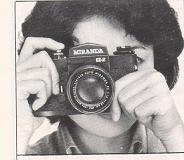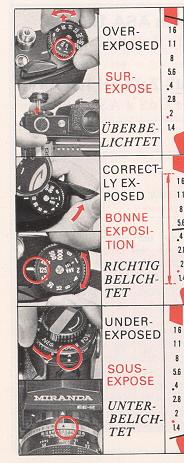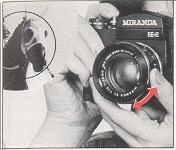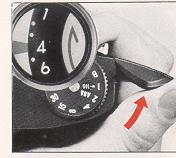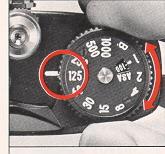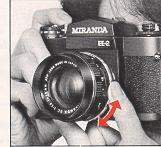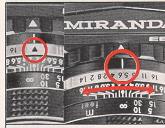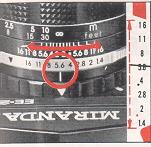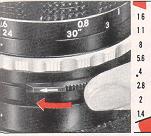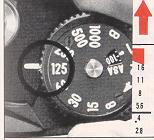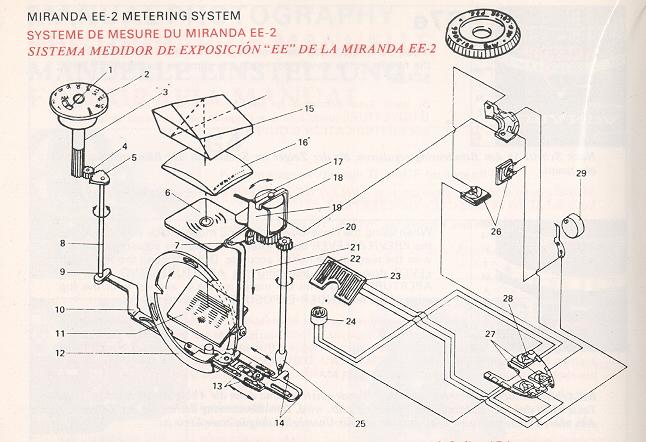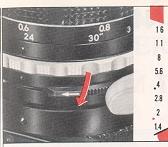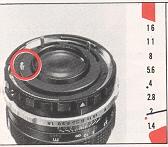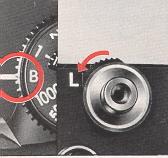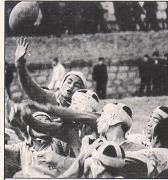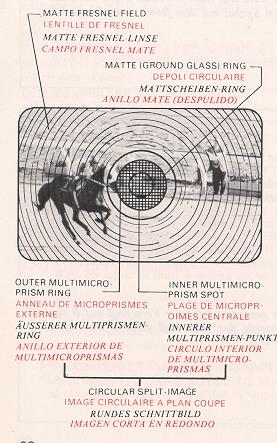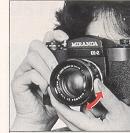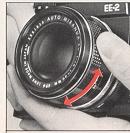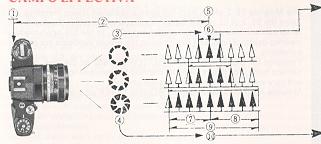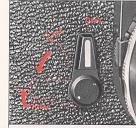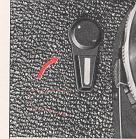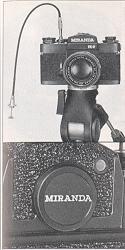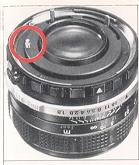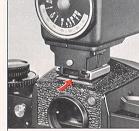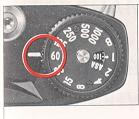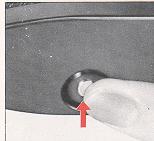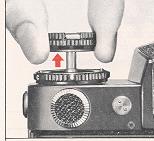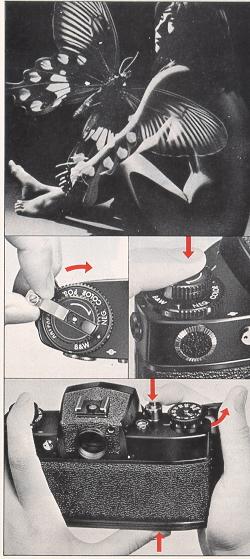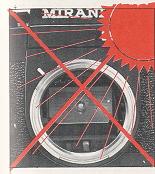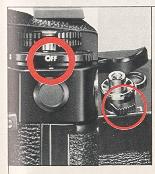If you find this manual
useful,
how about a donation of $3 to:
M. Butkus, 29 Lake Ave.,
High Bridge, NJ 08829-1701
and send your
e-mail address
so I can thank you.
Most other places would charge
you $7.50 for a electronic copy
or $18.00 for a hard to read Xerox copy.
This will help me to continue to host this site,
buy new manuals,
and pay their shipping costs.
It'll make you feel better, won't
it ?
If you use Pay Pal, use the link below.
Use the above address for a check, M.O. or cash.
Back to main camera manual page
<<< IF YOU WOULD LIKE THIS OR ANY PDF FILE
PRINTED, BOUND AND MAILED TO YOU,
SEE THIS OUTSIDE COMPANY'S OFFER >>>
CLICK HERE TO CONTINUE TO PDF MANUAL
MADE FROM HTML FILE BELOW
CLICK HERE FOR PDF MADE
DIRECTLY FROM MANUAL - ALL LANGUAGES
Miranda EE-2
Mode D'Emploi
Miranda EE-2 instrucciones
Miranda EE-2 Gebrauchsanletung
Mercury Battery replacement -
this camera required a mercury battery no longer
made.
Click here to find replacements.
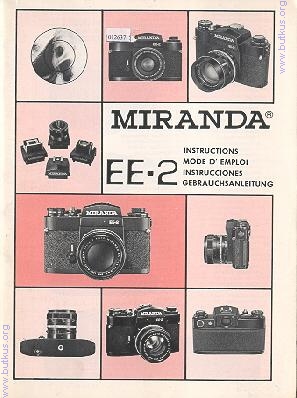
We feel very privileged that you have chosen our Miranda EE-2 camera. As a specialist manufacturer of single-lens reflex cameras in Japan. Miranda Camera
Co. has long been producing novel products of unique and original design. Miranda's EE-2. your constant companion, is a 35mm, EE (electric-eye)
single-lens reflex camera, a concept which combines a through-the-lens light measuring system with a fully automatic exposure control. It employs two ways of
light measurement, one being the Average Light Measuring system and the other, the Spot Light Measuring, each useful for its own specific application. The
camera permits. besides EE photography, also manual photography. The interchangeability of the pentaprism. lenses of superb resolving power, accurate
and smoothly-working shutter-mechanism, and other features - are the monopoly of only the highest-grade camera. In order to make the best use of these qualities
in your camera, you are advised to read this manual through carefully before you take the first shot. You will be justifiably proud of the results.
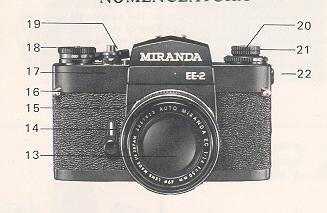 |
1 Distance indicator
2 Infrared
distance indicator
3 EE mark
4 Aperture scale
5 Lens
release lever
6 Shutter release lock mark
7 Shutter speed
indicator
8 Shutter speed dial
9 EE overriding button
10 ASA film speed dial
11 Automatic film counter
12 Film advance
lever
13 Miranda Auto EC Lens
14 Self-timer
15 Lens positioning arrow
16 Neck strap eyelet
17 Shutter release lock |
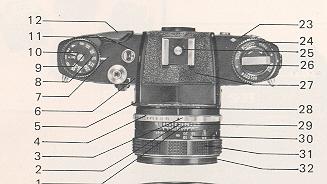 |
18 ASA film speed setting ring
19
Shutter release button
20 Film rewind knob (back cover release)
21 CdS meter switch
22 Flash terminal
23 Film plane index
24
Film memory dial
25 Accessory shoe (w/hot shoe)
26 Film rewind crank
27 Standard pentaprism viewfinder
28 Lens positioning mark &
aperture indicator
29 Depth of field scale |
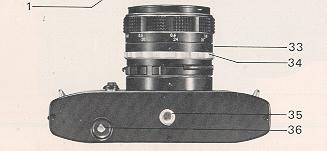 |
30 Distance scale
31 Focusing ring
32 Built-in hood
33 Preview lever
34 Aperture ring
35 Tri pod socket
36 Rewind release button
37 Mercury battery
compartment
38 Film rewind shah
39 Viewfinder release button
40 Shutter curtain |
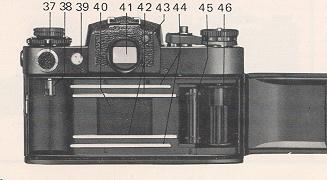 |
41 Viewfinder eyepiece
42 Film plane guide rails
43 Shutter speed window
44 Film stabilizing rails
45 Sprocket wheel
46 Rapid load take-up spool
47 Film pressure plate
48 Back cover |
CONTENTS Pages
|
MIRANDA EE -2 Nomenclature........ 3
Simple EE-2 Operation A.B.C : 8-9
Loading the Battery . . . . . 10
Checking the Mercury Battery Power 12
Setting the ASA Speed . .
. . . . . . .14
Loading and Winding the Film 15- 17
Setting the Shutter Speed 18- 19
How to Use ''A'' and ''S'' Light Measurement 20-21
How to Read the Viewfinder 22-23
Coupling Range of Meter 24-25
EE Photography 26-27
Manual Photography 28-29,35
Miranda EE2 Metering System 30
|
Technical Data 31
Focusing the Unique Miranda OIS Way 36-38
Depth of Field 39-41
Holding the Camera 42
Using the Self-timer 44-45
Interchanging Lenses 46-47
Miranda Auto EC Lens Series 47
Utilizing Flash Units 48-49
Rewinding the Film 50
Interchanging the Viewfinder 51
Taking Double Exposures 52
Storing
.......................................... 54,56
Notes of Caution 57
|
SIMPLE EE-2 OPERATION A * B * C
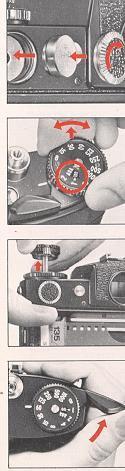 |
Load the battery. |
| Set the film speed. |
| Load the film. |
| Advance the film to wind the. shutter. |
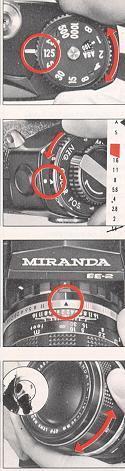 |
Determine and set
the shutter speed. |
| Set the meter switch to A or S. |
| Set the Aperture Ring to down arrow (EE). |
| Compose the picture and focus. |
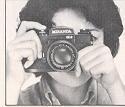
Release the shutter. |
LOADING THE BATTERY
 |
A 1.3V mercury battery is provided for the Miranda EE-2 as the source of power for its EE CdS meter. If the mercury battery is not inserted in the
battery chamber, the meter will not function. Before using the camera, make sure that the mercury battery is properly inserted in the battery chamber.
* Open the battery chamber of the camera by turning the cover counterclockwise.
* Insert the mercury battery into the chamber with the plus (+) side facing outwards. towards the cover, and replace the cover securely.
* If the plus (+) and minus (( - )) poles are reversed, the meter will not function, although the misplacement will not affect the mechanism of the camera.
|
The mercury battery will provide sufficient power to work the meter for a duration of about one year. Its power, however, drops sharply towards the end of
its life. When the meter needle fails to reach the check mark, due to the reduced power, replacement of the mercury battery is necessary.
The
mercury battery may be chosen from any of the following:
Voltage 1.3V - Eveready EPX675, J IS H-C type. Mallory RM-675R, or equivalent.
See this link on a Wein Air replacement battery.
When the camera is not in use. keep the power switch off to prevent waste of battery
power. If the camera is not used for a long time. it is advisable to remove the mercury battery from the camera.
(Caution) Do not try to
disassemble or burn the exhausted battery.
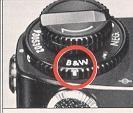 |
Turn the FILM MEMORY DIAL until the type of film lines up with the FILM MEMORY INDICATOR:
B&W - black and white film
NEG. - color negative film (color prints)
POS.
- color reversal film (35mm slides)
|
CHECKING THE MERCURY BATTERY POWER
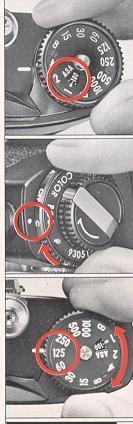 |
After the mercury battery has been inserted properly into the battery chamber, check the battery in the following manner:
* lift and turn
the knurled ASA SETTING RING surrounding the SHUTTER SPEED DIAL in either direction and set the figure 100 to the indicator of the FILM SPEED (ASA)
INDICATION WINDOW.
* Turn the SHUTTER SPEED DIAL and set the 125 (1/125 sec.) to the SHUTTER SPEED INDICATOR.
* When using lenses, other than below mentioned, check the mercury battery power after removing the lens.
* MIRANDA AUTO EC Lenses 50mm, f/l.4.
* AUTO MIRANDA E Lens 50mm, f/1.4.
* The diaphragm setting is unimportant in this connection.
|
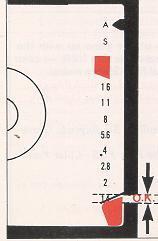 |
* When the power switch, located at the base of the film rewind crank. has been turned to the checker position (C), the meter needle, visible in the
viewfinder moves to the check mark of the battery, indicating that the voltage of the mercury battery is normal (See page 22 for how to read the exposure meter
in the viewfinder).
* The moment the battery checker is released, it returns automatically to the Off position thus preventing a drain of power of the mercury battery.
|
Film Speed Equivalents:
The exposure meter is calculated for films quoted with the ASA speed rating.
However. films indicated in other speeds can quite easily be converted to the ASA rating by utilizing the following conversion chart.
SETTING THE ASA SPEED
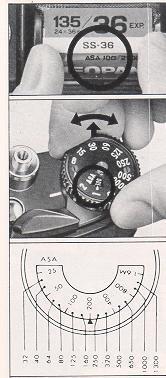 |
Check the ASA number recorded on the 35mm film cassette.
Lift and turn the knurled outer ring of the shutter in either direction until the desired figure comes directly opposite the red indicator, at shutter speed"!".
Because of the working range of the exposure meter, at some positions, the ASA ring cannot be turned. In this case, set the SHUTTER SPEED DIAL to another
position, or press the OVERRIDING BUTTON.
Intermediate settings on the FILM SPEED DIAL denote film speeds in the illustration.
|
LOADING AND WINDING THE FILM
 |
ONLY load or unload film in the shade, never in the sunlight.
To open the back cover. lift the FILM REWIND KNOB all the way up. The back cover will automatically swing open. and the film counter will return to the starting position 'S'
|
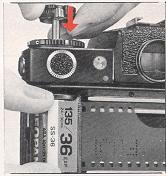 |
Insert the film cassette into the film chamber as shown at left. Push the FILM REWIND KNOB all the way down to its
original position. If it doesn't go down, rotate it a little left or right. The film cassette is now engaged by the FILM REWIND SHAFT. |
 |
Insert the film leader into one of the slits in the RAPID LOAD SPOOL. Make sure the SPROCKET WHEEL engages one of the
perforations in the film leader. |
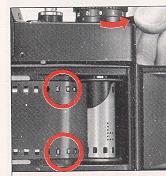 |
Using the FILM ADVANCE LEVER. advance the film to check that both top and bottom film perforations are engaged by the
SPROCKET WHEEL. Snap the back cover closed. |
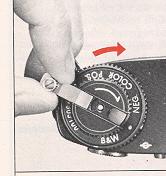 |
Turn the FILM REWIND CRANK clockwise (in the direction of the engraved arrow) until all the slack in the film cassette is
taken up. This occurs when there is resistance to further turning of the crank. |
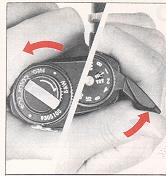 |
Wind the FILM ADVANCE LEVER. When it is being operated, the FILM REWIND KNOB should turn in a direction opposite the
engraved arrow indicating that the film is moving properly |
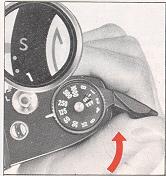 |
Wind the FILM ADVANCE LEVER and release the shutter a few times until the pointer in the FILM COUNTER is aligned with the
second dot after S. Release the shutter. |
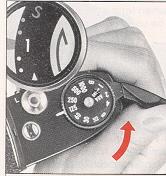 |
Wind the FILM ADVANCE LEVER once more and the counter should now read 1 . You are now ready for taking the first photo. |
SETTING THE SHUTTER SPEED
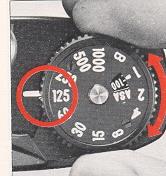 |
Rotate the FILM SPEED SETTING RING until the desired shutter speed on the SHUTTER SPEED DIAL lines up with the SHUTTER SPEED
INDICATOR. Note that the speeds are in fractions of a second... 1/2, 1/4. 1/8, etc., and slow speeds 1 to 1/30 sec. are marked in yellow. The RING click stops
m both directions, but goes only as far as 'as "B"' one way, and '1000' |
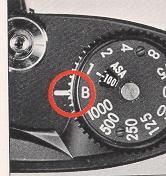 |
The '"B" or" or bulb setting marked in yellow allows you to keep the shutter open as long as you keep the SHUTTER RELEASE BUTTON depressed. Your camera
should be mounted on a tripod when long exposures, 1/15 or longer, are used. A cable release should also be used to avoid shaking the camera. For '"T"'
exposures see G9, page 35.
|
 |
Set the SHUTTER SPEED DIAL at the red 1/60 second for synchronization with electronic flash units. See page 49 further
instructions. |
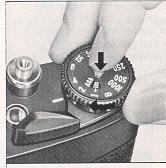 |
Shutter speed can be freely changed before or after film advance. the shutter dial does not turn beyond the EE coupling
range. To turn it, press the OVERRIDE BUTTON in the center of the SHUTTER SPEED DIAL. |
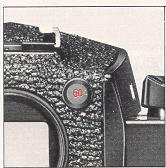 |
By shifting your eye up and to the right of the VIEWFINDER EYEPIECE the shutter speed is visible in the SHUTTER SPEED
WINDOW. This allows you to check the shutter speed without taking your eye away from the rear of the camera. |
HOW TO USE "A" (AVERAGE LIGHT MEASUREMENT)
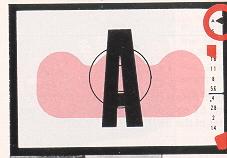 |
Turn the CDS METER SWITCH to "A".
Average light measurement is a system to measure a fair average of the light coming in through the lens. 'A" is used in general photographic situations under
favorable light conditions, shooting of landscapes and group subjects. The partial average light measurement system, incorporated in the MIRANDA EE-2, has
a special function by which the
usually prevailing brightness from the brightness of the sky is excluded from the light measurement.
|
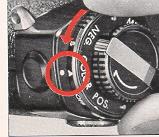 |
Unlike other systems measurement, it does not cause a degradation of contrast. Just hold the camera, determine the composition and release the shutter.
|
AND "S" (SPOT LIGHT MEASUREMENT)
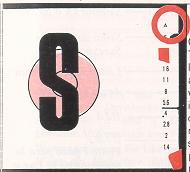 |
Or turn the CDS METER SWITCH to '"S".
The spot light measurement is a system to measure a part of the light coming in through the lens. It produces wonderful effects on an open sea. a wide
expanse of mountains and fields. subjects with a bright background, in against-the-light pictures. and in taking stage pictures with a high light
contrast. In such extraordinary cases of photography, the determination of the exposure is normally rather difficult.
|
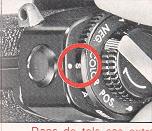 |
With the MIRANDA EE-2 however. by merely setting the meter switch to "S" you can obtain an accurate exposure without
the need to adjust the film speed or the diaphragm opening. When the "S" (spot light measurement) is used, the multimicroprism/split-image area indicates the light acceptance area. |
HOW TO READ THE METER IN THE VIEWFINDER
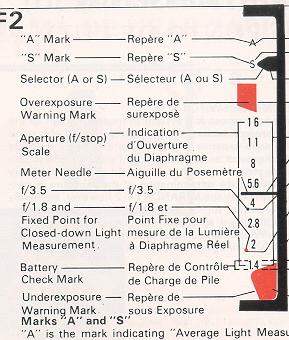 |
Marks A and "S"
''A'' is the mark indicating ''Average Light Measurement'' and "S" for "Spot Light Measurement. ''The arrow mark is
coupled with the engraved "A" and "S" letting on the battery SWITCH located beneath the FILM REWIND KNOB. This indicates the type of light measurement
selected. (See pages 20 & 21 - How To Use "A" and "S").
Over-exposure Warning Mark
This is the warning mark for over-exposure. When the meter needle reaches this mark. an accurate exposure
cannot be obtained. Reset the SHUTTER SPEED DIAL to a higher speed until the meter needle comes within the indicated correct exposure range.
Fixed Point for Closed-down Light Measurement
The red dot near "2" serves as a the F/1.8 mark. This mark also serves as the fixed
point for closed-down light measuring in manual, non EE photography when using a conventional type of Auto Miranda lens. or a preset lens (See page 29).
|
Mark for Checking Battery Power
This mark (the full height of the digit "1" of '1.4") is for checking the mercury for battery power
the meter. (See page 12 for How To Use the Battery Checker).
Underexposure warning Mark
If the meter needle is within this mark, underexposure will result. Set the SHUTTER SPEED DIAL to a slower speed to
make sure that the meter needle comes within the indicated correct exposure range. Coupled with the pin of the full-open F-value of the lens, this mark
indicates the full F-value of the lens between f: 1.4 and 4.
COUPLING RANGE OF METER
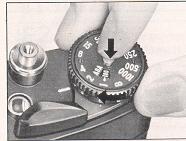 |
The coupling range is the range in which light can be measured by the EE meter. The range varies according to the film speed and to the maximum aperture
of the lens used.
The meter's coupling range, according to film speed, is the field indicated in the diagram in pink, outside of which coupling cannot be obtained. Outside of
this coupling range, the SHUTTER SPEED DIAL cannot be turned and blocks. For instance, the shutter dial stops at''4" (1/4 sec.) when ASA100 film is used.
|
When taking pictures at a shutter speed beyond the coupling range, turn the SHUTTER SPEED DIAL while depressing the MANUAL OVERRIDING BUTTON located in the
center of the shutter speed knob.
With the MANUAL OVERRIDING BUTTON depressed, the EE-function does not operate. The meter needle moves according to
the amount of light, but is not coupled with the shutter speed, with the result that no accurate EE exposure is obtainable.
When the shutter speed
is switched back to a speed within the coupling range, the MANUAL OVERRIDING BUTTON is automatically unlocked and the EE-function becomes operational again.
Exposure Meter Coupling Range
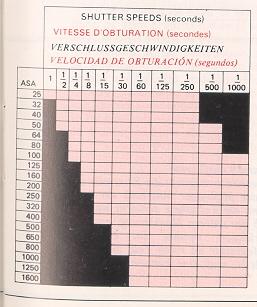 |
CdS Cell EV Capability at ASA 100
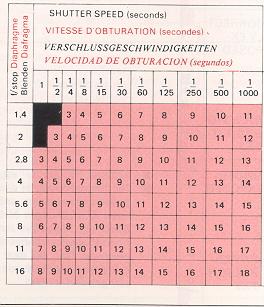 |
EE - PHOTOGRAPHY
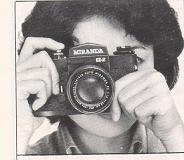 |
The Miranda Auto EC and Auto Miranda E lenses feature completely automatic diaphragm. Photography by full-open light measurement, EE system
(automatic exposure), is possible by merely checking the markings in the viewfinder. |
|
EXPOSURE CHART
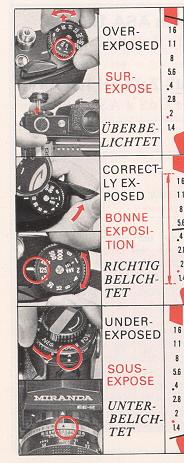
|
* Perform steps 'A' through 'G' on pages 8 and 9.
* While looking through the viewfinder, adjust the focus. If the meter needle stays within the area of accurate exposure. depress the shutter button smoothly.
In the event the needle of the meter stays within the warning mark for under-exposure, reset to a slower shutter speed: and if the needle of the meter
stays within the warning mark for over-exposure. reset to a faster shutter speed.
|
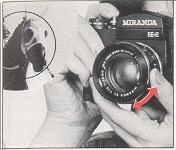 |
In taking pictures when a specific lens opening is of prime importance, rotate the shutter speed dial until the meter
needle indicates the desired aperture. Make sure that the SHUTTER SPEED DIAL clicks into a proper position as otherwise no correct shutter speed can be
obtained.
Never depress the shutter button until the meter needle comes to a complete stop.
NOTE: For a deliberate under- or over-exposure. the meter reading can be locked and maintained, as long as the shutter release button is halfway held
depressed. When looking through the viewfinder, the needle locking may be observed.
|
MANUAL PHOTOGRAPHY
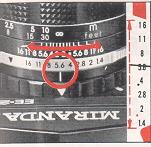 |
If you performed step 5a, then adjust the APERTURE RING until the needle in the viewfinder reads the same as on the
APERTURE SCALE. |
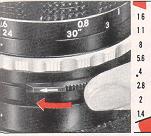 |
When using the close-down metering mode, make sure you rotate the PREVIEW LEVER down after each aperture adjustment
otherwise the reading will not be accurate. DO NOT keep the PREVIEW LEVER down while adjusting the APERTURE RING. Turn the APERTURE RING until the meter needle
is aligned with the top edge of the red UNDER-EXPOSURE WARNING MARK. |
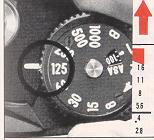 |
OR YOU CAN PERFORM THIS
If you performed step 5b. then adjust the shutter speed until the needle in the viewfinder reads the same as on the APERTURE SCALE.
Note correct needle position for open and closed-down light metering shown above.
|
MIRANDA EE-2 METERING SYSTEM
|
ILLUSTRATION OF SYSTEM
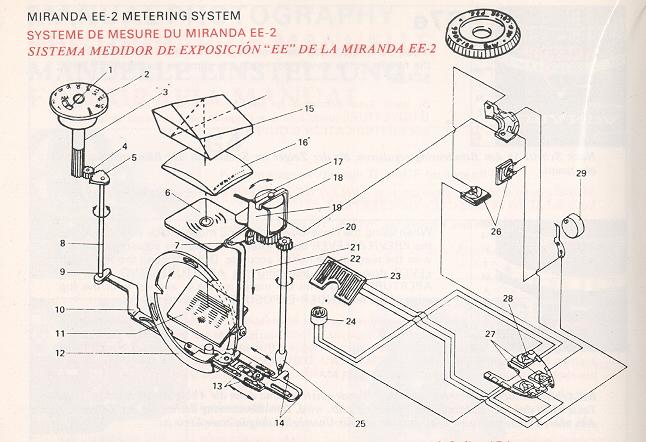
|
1. ASA
index
2. Shutter speed dial
3. Dial shaft
4. Pinion gear
5. Pinion cam
6. Fresnel lens
7. "F" stop connector
8. Connecting shaft
9. Connecting plate
10. Shutter coupling
|
11. Mirror
12. "F" number ring
13. Connector
14. Meter sliding plate
15. Prism
16.
Condenser lens
17. Meter needle
18. Meter
19. Mark for "F"
number at full opening
20. Meter pinion gear
21. "F" stop
connector
22. Meter connecting shaft
23. CdS 24. CdS
25.
Meter coupling lever
26. R=Variable resistor
27. P= Printed circuit
28. A= Resistor
29. Battery |
MIRANDA EE-2
TECHNICAL DATA
CAMERA TYPE: Compact 35mm single-lens reflex (SLR) camera with focal plane shutter, TTL meter, and shutter speed priority EE control with manual
override.
FILM FORMAT: 35mm - 24 x 36mm, 43.3mm film frame diagonal.
STANDARD LENSES: Miranda Auto EC 50mm/f 1.8 or 1.4. Angle of View: 46°
SHUTTER: Focal plane, T. B. 1-1/1000 sec., built-in self-timer with maximum delay of 10 seconds.
VIEWFINDER SYSTEM: Bright, interchangeable pentaprism viewfinder, magnification 0.92x with 50mm lens at 00 field of view 96%. Meter
needle, aperture settings, average or spot reading, under/overexposure marks,
battery check, and closed-down position visible in viewfinder field. Pentaprism has shutter speed window. Alternate waist level. dual magnification critical
focuser, and micro photo focuser available.
EXPOSURE METER SYSTEM: Light measuring at open aperture, built-in TTL CdS meter with full EE-coupling. closed-down light measuring
possible, light sensor behind the mirror, partial light measuring, switch to spot light measuring. EE coupling range EV3- 18 at ASA 100 with 50mm f1.4 lens,
shutter speeds 1/4 sec.-1/1000 sec. The EE coupling can be disconnected when shooting at speeds outside its range by depressing the override button located
in the center of the shutter speed dial. Film speeds ASA 25-1600.
FOCUSING SYSTEM: Rapid, unique QIS (Quadrascopic Image System) rangefinder combining 360 degree multimicroprism split-image center with
ground glass ring, and matte Fresnel field.
LENS INTERCHANGEABILITY: Full EE coupling with Miranda Auto EC and Auto Miranda E series lenses. Varying manual capabilities with other
Miranda lenses. Dual Miranda mount: four-claw bayonet and inside 44mm. thread mount.
FLASH SYNCHRONIZATION: FP and X, automatic synch to X at 1/60 sec., cordless hotshoe.
FILM ADVANCE/COUNT SYSTEM: Rapid-load spool, auto-resetting advance counter. winding angle 180° film advance lever, plastic tipped. ratchet
advance possible.
DIMENSIONS: 143 x 93 x 91mm ('u/50mm f1.8 lens) 5-2/3 x 3-2/3 x 3-9/16 inches.
WEIGHT: 975 grams (w/50mm f1.8 lens)/34.3 ounces.
POWER SOURCE: One 1.3 volt mercury battery (Eveready EPX675 or equivalent). Built-in battery checker.
* Specifications in this manual
are subject to change without notice due to ongoing technological advances.
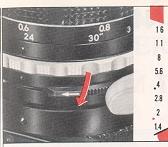 |
When using the closed-down measuring mode make sure the PREVIEW LEVER is held down. (See page 29). |
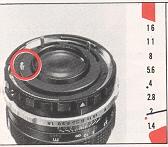 |
When using the closed-down measuring mode with lenses OTHER THAN Miranda Auto EC, Auto Miranda E, and Miranda Auto
without the small maximum aperture pin, align the meter needle in the viewfinder with the fixed 1.8 red dot for correct exposure. |
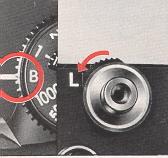 |
For 'T' (time) exposures, set the camera on a tripod and: ( 1 ) set the SHUTTER SPEED at 'B', (2) depress the SHUTTER
RELEASE BUTTON. (3) and while holding it down, lock the shutter in place. To release the BUTTON, simply turn the LOCK back full-right. |
FOCUSING THE UNIQUE MIRANDA QIS WAY
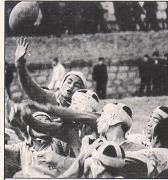 |
For moving subjects use a fast (1/250 or higher) shutter speed. and move your camera ("follow the action") with the
subject. Ask your Miranda dealer to recommend photographic literature that will explain this and other photographic principles. |
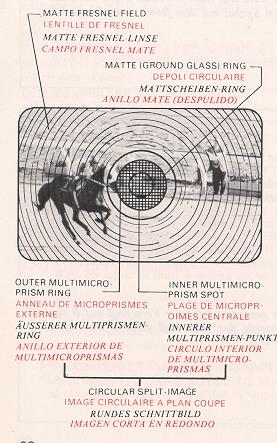 |
This unique Miranda Quadrascopic Image System (QIS) rangefinder is a four way focusing system. hence Quadra (four)
scopic (viewing).
The QIS rangefinder screen is composed of a circular split-image dot and ring which splits any image. vertical, horizontal, or oblique; a multi-microprism
spot which checker's the image: a surrounding ground glass (matte) ring that blurs the image: and a matte Fresnel field that blurs the surrounding background.
|
MIRANDA QUADRASCOPIC IMAGE SYSTEM FINDER
 |
This extremely versatile screen is bright, clear. and sharp. Its unique design when coupled with a condenser built into the pentaprism makes especially
rapid and accurate focusing easy without the split-image ever blackening. Under the most adverse conditions the rangefinder will only darken some-what.
There is no other rangefinder like it.
|
FOCUSING
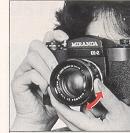 |
To focus. look through the viewfinder and at the same time rotate the FOCUSING RING right or left as required. |
 |
For INFRA-RED black and white photography. First focus normally. Next, turn the indicated distance on the DISTANCE SCALE so
it is aligned with the INFRARED DISTANCE INDICATOR (red dot and 'R') on the DEPTH OF FIELD SCALE. No adjustment is necessary for INFRA-RED color
photography. |
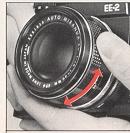 |
Correct focusing is best achieved by first focusing behind the subject and then adjusting forward until the image is in
sharp focus. |
DEPTH OF FIELD : APERTURE... VISUALLY
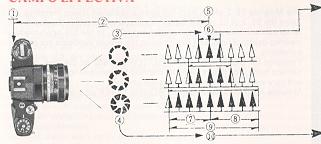
1. Film Plane 2. Subject's Distance 3. Large Aperture 4. Small Aperture 5. Subject 6. Small Depth of Field 7. Front Depth 8. Rear Depth 9. Depth of Field
10. Large Depth of Field
Very frequently the composition of a picture can be enhanced by having the main subject in sharp focus while the surrounding objects in the scene are soft
and out of focus. This will de-emphasize distracting background objects and concentrate the viewer's attention on the principal subject.
PREVIEWING DEPTH OF FIELD
The Miranda EE-2 offers both full open and closed-down metering. When using the EE-2 in its closed-down mode you will
preview the depth of field while you are determining the proper exposure. In the full-open mode, previewing depth of field, and determining the proper exposure
are done independently.
Provision for DEPTH OF FIELD PREVIEW is made on the lens, not on the camera body. For this reason the method for
previewing the depth of field will vary with the lens mounted on the camera.
Miranda Auto EC lenses have a PREVIEW LEVER on the lower left.
Each Miranda Auto EC lens also features a DEPTH OF FIELD SCALE on the top of the
lens. To read the approximate depth of field, note the aperture number indicated on the APERTURE RING. The same numbers to the left and right on the DEPTH OF
FIELD SCALE point to the depth indicated on the DISTANCE SCALE.
For example: On the Miranda Auto EC 50mm F/1.4 lens as shown at left: when the
aperture is at f/8 and the subject is at 5 meters (16.25 ft), the depth of field extends from approximately 4 meters ( 13 feet) to 10 meters (32 5 ft).
To visually see the depth of field, stop the aperture down (close diaphragm) by sliding the PREVIEW LEVER downward.
DEPTH OF FIELD
is the zone of diminishing, but still acceptable. sharpness in front of and behind the image plane on which the lens is focused. Usually the front depth is
smaller than the rear depth.
HOLDING THE CAMERA
HOW TO HOLD YOUR CAMERA
 |
To avoid blurred photos the camera must be held firmly. The sharpest pictures can be taken only when the camera does not
move while the shutter is released. |
* Firmly hold the camera with both hands.
* When the camera is utilized in a horizontal position, comfortably brace your elbows against your
body Rest the camera on your extended right thumb. Take a deep breath, and release half. Then while holding in the rest, smoothly depress the SHUTTER
RELEASE BUTTON with the tip of your right index finger. The camera is further steadied by pushing the camera in towards your nose with the last three fingers
of the right hand. Your left hand should serve to focus and support the lens barrel.
* When the camera is held vertically your right hand is
essentially in the same position with the elbow braced against the body. The left hand should either function as above or grasp the end of the camera gently
pulling in.
* The camera should be mounted on a tripod and a cable release used when taking pictures with a telephoto lens and/or at slow speeds
(1/ 15 second or slower). It is also recommended for microphotography.
 |
If you don't want to take a picture after winding the shutter, turn the SHUTTER RELEASE LOCK left towards the SHUTTER
RELEASE LOCK MARK until it click stops. This prevents accidental release of the shutter. To release the BUTTON simply turn the LOCK back full-right. |
USING THE SELF- TIMER
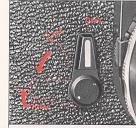 |
The SELF-TIMER is actuated by depressing the shutter button. The operating time is adjustable from half-a-second to ten
seconds. depending upon how far the lever is turned. The lever may be set either before or after advancing the film. |
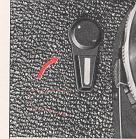 |
The SELF-TIMER can be set at any position of its run and thus lengthen or shorten its operating time. Operation may be
interrupted at any time by resetting the lever to its original vertical position. In this case. the shutter can be released as usual since the
self-timer is not in operation. (However, operate the self-timer once after completing the roll of film in the camera to release the actuating spring of the self-timer mechanism). |
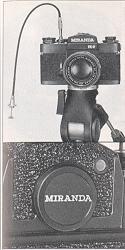 |
At 1/15 sec. or at a slower shutter speed, hand-held shooting is apt to cause camera shake. Be sure to use a sturdy tripod
when shooting at slow shutter speeds or B.
When shooting at a slow shutter speed or with the self-timer using the EE system, it is recommended that
the accessory "cover plate" to the viewfinder's eyepiece be used. or cover it with a hand as otherwise backlight may enter through the eyepiece and affect the
exposure. |
The EE control cannot be used at a 1/2 sec. or slower shutter speeds, with ASA 100 film, nor can the "B'' exposure be used for EE operation.
Therefore, release the lens from the EE position in readiness for manual photography. (Refer to p.28)
When the shutter has been operated at a slow speed. make sure that the shutter is completely released before advancing the film.
INTERCHANGEABLE LENSES
 |
To remove the lens, first set the APERTURE RING to the full-open position (smallest number), depress the LENS RELEASE LEVER
and while keeping it depressed, rotate the lens 45 degrees counterclockwise until the LENS POSITIONING MARK is aligned with the LENS POSITIONING ARROW. Lift
the lens off. SEE NOTE - Z1 page 57 |
 |
To attach the lens, align the LENS POSITIONING MARK on the Miranda Auto lens with the LENS POSITIONING ARROW on the
camera body. Turn the lens about 45° clockwise until it click locks into place. |
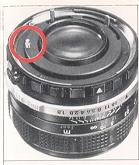 |
After interchanging lenses as explained in N2 above, turn the APERTURE RING from the largest number to the smallest number
and back again. This assures proper coupling between the lens and camera mechanisms. |
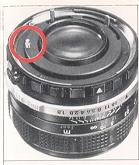 |
When temporarily putting a Miranda Auto Lens down, always place the front element side down. Placing the lens down the other
way may damage the protruding levers. It is best to place the rear cap on, to avoid dirt and dust entering the lens mechanism. |
* ALL MIRANDA AUTO EC lenses feature an automatic EE diaphragm mechanism, and Miranda's unique single layer anti-reflection coating
(magenta/amber combination type). Additional speci fications available On request from your local Miranda agent.
UTILIZING FLASH UNITS
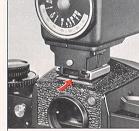 |
When available light is low or supplemental lighting is needed, a flashgun or an electronic flash unit should be used with
your Miranda EE-2. Slip the flashgun or electronic flash unit base into the rear of the ACCESSORY SHOE. If the flash unit has a locking device, tighten it. |
 |
When a hot shoe-equipped electronic flash unit is slid into the ACCESSORY SHOE no synchro cord is necessary.
When a regular cord-equipped strobe or flashgun is used. attach it to the ACCESSORY SHOE. and connect the PC cord to the FLASH TERMINAL located on the
side of the camera, underneath the rewind crank.
|
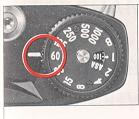 |
The synchro contact is interlocked with the shutter dial for automatic switching. The X contact is only connected when the
dial is set at 1/60 sec. (60 in red). At all OTHER shutter speeds, the camera is synchronized for flash bulbs. |
 |
When flash is used. the EE function cannot be utilized. Operate the camera's lens aperture and shutter speed manually
following the Guide Numbers provided in the instruction manual or on the case of the strobe or flash gun.
Note: When the Automex or earlier Sensorex
pentaprism or reflex-type viewfinders are used, cordless flash photography cannot be performed without a minor adjustment. |
 |
MIRANDA FOCABELL A4
Processional precision-tooled, compact bellows system.
|
REWINDING THE FILM
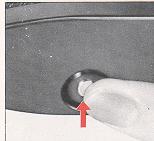 |
Depress the REWIND D BUTTON until it clicks. |
 |
Flip open the FILM REWIND CRANK K and turn it clockwise, following the REWIND DIRECTION ARROW. Continue turning until you
feel the resistance cease. then turn the crank which now moves very freely, two or three more turns. |
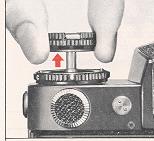 |
Pull the FILM REWIND KNOB all the way up, and the back cover will swing open. Remove the film cassette. Use a blower brush
to remove film chips or other particles from inside the camera. |
INTERCHANGING THE VIEWFINDER

The viewfinder can be removed for interchanging by sliding it toward the rear, while pushing the VIEWFINDER RELEASE BUTTON to the left To attach, match the
viewfinder's base to the camera's groove and slide it forward until it clicks into position. When a reflex-type viewfinder is used, its eyepiece is apt to
permit adverse light to enter, which may cause exposure error. Be sure to shield the light, particularly in EE shooting.
TAKING DOUBLE EXPOSURES
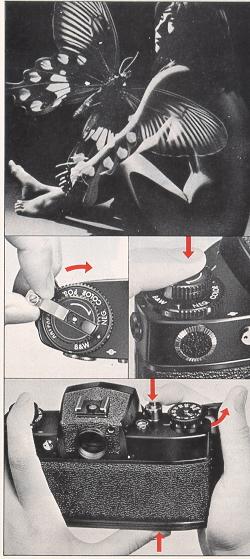 |
1. To take deliberate double exposures, make the first exposure in the normal way.
2. Next take up the slack in the film cassette by turning the REWIND D CRANK K in the direction of the arrow until it stops. DO NOT force the CRANK. K.
3. WHILE STILL HOLDING THE REWIND CRANK IN THIS POSITION, depress the REWIND BUTTON on the bottom of the camera
4. WHILE HOLDING THE CRANK AND
DEPRESSING THE REWIND BUTTON, win the FILM ADVANCE LEVER. This operation winds the shutter without advancing the film. The Shutter is now ready to make the
second exposure. We suggest you make one blank exposure before taking the next picture, to avoid the possibility of overlapping.
|
PRECAUTIONS IN STORING
For proper care of any camera it should be regularly exercised and not put away for a long period
without use: Many troubles can be attributed to non-usage. Therefore you should store your camera where you can get at it easily and put it through its normal
operations at least once per month, i.e. SET the shutter and release it a few times as if taking a picture TURN to a slow shutter speed and again release a
few times.
OPERATE the selftimer.
EXAMINE the exposure meter for correct operation.
CHECK film transport.
CHECK the pentaprism viewfinder.
These actions will keep the mechanism in good order, retaining the natural qualities of the lubricant--thus ensuring the camera is ready for instant use
when required. Before embarking on a holiday or other important assignment it is advisable to test the camera at least four weeks prior to your departure. Many
spoiled holiday records would have been avoided if this precaution had been taken. Treat your camera tenderly. It has been produced with great care and
attention to detail. Do not allow it to be swung about by its shoulder strap or thrown into the back of a car etc. If you protect your camera against possible
damage, you will be amply repaid by years of excellent and trouble-free service.
ACCESSORIES
The Miranda EE-2 is a system camera offering a wide range of photo-optical accessories to broaden your
picture-taking enjoyment. Ask your Miranda dealer to show you the full line of Miranda accessories... Viewfinders, Copy Stands, Extension Tubes, Focabell A4
and Auto S. Lens Adapters, and more.
STORING AND CARING FOR YOUR MIRANDA EE-2
DO remove the battery if the
camera is to be stored
DO store the camera with a drying agent (silica gel) separate from the camera case.
DO make sure the shutter is not wound.
DO use a soft blower brush to remove dust on the lens, and foreign matter inside the mirror housing and film transport system.
DO use a soft dry cloth to clean external metallic parts.
DO use special lens tissue with pure alcohol or ether only, to clean smudges off the lens or eyepiece.
DO NOT point the camera directly at, or leave the lens exposed to the sun.
PRECAUTlONS
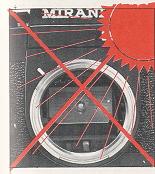 |
When the lens has been removed, do not expose the camera lens mount opening to sunlight or other excessive light as you
risk fogging the film. We suggest if no shade is available that you turn your back to the light source, and interchange lenses in the shade of your body. |
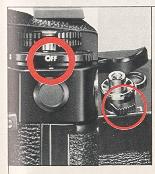 |
When not using the camera for ANY length of time always turn CDS METER SWITCH to OFF. This conserves unnecessary battery
drain. It is also a good policy to turn the SHUTTER RELEASE LOCK to the locked position. |