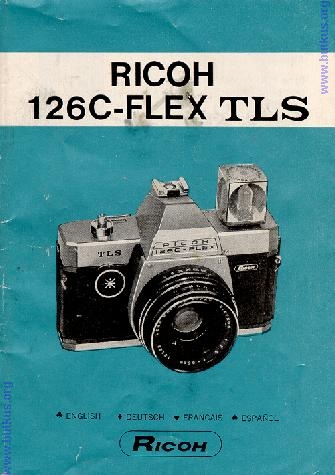
This camera manual library is for reference If you find this manual
useful,
and historical
purposes, all rights reserved.
This page is copyright© by M. Butkus, NJ.
This page may not be sold or distributed without the
expressed
permission of the producer
On-line camera manual library
how about a donation of $3 to:
M. Butkus, 29 Lake Ave.,
High Bridge, NJ 08829-1701
and send your
e-mail address
so I can thank you.
Most other places would charge
you $7.50 for a electronic copy
or $18.00 for a hard to read Xerox copy.
buy new manuals,
and pay their shipping costs.
It'll make you feel better, won't
it ?
If you use Pay Pal, use the
link below.
Use the above address for a check, M.O. or cash.
Back to my main camera manual page
Ricoh
126C-Flex TLS PDF
- - Direct from manual - -
Ricoh 126C-Flex TLS
Bedienungsanleitung
Ricoh 126C-Flex TLS Mode D'Emploi
Ricoh 126C-Flex TLS
Manual de Instrucciones
CLICK HERE
FOR PDF MANUAL
Ricoh 126 Flex MADE FROM HTML PAGE
In 2016 I did hear someone is making
126
cartridge film and adapters.
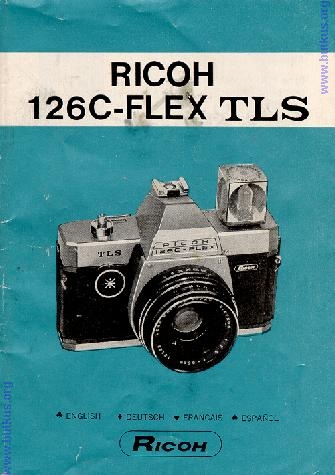
Features you'll like......
Drop in film loading; You'll take color slides, color or black and white
prints with instant film loading ease— cartridge eliminates complicated film
threading.
Through-the-lens focusing and composing eliminates parallax—you see
your exact picture before you take it.
Through-the-lens system CdS exposure meter measures light with high
degree of accuracy, and controls diaphragm to the optimum opening automatically.
Also you can set f-stop manually.
Instant-return mirror automatically returns to viewing position the
instance exposure is made—no viewfinder "blackout" to delay picture taking.
Single-stroke film wind lever winds shutter, counts exposure and
prevents double exposures.
High speed f:2.8 interchangeable lens lets
you shoot in broad range of lighting conditions. 100 mm telephoto and 35mm
wide-angle lenses will increase your enjoyment. Convenient flash use: Both
flashcube and normal flash gun with or without connecting cord can be used.
Versatile shutter operates on 1/30 SEC. through 1/300 sec. & B.
Know your camera
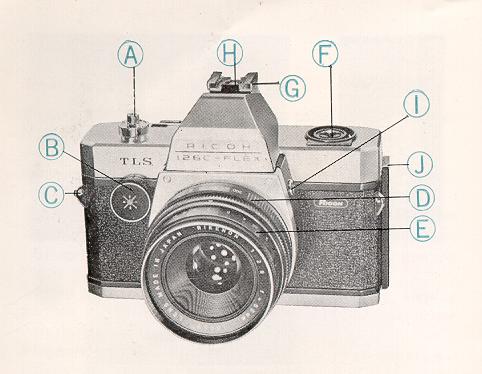
|
A. Shutter Release Button
B. Auto/Manual Ring C. Neck strap Eyelet (2) D. Shutter Speed Ring E. Focusing Ring F. Flashcube Socket G. Accessory Shoe H. Direct Contact |
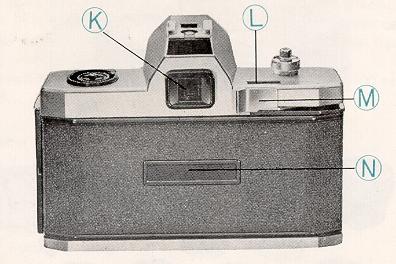
|
I. Flash Terminal
J. Back Cover Latch K. Viewfinder Eyepiece L. Exposure Meter Window |
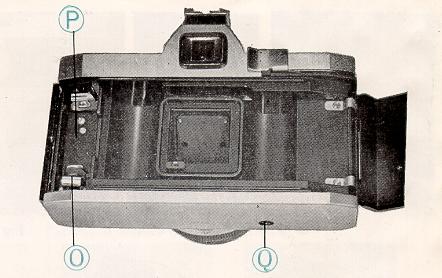
|
M. Film Wind Lever
N. Film Window O. Exposure Meter Battery Housing P. Flash Battery Housing Q. Tripod Screw |
Loading your camera
Use No. 126 type film cartridge—color or black and white.
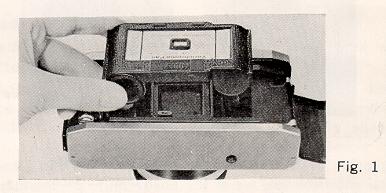
|
Pull Back Cover Latch (J) and swing open camera back. Place film cartridge in camera upside down as shown in Fig. 1. Close camera and press back cover to snap it shut. Advance Film Wind Lever (M) until number "1" appears in Film Window (N). You need not to make any adjustment for film speed. It is set automatically when film cartridge is seated in the camera. |
Do not open camera back until all pictures have been taken and paper backing has been wound past Film Window.
Correct exposure
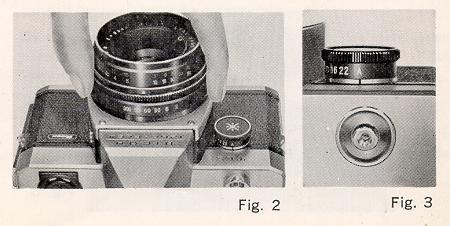
|
Simply turn Shutter Speed Ring (D) until the desired shutter speed number is set at the red mark (Fig. 2). Be certain the Ring is set at a click stop. "60" (1/60-second) is recommended for subject not in motion. Where motion exists, the faster shutter, 1/125 or 1/300,should be used. When set at "B", the shutter will remain open as long as the Shutter Release Button (A) is depressed. |
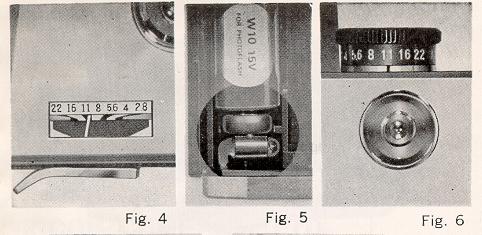
|
For automatic Turn the Auto/Manual Ring (B) until "A" comes at the black marker (Fig. 3), And the Through-The-Lens CdS exposure meter automatically sets the f-stop always to obtain correct amount of light. The f-stop number at which your picture is taken is shown in Exposure Meter Window (L) on top of camera (Fig. 4). |
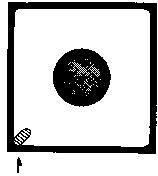
|
When the amount of light is not
proper, i.e. too much or too little, a Red
warning signal will appear at the left bottom corner in the View Finder,
and the Shutter Release Button is automatically locked, thus preventing
improper exposure. Then choose a different shutter speed, or use flash. (See
page 5 for flash pictures). This Red Warning Signal device does not function
when Auto/Manual Ring is set to the manual aperture position for intentional
under- or over-exposed photography. The Through-The-Lens CdS exposure meter
works on a 1.3 volt "mercury battery" (Mallory RM675 or equivalent) and it
will last for approximately one year. When inserting the battery, make sure
that (+) and ( - ) ends of the battery are facing the direction illustrated
in the Battery Housing (O) (Fig. 5). |
Manual exposures
For special effects or other situations where you wish to set the lens
manually, merely turn Auto/Manual Ring (B) until the f stop you desire is
aligned with the black indicator marker (Fig. 6).
Holding the camera
When you are ready to take the picture, hold the camera steady, and gently
press Shutter Release Button (A) all the way down.
Viewing and focusing
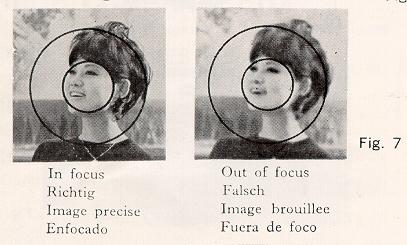
|
Look into Viewfinder Eyepiece (K) to
compose your picture and focus the lens. Rotate Focusing Ring (E) until your
subject becomes clear in the micro-prism focusing screen (Fig. 7).
Since you are viewing through the taking lens there is no parallax problem what you see in the viewfinder will appear in your picture. Even when you shoot close ups there is no longer danger of accidental cropping. |
Changing the lens

|
Your camera is equipped with a 55 mm lens which is the proper focal length for general-purpose picture taking. You may also use Rikenon 100mm telephoto or 35mm wide-angle lens. |
To remove the lens for exchanging the lenses, continuously turn the lens
counterclockwise until it comes off (Fig. 8).
To insert the standard lens or telephoto or wide-angle lens, turn lens
clockwise until the lens stops.
Flash pictures
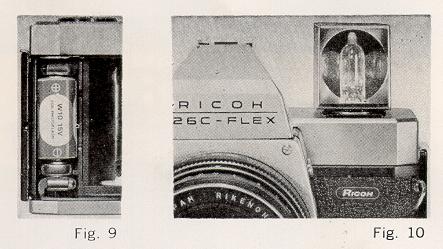
Insert a 15-volt flash battery in Flash Battery Housing (P) according to the
(+) ( - ) illustration in the Housing (Fig. 9).
Using Flashcube
To take flash picture with flashcube, set Shutter Speed Ring (D) at "
picture of flash bulb", and the shutter speed is set automatic ally at 1/30sec.,
suitable for flash pictures. Then, turn Auto/Manual Ring (B) and select the
proper f-stop. The proper f-stop can be obtained by the following calculation.
F-stop divided by Guide No. 21 m (or 65 ft.) by Distance between camera and subject (in meters or ft.)
Set Auto/Manual Ring (B) to the nearest f-stop in accordance with the value
obtained by the above calculation.
Place flashcube in Flashcube Socket (F) so that 4 prongs in base of
flashcube align with accommodating slots in Flashcube Socket (F). Press
flashcube gently into the socket until cube clicks into position (Fig. 10). When
you wind Film Wind Lever (M), flashcube automatic" ally rotates. If you have
used some of the bulbs within the cube, insert cube after Film Wind Lever (M) is
wound, with usable bulb facing the subject -be sure to eject cube when used bulb
has reached "firing" position.
Using the normal flash bulbs
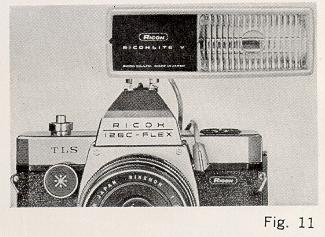
|
If you are using the normal flash or electronic flash, mount the flash gun onto Accessory Shoe (G) of your camera, and attach the connecting cord to Flash Terminal (I) (Fig. 11). Your camera has a Direct Contact (H) built into Accessory Shoe (G) and cordless type flash guns may be used. |
Set both shutter speed and f-stop properly in the same manner as mentioned
in "Using Flashcube". Any type of the
flash bulbs has its own guide number and you have to divide the guide number
by the distance from the camera to
the subject in order to get the proper unstop value. When using the normal
flash unit, set Shutter Speed Ring (D)
at '"flash bulb picture". If you are using the electronic flash unit,
you can select any shutter speed ranging from 1/30 -1/300 sec., and "flash bulb
picture " (1/30 sec.).
Do not use flashcube and flash gun simultaneously.
Unloading film
When the last picture has been taken, wind Film Wind Lever (M) until all of
the paper backing is wound past Film Window (N), and take out the film cartridge
for processing.
Ricoh accessories

The following accessories are available for your Ricoh 126C Flex TLS Camera
(Fig. 12):
Tele Rikenon 100mm f2.8 telephoto lens
Wide" " 35 mm f2.8 wide-angle lens
Ricoh 52mm screw-in filter, Y2, UV, 85A, Skylight
Ricohlite V 5-successive shots flash unit
Ricohtron II electronic flash unit
Ricoh Self timer
Camera TIPS and CARE......
* Read the instruction booklet carefully.
* Before you go on a trip or photograph a special event, try a practice roll
of film.
* Keep fingers and neckstrap clear of lens.
* Protect camera from dust, dirt and rough handling—do not expose camera to
excessively high temperatures.
* Do not attempt to repair your camera.
EXTRA ITEM - the Ricoh V5 successive shot unit is a flashbulb unit. Someone questioned me on it. I found a photo showing it uses flashbulbs and like a flashcube will fire 5 in succession. I don't see how it fits, maybe at an angle ? I tried to find a manual, but not paying $20 to get one.

