and historical purposes, all rights reserved.
This page is copyright© by
This page may not be sold or distributed without
the expressed permission of the producer.
I have no connection with any camera company.
This camera manual library is for reference
and historical
purposes, all rights reserved.
This page is copyright© by
![]() , M. Butkus, NJ.
, M. Butkus, NJ.
This page may not be sold or distributed without
the expressed
permission of the producer.
I have no connection with any camera company.
On-line camera manual library.
If you find this manual useful,
how about a donation
of $3 to:
M. Butkus, 29 Lake Ave.,
High Bridge, NJ 08829-1701
and send your e-mail
address
so I can thank you.
Most other places would charge
you
$7.50 for a electronic copy
or $18.00 for a hard to read Xerox copy.
If you use Pay Pal, you can click here to make a donation
Back to main camera manual page
CLICK HERE FOR A Ricoh FF-3AF PDF
VERSION OF THIS HTML PAGE
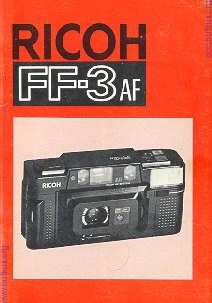
PARTS
1. Distance Measuring Window
2. Exposure Counter
3. Shutter Release Button
4. Self-Timer LED
5. Viewfinder Window
6. Strap Anchor
7. Lens Shield
8. Lens Shield Switch
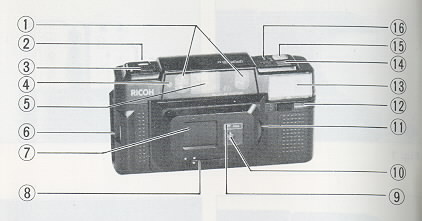
9. Film Speed Window
10. Photocell
11. Film Speed Dial
12. Flash Unit Switch
13. Built-In Flash Unit
14. Film Advance/Rewind Indication Lamp
15. Flash Ready Lamp
16. Self-Timer Switch
17. Viewfinder Eyepiece
18. Film Rewind Shaft
19. Battery Compartment Cover
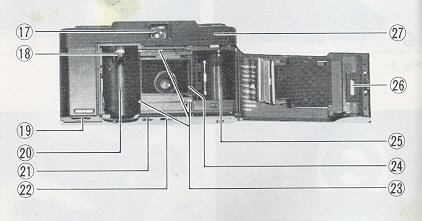
20. Film Chamber
21. Tripod Socket
22. Film Rewind Switch
23. Film Guides
24. Sprocket
25. Film Take up Spool
26. Film Check Window
27. Finger Rest
We are most gratified that you have selected the RICOH FF-3AF. Before using the
camera, please be sure to read these instructions carefully.
INSERTING THE BATTERIES
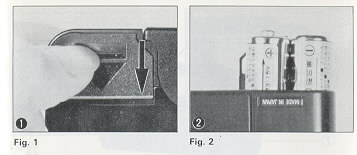
The camera will not operate unless the batteries are installed. It is important
to ensure that the batteries are inserted correctly.
1. Push the Battery Compartment
Cover in the direction of the arrow to pull open. (Fig. 1)
2. Insert two
bakeries, checking that the 33 and (3 on the batteries are lined up correctly according
to the polarity diagram inside the battery compartment. (Fig. 2)
3. Close
the Battery Compartment Cover by pushing it in the direction of the arrow. (Fig.
3)
Batteries for Use
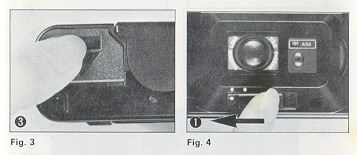
Two Alkaline penlight bakeries, or two Manganese penlight batteries.
* Do not use Nickel Cadmium batteries.
* Please remove the batteries from
the camera when you do not use the camera for a long period of time.
OPENING THE LENS SHIELD
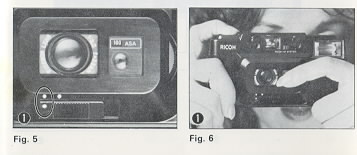
1. Open the Lens Shield by sliding the Lens Shield Switch in the
direction of the arrow. (Fig. 4) (Fig. 5)
* When the Lens Shield is closed,
a safety mechanism operates to prevent the Shutter Release Burton from being pressed
down.
* You can only use the camera when the Lens shield is completely open.
* If the Lens Shield is opened while the Shutter Release Button is pressed
down, a frame will be exposed.
CHECKING THE BATTERIES
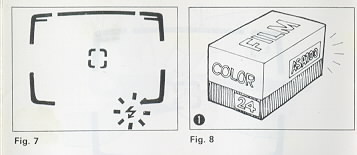
1. Cover the Photocell with your hand and press the Shutter Release Button in halfway.
(Fig. 6)
2. If the red Camera Shake Warning Signal ~ in the Viewfinder blinks,
then the batteries are in working order. (Fig. 7)
In normal temperature
(at 20°C, with new Alkaline bakeries)
|
Without using the Flash Unit: About 70 rolls of 36 exposure film can be taken. |
|
Using the Flash Unit repeatedly: about 7 rolls of 36 exposure film can be taken. |
Please change both batteries to new ones of the same kind in the following cases:
A. The red Camera Shake Warning Signal ~ does not blink when you have covered
the Photocell with your hand and the Shutter Release Button is pressed in halfway.
B. The shutter cannot be released (part from when the Lens Shield is closed).
C. The Flash Ready Lamp takes more than 30 seconds to light up.
D. The Film Advance or Film Rewind does not operate.
E. The batteries have
been in the camera for more than one year. (Even without using the camera, the batteries
will run down naturally).
* Generally in cold conditions, the capacity of
the batteries decreases, and in some cases, the camera may not operate correctly.
You should either warm the batteries or keep a spare set in your pocket, inserting
them just before you use the camera. Incidentally, if the capacity of the batteries
has decreased in cold temperatures, it will regain full capacity in normal temperatures,
so do not throw the batteries away.
SETTING THE FILM SPEED
1. The film speed is indicated on
the outer packaging of the film: e.g. ASA 100 (ISO 100/21°) ASA 400 (ISO 400/27°)
(Fig. 8)
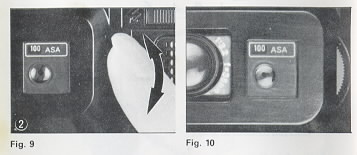
2. Turn the Film Speed Dial to set the speed of the film you are using in the
center of the Film Speed Window. (Fig. 9) (Fig. 10)
* Please be careful
when you take a picture with ASA 1000 film in bright sunlight, the picture may be
overexposed.
* Please set the Film Speed Dial only to click-stop positions.
Do not use mid-way positions.
LOADING THE FILM
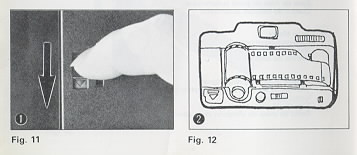
1. Push the back cover lever downwards in the direction of the arrow to open.
(Fig. 11)
2. Load the film in the Film Chamber and pull out the film leader,
placing it over the Film Take up Spool. (Fig. 12)
3. Please ensure that
the film is within the Film Guides. (Fig. 13)
4. Press the back cover shut
so that the back cover lever returns to its original position. Press the Shutter
Release Button to advance the film until the number "1" appears in the Exposure
Counter Window. (Fig. 14)
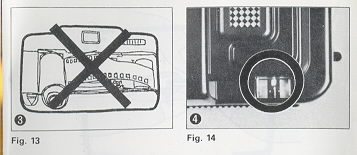
5. If the green Film Advance/Rewind Indication Lamp on the top of the camera
flickers rapidly on and off, then the film is advancing correctly.
If the
lamp glows steadily, the film has not advanced correctly, so please reload the film.
(Fig. 15)
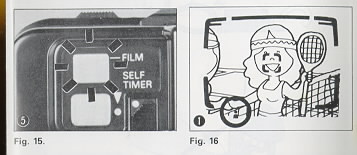
* Always avoid direct sunlight when loading the film.
* The Film Check
Window is to confirm whether a film is loaded or not.
VIEWFINDER
1. Field of View Frame
The subject such as people or scenery that
you wish to take should be set within this frame.
2. Parallax Correction
Marks
When taking a picture of a subject that is between 1 - 1.2m (3.3 - 4 ft.)
away from the camera, it should be positioned within these marks. Anything
outside the marks will not be included in the picture even though you can see it
through the viewfinder.
3. Auto-Focus Frame
The Auto-Focus Frame focuses
automatically on the subject that appears within it.
4. Zone Marks
These
marks indicate the focusing distances. When the single figure mark blinks, then
the subject is too close to the camera. You should move further away from the subject.
5. Camera Shake Warning Signal
If this signal blinks when the Shutter
Release Burton is pressed halfway, you should change to flash photography. (Fig.
33)
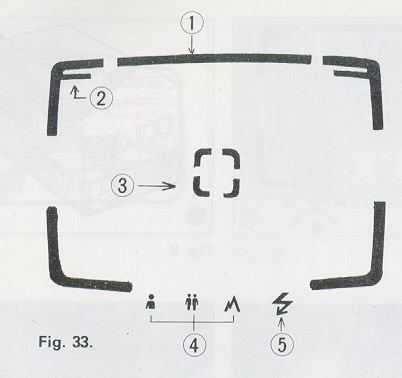
AUTO-FOCUS SHOOTING
1. Set the subject you wish to take
within the Auto-Focus Frame in the center of the Viewfinder. (Fig. 16)
2.
When you press the Shutter Release Button halfway, the Zone Mark will light up to
indicate the focusing distance. If the; mark blinks, you should move back a little
as the camera is too close to the subject. (Fig. 17)
3. If the Camera Shake
Warning Signal does not blink, gently press the Shutter Release Button in fully
to take the picture. The film will advance automatically as soon as the shutter
has been released. (Fig. 18)
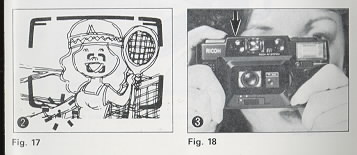
* Please be careful not to cover the Distance Measuring Window at the front of
the camera accidentally, as this will result incorrect focusing.
* Please
keep the Distance Measuring Window clean so that the focusing is accurate. If it
gets dirty, it should be wiped clean with a soft cloth.
* There may be rare
cases where the subject cannot be well-focused.
(For instance, subjects
that do not reflect the light well, glossy subjects, or subjects taken through glass.)
In these cases it is best to use the pre-Focus to "lock" the focus on more "normal"
subject at the same distance. While holding focus, turn the camera to the original
subject and shoot.
Shooting Distances: For subjects that are less
than 1 m away from the camera, it is not possible to obtain sharp focus.
PRE-FOCUS SHOOTING
When the main subject you wish to focus on is outside the Auto Focus Frame, or
if the subject is difficult to focus on, then you should use pre focus shooting.
When the subject is outside the auto focus frame:
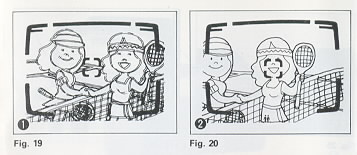
1. If you want to photograph two people, there may be cases where neither of
them can be set within the Auto Focus Frame in the center of the Viewfinder. If
you release the shutter then, only the background will be in focus, and the people
which are the main subject will be out-of focus. ( Fig. 19)
2. Move the
camera so that one of the people is within the Auto Focus Frame.
Press the
Shutter Release Button halfway so that the Zone Mark lights up and the focusing
distance is indicated. Hold your finger in that position on the Shutter Release
Button. (Fig. 20)
3. Now return the camera to its former position so that
both people are in the Field of View Frame again, then press the Shutter Release
Button fully to take the picture. (Fig. 21) (Fig. 22)
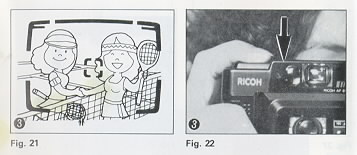
When the subject is difficult to focus on:
1. When you
take subjects that are difficult to focus on, find another subject at about the
same distance from the camera. You can use that subject in the same way as described
above.
* When you remove your finger from the Shutter Release Button, the
prefocused condition is cleared, so that you can Pre-Focus again as many times as
you wish.
REWINDING THE FILM
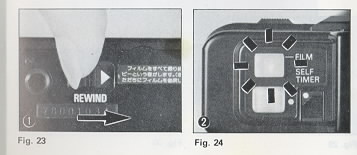
After the end of the film has been reached, an electronic sound will be emitted,
and the Film Advance/ Rewind Warning Light will remain lit. Please to wind the film
immediately.
1. Push the Film Rewind Switch underneath the camera, in the
direction of the arrow. ( Fig. 23)
2. As the film is being rewound, the
Film Advance/Rewind Warning light will flicker on and off. (Fig. 24)
3.
When the film is fully rewound, the Film Advance/Rewind Warning light will remain
lit, and an electronic sound will be emitted. Slide the Film Rewind Switch back
in the direction of the arrow ~ You can now open the back cover to unload the film.
(Fig. 25)
* If you fail to rewind the film when the electronic sound is
emitted and the Film Advance/ Rewind Warning Light remains lit, indicating that
the end of the film has been reached, the batteries will wear down quickly,
* When the voltage of the batteries is low, the electronic sound may not be
emitted.
FLASH PHOTOGRAPHY
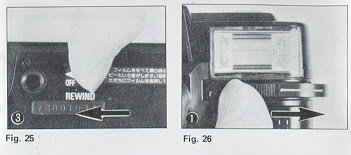
Change to f lash photography when the Camera Shake Warning Signal in the Viewfinder
blinks as the Shutter Release Button is pressed halfway.
1. Slide the Flash
Unit Switch out in the direction of the arrow, and the power source will be on.
(Fig. 26)
2. Check that the Flash Ready Lamp is lit, then take the picture.
(Fig. 27)
3. When you have completed flash photography, please be sure to
slide the Flash Unit Switch back. If the Flash Unit Switch is left on, the batteries
will wear down quickly. (Fig. 28)
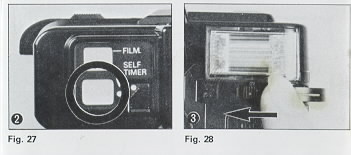
Flash Photography Distance:
Shooting Range: 1m--4m (3.3 - 13.3 ft.) ASA 100
1 m--7m (3.3 - 23.3 ft.) ASA 400
1.4m--10m (4.6 - 33 ft.) ASA 1000
* If the Shutter Release Button is
kept pressed halfway before the Flash Ready Lamp comes on, the Flash Unit will not
be charged.
* Be careful not to put your finger in front of the flash window.
* If the Shutter Release Button is pressed before the Flash Ready Lamp lights
up, the picture will be under-exposed.
* You can use the Flash Unit as a fill-in light for daytime photography too.
USING THE SELF-TIMER
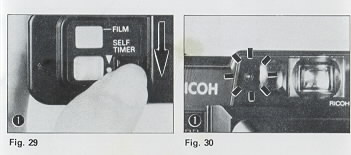
1. Slide the Self-Timer Switch fully in the direction of the arrow. Then the
Self-Timer LED on the front of the camera blinks on and off with an electronic sound.
The shutter will be released about 10 seconds later. ( Fig. 29) (Fig. 30)
* If you wish to clear the Self-Timer once it has started, close the Lens Shield
to clear it.
* When using the self-timer with flash photography, put the
Self-Timer Switch on after the Flash Ready Lamp is lit.
* When using the Self-Timer with pre-focus shooting, measure the distance by
pressing the Shutter Release Burton halfway. Without removing your finger from the
Shutter Release Button, slide the Self Timer Switch on, and the Self-Timer will
operate. Pre-Focus will be held automatically until the picture is taken.
ATTACHING THE STRAP
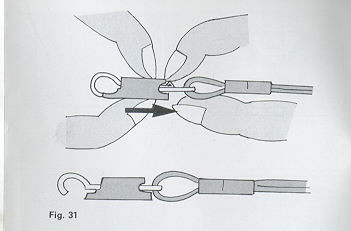
1. Slide the black plastic part towards the strap while pressing
the click plate with your nail. (Fig. 31)
2. Hook the end over the strap
rod on the side of the camera, then slide the black plastic part back towards the
camera with your finger. (Fig. 32}
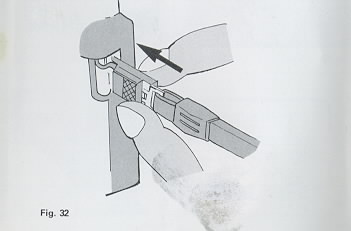
* The strap cannot be fitted back-to front.
PROPER CARE OF YOUR
CAMERA
* If there is dirt on the lens or Distance Measuring Window,
do not touch directly with your fingers. Use a blower to blow the dust away, or
wipe the surface gently with a soft cloth.
* Camera malfunction can be caused
by shock, humidity, salt etc. After using the camera at the beach or places where
there are chemicals, wipe it particularly carefully.
* Take care not to
expose the camera to sudden changes in temperature, as they may cause malfunction.
* Do not expose the camera for a long period of time in extremely high temperatures,
such as in your car or on the beach, as this may cause malfunction.
* When
using a tripod, do not try to force a long screw into the socket. (The screw length
should be less than 5.7mm, JIS 5.5mm.)
* Do not place the camera near equipment
that has strong magnetism such as television or radio.
* Remove the batteries
before storing the camera, and keep the camera in a place that is free of dust and
humidity.
* Avoid keeping the camera in a closet etc. where the camera may
be affected by mothballs, insecticides etc.
MAJOR SPECIFICATIONS
Type: 35 mm lens shutter type with automatic focusing
Lens: 35 mm f3.2 Rikenon lens, 5 elements, 5 groups
Focusing: Automatic focusing with pre-focus facility.
Distance
measuring (shooting) range 1 m (3.3 ft.) ~ or.
Distance less than 1 m (3.3 ft.):
out-of-focus warning; blinks.
Shutter: Programmed AE type electronic shutter
Self-Timer: Built-in electronic type. Operating delay of approx. 10 sees.
Viewfinder: Albada type with bright-frame viewfinder (with
parallax correction marks). Magnification x 0.46 Field of view 84%.
Viewfinder information: Field of View Frame, Parallax Correction
Marks, Auto-Focus Frame, Zone Marks, Camera Shake Warning Signal
Exposure Adjustment: With Cds Photocell, Exposure Coupling
Range EV6--EV17 (ASA 100)
Film Speed Range: ASA 25--
ASA1000
Film Advance/Rewind: Electric motor with
Film Check Window
Film Loading: RICOH Auto-Load system
Exposure Counter: Additive, automatically resets
to zero when the camera back is opened
Built-in Flash:
Flash photography by turning the Flash Unit Switch on.
Guide Number:
12 (ASA 100) m. Exposure adjustment through flashmatic system.
Interval
between flashes: about 7 seconds
Number of shots
possible: with new Alkaline batteries (under normal temperatures
of--20C)
without using the flash unit: more than 100 rolls of 24 exposure
film:
when using the flash unit repeatedly: more than 10 rolls of 24 exposure
film
Power Source: 2 penlight Alkaline batteries or 2 penlight
Manganese batteries
(Nickel Cadmium batteries cannot be used)
Dimensions: 130mm(L) x 70mm(H) x 41mm(D)
Weight: 29.0g (without batteries)
* Specifications and appearance
of this camera are subject to change without notice.