and historical purposes, all rights reserved.
This page is copyright© by
This page may not be sold or distributed without the
expressed permission of the producer.
I have no connection with any camera company.
This camera manual library is for reference
and historical purposes, all rights reserved.
This page is copyright© by
![]() , M.
Butkus, NJ.
, M.
Butkus, NJ.
This page may not be sold or distributed without the
expressed permission of the producer.
I have no connection with any camera company.
On-line camera manual library.
Back to main on-line manual page
If you find this manual
useful,
how about a donation of $3 to:
M. Butkus, 29 Lake Ave.,
High Bridge, NJ 08829-1701
and send your
e-mail address
so I can thank you.
Most other places would charge
you $7.50 for a electronic copy
or $18.00 for a hard to read Xerox copy.
buy new manuals,
and pay their shipping costs.
It'll make you feel better, won't
it ?
If you use Pay Pal, use the link below.
Use the above address for a check, M.O. or cash.
CLICK HERE FOR PDF
VERSION OF THIS Ricoh RC-5 PAGE

|
|
CONTENTS
|
Before Using Functions of the RC-5... .. . .......... . 8 Transmitting Data to the Camera by the Remote Control Unit . . . . . .8 R.C. Photography ... ............... 9 Special Mode (10 Modes) . .... ............... 10 Setting and Transmitting Special Mode .. 13 Message Mode ............ .. 14 |
Birthday Mode .............. 15 World Timer ...... World Timer Correction . 17 Message Input ..................... 18 Clearing and Erasing Messages Stored in your Camera ..... Battery Replacment .. 22 Major Specifications ... ...... .............. 23 |
LOCATING THE CONTROLS
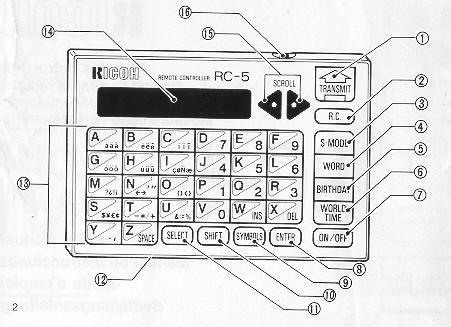 |
(1) Transmit Key (2) R.C. Key (3) S Mode Key (4) Word Key (5) Birthday Mode Key (6) World Time Key (7) ON/OFF Switch (8) Enter Key (9) Symbols Key (10) Shift Key (11) Select Key (12) Battery Compartment (13)Word Input Keys (14) LCD Display Panel (15) Scroll Keys (16) Transmitter |
Before using this Remote Control Unit, please read this manual
carefully, and be sure to follow its instructions.
· Do not put the Remote Control Unit in your back pocket, or subject it to
shocks by dropping or bending.
· Do not leave the Remote Control Unit in a hot or humid place, or where it is likely to come into contact with water or dust. Be especially sure not to allow the transmitter to become dirty.
· Do not push down hard on the LCD Display Panel.
· If you encounter problems with the unit, please contact your Ricoh dealer. Do
not attempt to take it apart yourself.
· Sometimes if a title is imprinted where there is something orange or white in
the photograph, the title may not be clearly visible.
BEFORE USING (WHEN USING FOR THE FIRST TIME
1. Removing the Battery Protective Film To prevent
waste of battery power a protective film has been inserted in the battery holder
at time of shipment.
2. Setting the date and time
This unit has a built-in timer which operates together with a world
timer. Once the timer is set, the timer continues to function even when the
power is switched OFF. See "World Timer "Correction" for details.
FUNCTIONS OF THE RC-5
1. R.C. PHOTOGRAPHY MODE
2. SPECIAL MODE (10 modes)
3. MESSAGE MODE
4. BIRTHDAY MODE
5. WORLD TIMER
Auto Power OFF
If this Remote Control Unit is left unoperated for about 3 minutes or more, the
power automatically switches OFF This is to prevent waste of battery power.
TRANSMITTING DATA TO THE CAMERA BY THE REMOTE CONTROL UNIT
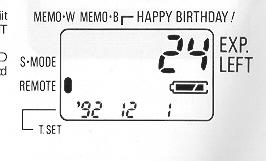 |
1. Set the function and data by the Remote Control Unit. 2. Press the R.C. Key at the back of the camera to display the RC symbol [ | ] on the display 3. Aim the transmitter of the Remote Control Unit towards the camera, and press the TRANSMIT Key. When the signal has been received, the LED at the front of the camera stops blinking and lights steadily. |
R.C. PHOTOGRAPHY
| 1. Press the ON/OFF Switch to turn the
power ON.
2. Press R.C. Key to display the message. 3. Press TRANSMIT Key to transmit data. |
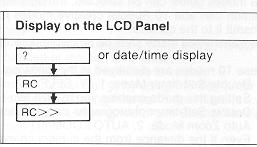 |
* To continue photographing by the Remote Control Unit, repeat step 3.
SPECIAL MODE (10 modes)
The modes below can be selected, transmitted to the camera
and stored by the camera This function can add 10 Special creative modes to the
camera. Select one of those modes and transmit It to the camera. The transmitted
mode shall be stored and control camera operation.
These 10 modes are displayed in the following order
1. Double Self-timer Mode: 1. W. SELF
Setting this mode enables you to take two Self-timer photographs in
succession.
Double Self-timer photographs can only be taken by pressing the
Self-timer button
2. Auto Zoom Mode: 2. AUTO ZOOM. Even if the distance from the subject
changes, the camera zooms to take a picture of the subject at a fixed size. This
fixed size IS preset to provide half-length shots of human subjects.
· R.C. and Self-timer photography are also possible in this mode 3. Continuous
Shooting Mode: 3. CONT.
While you press and hold the Shutter Release button continuous
shooting is possible
Continuous shooting is not possible with R.C. Photography.
4. Multi-Exposure Mode: 4. ME 2 or more exposures can be superimposed on a
single frame. R.C. and Self-timer photography are also possible.
5. Interval Timer Mode (1 min) :5. INT. (1 min)
6. Interval Timer Mode (10 min): 6. INT. (10 min)
After the Shutter Release Button is pressed, your camera takes
a picture every minute (5) or every 10 minutes (6), until the Mode is changed or
the film is finished.
The Self-timer LED on the front of the camera blinks while this Mode is in use. This Mode can also be started from the Remote Control Unit or by using the Self-timer.
If the switches or buttons of your camera are operated during Interval Timer Mode (except
Self-timer and Shutter Release Buttons), this Mode is interrupted.
If the Shutter Release Button is pressed, Interval Timer Mode starts again
7. Backlight Control Mode (+1.5 EV): 7. BLC+1.5
8. Backlight Control Mode ( - 1.5 EV): 8. BLC--1.5 In this mode, exposure
compensation is possible to brighten shadows or create a dark dramatic
silhouette effect.
R.C. and Self-timer photography are also possible
9. Color Slide Film Mode: 9. SLIDE FILM Use this Mode for shooting with color
slide film.
· Camera stays in Color Slide Film Mode until the film is finished or MODE CLEAR
is performed, even if the camera power is switched OFF
10. Auto Bracket Mode: 10. AUTO BRACKET 3 pictures are taken in succession with
3 different exposure levels in the following order: normal +1.0 EV and--1.0 EV.
· Mode Clear: MODE CLEAR
When this message is displayed and transmitted to your camera, the Special Mode
currently stored can be cancelled.
| 1. Press the ON/OFF Switch to turn the
power ON.
2. Press the S * Mode Key to display the mode you wish to select, e.g. select AUTO ZOOM 3. Press TRANSMIT to transmit data to camera. |
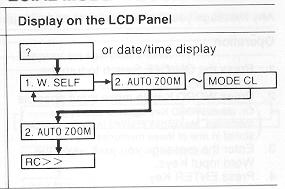 |
· After selecting the Mode in step 2, press ENTER Key to enter the Mode
The next time you press S MODE Key this Mode will be displayed first.
· The sequence in which the Modes are displayed is the same as in the section on
Special Mode:
1. W. SELF--2. AUTO ZOOM--3. CONT. - 4. ME--5. INT (1 min) - 6 INT (10 min)
MODE CLEAR _ 10. AUTO BRACKET ~ 9. SLID FILM ~ 8. BLC--1.5 ~ 7.
BLC+1.5
MESSAGE MODE
Any message you like can be imprinted with up to 20 characters.
| 1. Press the ON/OFF Switch to turn the
power ON 2. Press WORD Key to make input possible Or, press WORD Key again to display the memories Messages entered in step 3 can be stored in one of these memories. 3. Enter the message you wish using the Word Input Keys. 4. Press ENTER Key 5. Press TRANSMIT Key |
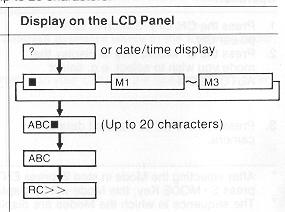 |
· See "Message Input" for details
· If the blinking cursor does not disappear, even when the ENTER key is pressed,
you cannot transmit data.
· To change/correct the message you have entered, move the blinking cursor (M)
by pressing the scroll keys < >
· If your message is already stored in one of the memories M1 -M3, you can
proceed directly step 3 and step 5.
· If the camera does not receive the message, press TRANSMIT Key again.
BIRTHDAY MODE
| 1. Press the ON/OFF Switch to turn the
power ON 2. Press BIRTHDAY Key to make input possible Or, press BIRTHDAY Key again to display the memories Messages entered in step 3 can be stored in one Or these memories. 3. Enter names using the Word input Keys. 4. Press ENTER Key 5. Enter birthdays using Word input Keys 0-9 (4 digits of year and 2 digits of month/day can be input.). 6. Press ENTER Key. The blinking cursor disappears and the name appears. 7. Press TRANSMIT Key |
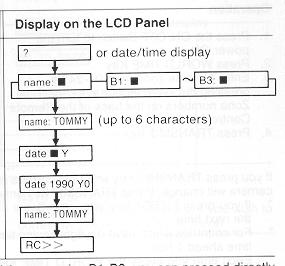 |
When this mode is stored in the camera, the subject's age at
the time you took the picture can
· If your message is already stored in one of the memories B1 -B3, you can
proceed directly step 3 and step 7. See notes, "Message Mode", for other
operating instructions.
WORLD TIMER
World time display and transmission
| Operation 1. Press the ON/OFF Switch to turn the power ON 2. Press WORLD TIME Key 3. Enter the time zone from 01-24 by pressing the Word Input Keys (See Time Zone numbers on the back of the Remote Control Unit). 4. Press TRANSMIT Key |
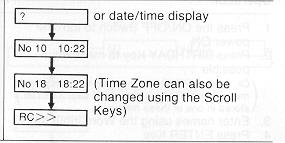 |
If you press TRANSMIT Key while the camera is in REMOTE CONTROL Mode, the
time on the camera will change. Press TRANSMIT Key only if you need to change
the time on the camera. · If you press ENTER Key after step 3, the time in the
time zone selected will be displayed the next time.
For countries which have daylight saving time, press S on the Word input Keys to
move the time ahead 1 hour.
Each time you press the WORLD TIME Key, the display changes
between hour/minute/ second and year/month/day.
WORLD TIMER CORRECTION
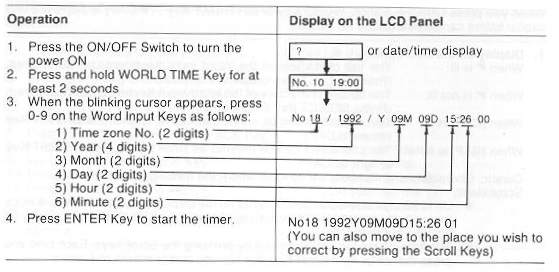
MESSAGE INPUT
When you press ON/OFF Switch, WORD Key or BIRTHDAY Key, [ - CAP] is displayed
and capital letters can be entered.
1. Display on the LCD Panel
When ![]() is lit: The top characters of the Word Input Keyboard can be entered.
is lit: The top characters of the Word Input Keyboard can be entered.
(Press SELECT Key to cancel ![]() )
)
When ![]() is not lit: The bottom characters of the Word Input Keyboard can be entered.
is not lit: The bottom characters of the Word Input Keyboard can be entered.
(Press SELECT Key to light up ![]() )
)
When [CAP] is lit: The characters can be entered as capital letters. (Press
SHIFT Key to cancel CAP)
When [CAP] is not lit: The characters can be entered as small letters. (Press
SHIFT Key to light up CAP)
Cursor: Characters and numbers will be input where the blinking cursor appears.
Scroll Keys:
· Up to 15 characters can be displayed on the display panel at one
time. If more than 15 characters are entered (maximum 20 characters), the
display is scrolled automatically.
· The blinking cursor can be moved by pressing the Scroll keys. Each time you
press the left or right Scroll Key, the blinking cursor moves one space.
2. Message Input
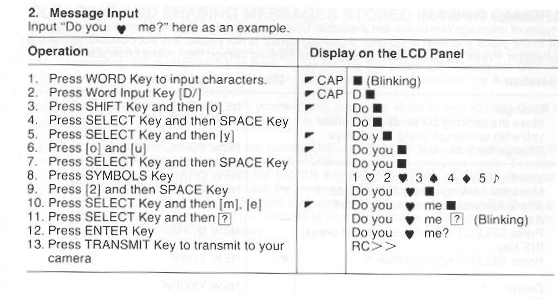
Input "Do you y me?" here as an examPle.
3. Message Correction
3 types of message correction are available: Change, Insert and Delete.
Move the blinking cursor to the place you wish to correct. If blinking cursor is
not visible, it is not possible to make a correction. Press the Scroll keys to
display the blinking cursor. then make changes.
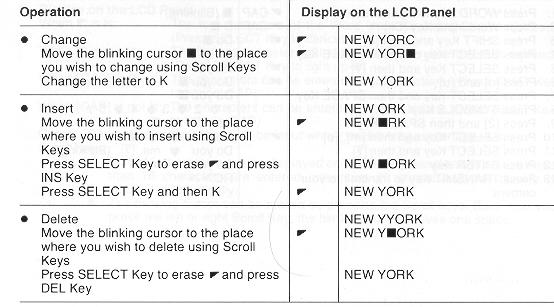
CLEARING AND ERASING MESSAGES STORED IN YOUR CAMERA
1. Clearing
· Messages stored in your camera in Message Mode and Birthday Mode
are cleared b releasing the shutter of the camera, or by turning the power OFF
using the ON/OFF witch or the Auto Power OFF function. When messages are
cleared, the A on the LCD Panel of the camera disappears.
· To clear stored messages from your camera, press the Mode Button to clear the
A on the MEMO W or MEMO B display of the LCD Panel (Mode OFF).
· To erase messages stored in the camera (MEMO W or MEMO B) press the WORD or
BIRTHDAY Key on the Remote Control Unit to display the message again. To
enter a blank space, or nothing, press the ENTER Key ([CAP] or [CAP name:] is
displayed). Press the TRANSMIT Key to erase the message currently stored in the
camera When you remove the batteries from the camera, messages stored in MEMO ·
W and MEMO · B are lost, and the timer returns to its initial settings. Enter
the timer settings an messages again if necessary.
BATTERY REPLACEMENT
If [BATTERY] appears on the Display Panel when you press the ON/OFF Switch,
replace the battery as follows.
1. With the Display Panel facing up, pull the Battery Holder out with your
fingernail by the groove on the back
2. Place the new battery in the Battery Holder with the (+) side facing down.
· Make sure the batteries are placed with the correct polarity.
· Sometimes in cold temperatures the battery power may become weak and some
functions may not work properly, or the display be dim.
MAJOR SPECIFICATIONS
Transmission method: Infrared pulse system
Operation distance: Approx. 3.5 m (RC photography) Approx. 1 m (other features)
Display: LCD Display Panel
Timer Accuracy: +90 sec./month (at 20 C i 5°C)
Initial timer settings: 1 990Y01 M01 D 00:00 00
Timer Range: Until 2099Y 12M 31D 23:59 59
Auto Power OFF: Approx. 3 min.
Battery: CR1220(3V) x2