and historical purposes, all rights reserved.
This page is copyright© by
This page may not be sold or distributed without the
expressed permission of the producer.
I have no connection with any camera company.
This camera manual library is for reference
and historical purposes, all rights reserved.
This page is copyright© by ![]() ,
M. Butkus, NJ.
,
M. Butkus, NJ.
This page may not be sold or distributed without the
expressed permission of the producer.
I have no connection with any camera company.
On-line camera manual library.
If you find this manual
useful,
how about a donation of $3 to:
M. Butkus, 29 Lake Ave.,
High Bridge, NJ 08829-1701
and send your
e-mail address
so I can thank you.
Most other places would charge
you $7.50 for a electronic copy
or $18.00 for a hard to read Xerox copy.
buy new manuals,
and pay their shipping costs.
It'll make you feel better, won't
it ?
If you use Pay Pal, use the link below.
Use the above address for a check, M.O. or cash.
Back to main camera manual page
CLICK HERE FOR A PDF
VERSION OF THIS Ricoh RZ-880 PAGE

I have both manuals and I can find NO difference in the two manuals
except the RZ-800 is written in French and German.
CONTENTS
Attaching the strap ...6
Inserting the battery ...7
Opening the viewfinder cover ....9
Checking the battery ...10
Loading the film ...12
Setting the film speed ...15
Holding your camera . . .. . . . . . . . . .16
Viewfinder . . . . . . . . . . ... ..... . . . 17
Zooming the lens . . . . . . . . . . . . ... .. 18
Multi auto-focus . . . .. . .. . . .. . . . ... ... ... ... . ... .. 19
Rewinding the film (Auto reverse) ................21
Flash photography . . . . . . . . ... ...... . . ... . 23
Auto backlight control/Auto fill flash .............. 24
Auto night-photography . . . . . . . . . . . . . . . . . . . . . . . . . . . . .
24
Using the self-timer ................. 25
Creative modes . . . . . . . ..... . . 27
Red eye reduction/Soft-flash mode 29
Flash-off mode . . . . . . . . 31
Flash-on mode . . . . . .... ...... . . 32
TV mode . . . . . . . ... . .... ..... . ....... . 33
Single AF mode (Pre-focus shooting).................... 34
Super macro....................... 37
Electronic remote control socket...................... 39
Proper care of your camera ..................... 40
Major specifications ................................. 42
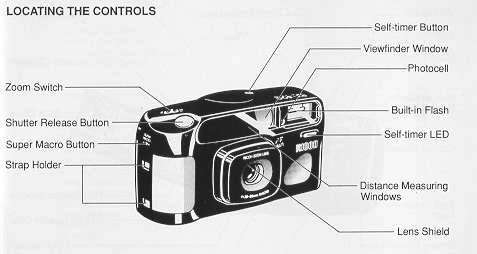
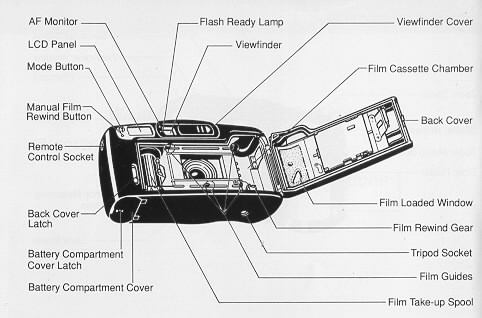
ATTACHING THE STRAP
1. Run the end of the Strap down through the Strap Holder. (Fig. 1)
2. Then feed the end through the Buckle. (Fig. 2)
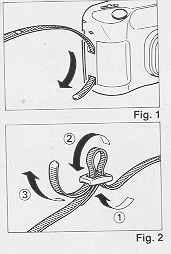
INSERTING THE BATTERY
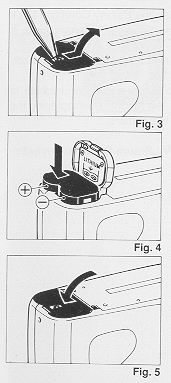 |
The camera will not operate unless the
battery is installed. It is important to make sure that the battery
installed correctly.
1. Use a pen to push the Battery Compartment Cover Latch in the direction of the arrow and pull open the cover. (Fig.3) 2. Insert the recommended. 6 volt lithium battery, contact end first, checking that the + and - on the battery are aligned according to polarity diagram inside the battery compartment. (Fig. 4) 3. Close the Battery Compartment Cover by pushing it in the direction of the arrow until it locks firmly in place. (Fig. 5) |
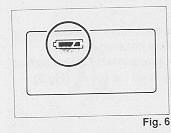
* With the
battery inserted correctly, the Battery Condition Mark
![]() appears on the LCD
Panel when the Lens Shield is opened. (Fig. 6)
appears on the LCD
Panel when the Lens Shield is opened. (Fig. 6)
* Do not remove the battery from the camera until you are ready to replace it.
* When replacing the battery, do so as quickly as possible to avoid erasing
camera memory. We recommend replacing the battery when there is no film in the
camera.
Recommended. Replacement 6V Lithium Batteries Include:
Lithium battery (6V)
Panasonic CR-P2p
Duracell XL DL223A (Made in U.S.A.)
Kodak K223LA, or equivalent
OPENING THE VIEWFINDER COVER
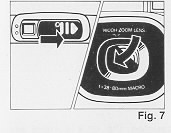 |
1. Open the Lens Shield by sliding the
Viewfinder Cover in the direction of arrow. (Fig. 7)
* You can only take pictures when the Lens Shield is completely open. * To avoid tripping the shutter inadvertently and wasting battery power, always keep Viewfinder Cover closed when you are not taking pictures. * When the Viewfinder Cover is closed, all LCD indicators will disappear to conserve battery power. |
CHECKING THE BATTERY
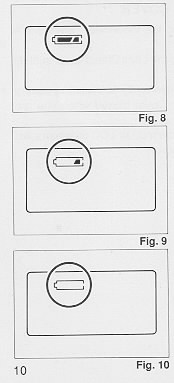 |
1. The on symbol is displayed on the LCD Panel when battery power is
sufficient. (Fig. 8)
|
1 ) When the battery mark displays the ![]() symbol.
symbol.
2) When the shutter does not release.
3) When film advance and rewind cannot be done. 4) When the
self-timer does not function.
LOADING THE FILM
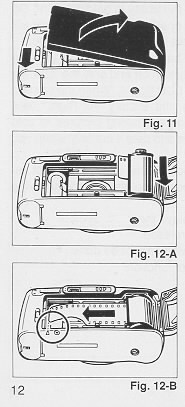 |
Always avoid direct sunlight when loading the film.
|
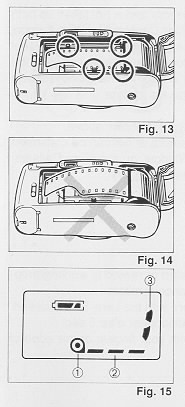 |
3. Make sure the film stays within the Film Guides and lies flat. (Figs. 13,
14)
|
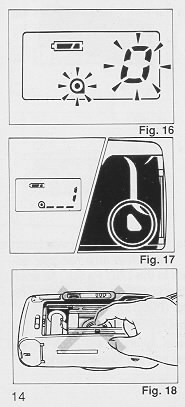 |
5. If the film has not advanced correctly and is not taken up onto the Film Take-up Spool, the Film Cassette Loaded Symbol and Exposure Counter will blink (Fig. 16), or the LCD Panel will not show all film properly loaded signs mentioned in the step 4 (when Viewfinder Cover is open). The shutter release will also lock so you cannot take a picture until the film is loaded properly. Reload the film by following steps 1-4 shown above.
* Whether there is film in your camera or not can be confirmed by either the
Film Loaded Window or the Film Cassette Loaded Symbol in the LCD Panel. (Fig.17)
* You can confirm that the film-wind or rewind is working properly by
observing the Film Advance symbols.
* You can load film in your camera with the Lens Shield closed. However, the
loading sign will disappear after 5 sec.
* Do not touch the inner lens with your fingers or the edge of film. (Fig. 18) |
SETTING THE FILM SPEED
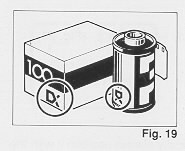 |
DX-coded film cassettes have black-and-silver patterns corresponding to film
speeds that the camera reads and automatically sets. Your camera accepts DX
films with speeds ranging from ISO 64 to 3200. Before loading your film, please
check whether the cassette is DX-encoded or not. (Fig. 19)
When using DX coded films, setting the film speed is not necessary. Your camera automatically sets the correct film speed. |
When using a film without DX code, your camera will automatically set itself
to ISO 100.
HOLDING YOUR CAMERA
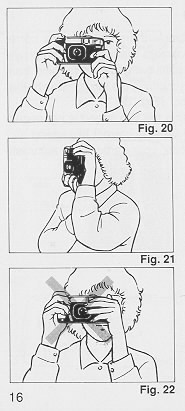 |
1. Always use both hands to steady your camera. (Fig. 20)
* When holding the camera vertically always position it with the flash at the
top. (Fig. 21)
* Be careful not to place your fingers over the lens, flash or focusing windows. (Fig. 22)
|
VIEWFINDER (Fig. 23)
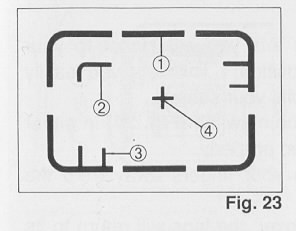 |
(1) Field of View Frame (2) Parallax Correction Marks (Close focusing) |
(3) Parallax Correction Marks (Super Macro Mode)
When using this special mode (see page 37.), adjust the camera so
that the subject is within the smaller parallax correction marks.
(4) Single AF Mark
In the Single AF mode (see page 34.), the auto-focus system focuses
automatically on any subject that appears within this small "+" target.
ZOOMING THE LENS
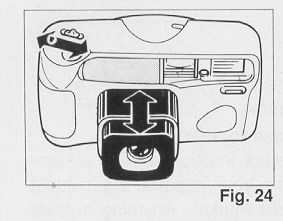
The built-in 38-80mm zoom lens lets you get closer to your subject without
changing your position. This lets you easily select the composition that best
suits your subject.
To zoom the lens, just slide the zoom switch (Fig. 24) in either
direction until your subject is framed properly.
* When zooming the lens, keep your fingers away from the moving lens components.
* When closing the Viewfinder Cover, the lens will return to its storage
position automatically.
* After about 3 minutes, the lens will return to wide-position and the display
on the LCD panel will disappear.
MULTI AUTO-FOCUS
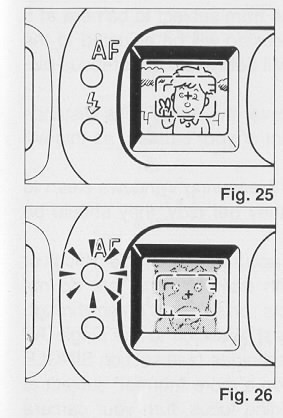 |
1. Set the subject you wish to take within the Viewfinder Frame. (Fig. 25)
* Under certain unusual conditions, the AF Monitor may not warn when you are
too close to the subject.
3. Press the Shutter Release Button gently to avoid camera shake. |
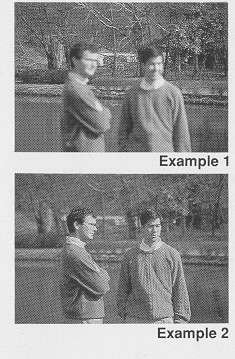 |
4. This camera measures distance from
subject to camera at 5 spots. Among those spots, focusing will be adjusted
to the closest subject. This function will help avoid out-of-focus-pictures.
(Examples 1, 2)
* Be careful not to accidentally cover the Auto Focus Distance
Measuring Windows on the front of your camera, as this will cause
incorrect focusing.
|
REWINDING THE FILM (AUTO REVERSE)
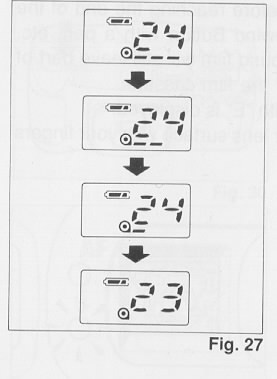 |
1. After the end of the film has been reached, the film will automatically
rewind.
2. Film rewinding is indicated by three dashes flashing in sequence from right to left and the counter counting backwards. (Fig. 27)
|
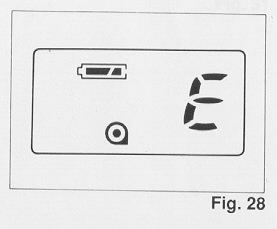 |
3. When the film is fully
rewound, the motor stops automatically and "En is displayed in the LCD
Panel. (Fig. 28) Open the Back Cover to unload the film. * If you wish to rewind the film before reaching the end of the film, push the Manual Film Rewind Button with a pen, etc. (Fig. 29) In this mode, the rewound film will still leave part of the film leader extended out of the film cassette. |
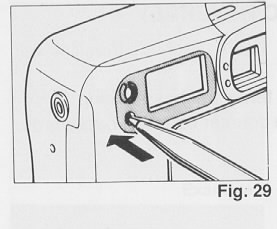 |
* The shutter release is
locked with "E" is displayed.
* Be careful not to touch the inner lens surface with your fingers or the edge of film. |
FLASH PHOTOGRAPHY
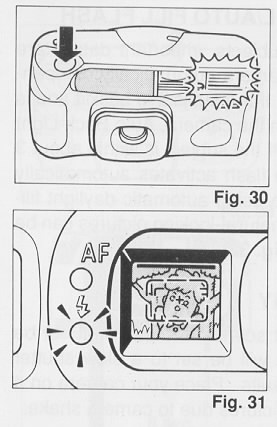 |
1. If additional light is required, the built-in Flash automatically
activates. (Fig. 30)
* If the camera has shut off, turn the power back on by lightly pressing the
Shutter Release Button. It will take about 3 seconds to charge the flash fully.
* Recommended Flash Shooting Range (ISO 100) Wide-angle: 0.59m--about 4.2m
(1.9 ft.--13.8 ft.) Telephoto: 0.59m--about 3.0m (1.9 ft.-- 9.8 ft.)
2. When the flash is still charging, the Red Flash Monitor will blink. (Fig. 31) Wait until RED-LED turns off in order to use the flash. |
* When the flash is used, there may be cases in which your subject's eyes
appear red in the finished photograph. This occurs when the retina reflects the
flash light, although the intensity of the phenomenon differs for each
individual as well as subject distance and how light or dark the picture-taking
environment is.
To avoid the red eye, select the Red Eye Reduction-flash mode
discussed on page 29.
AUTO BACKLIGHT CONTROL/AUTO FILL FLASH
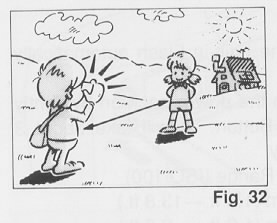 |
When taking pictures of backlit subjects, important details are often lost in the shadows. Your camera automatically compensates for these lighting situations. If the subject is backlit and is at least about 3 meters (10 ft.) from the camera, Auto Back-Light Control (ABLC) will be activated. If the subject is within about 3 meters (10 ft.) of the camera, the flash activates automatically and the shadows are lightened up using automatic daylight fill flash. Thus, with backlit subjects, natural-looking pictures can be taken easily and automatically. (Fig. 32) |
When photographing distant night scenes, the flash will not be activated.
Instead, the exposure will be set to a slow shutter speed for more
natural-looking results. Place your camera on a steady support to avoid unsharp
pictures due to camera shake.
AUTO NIGHT-PHOTOGRAPHY
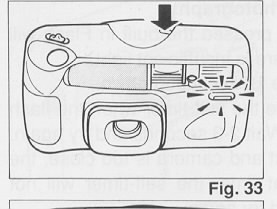 |
USING THE SELF-TIMER
1. Compose your picture with the camera on a steady support.
|
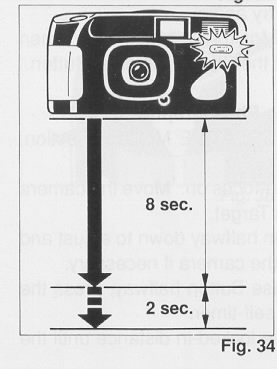 |
* If you wish to stop the self-timer once it has started, close Viewfinder
Cover or press the Self-timer Button again.
3. When you use the self-timer in bright scene, LED is not clearly visible and dummy flash is fired just before shutter release. |
Using the Self-timer for Flash Photography:
a. When the Self-timer Button is pressed the built in Flash will fire
automatically whenever there is insufficient light.
b. The flash will charge during the 10 sec. countdown.
* You may not be able to activate the self-timer when the flash is just
beginning to recharge. Wait 2-3 seconds and try again.
* If the distance between subject and camera is too close, the AF Monitor will
blink. At that fume, the self-timer will not activate. Move back a little and
try again.
* Too-Close Warning Lamp (AF Monitor) will blink only when. pushing Self-timer
button and/or the Shutter Release Button.
Using the Self-timer for Pre-focus Photography:
a. Select Single AF Mode. (See CREATIVE MODES Section, page 27.)
b. Select the subject you wish to pre-focus on. Move the camera so that it is in
Single Auto-Focus Target.
c. Press the Shutter Release Button halfway down to adjust and lock-in the focus
and reposition the camera if necessary.
d. While holding the Shutter Release Button halfway, press the Self-timer Button
to activate the self-timer.
e. The focus will remain fixed at the locked-in distance until the photograph is
taken.
CREATIVE MODES
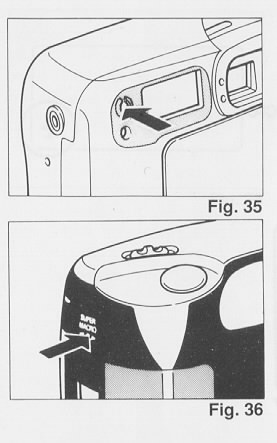 |
This camera includes a variety of special operating modes which permit you to
widely express your creativity. These modes include Flash-off, Flash-on, Red Eye
Reduction/Soft-flash, TV, Single-AF and Super-Macro.
Many combinations may be made using these selections with flash photography,
self-timer, and/or remote control picture taking, allowing you to fully and
precisely obtain the image you seek. Try experimenting. These modes are designed
to stimulate your imagination and creativity.
* To select operating modes, simply press the Mode Button in the LCD Panel located on the back of the camera. (Fig. 35) (The Super Macro Button is found on the side of the camera.) (Fig. 36) |
You can confirm that the desired feature mode is in effect by checking the
LCD Panel which displays the current feature mode. The symbols used for these
modes are listed next page. For detailed operation of each mode, refer to their
respective sections in this manual.
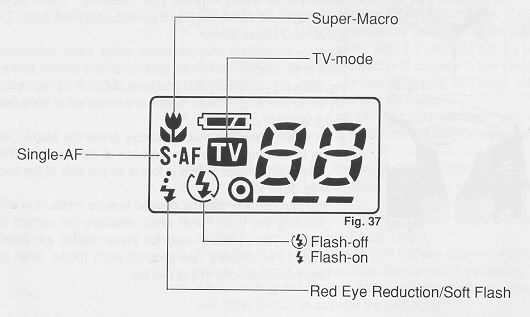
RED EYE REDUCTION AND SOFT-FLASH MODE
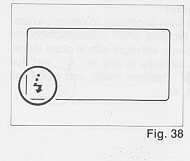
Minimizing the Red-Eye Effect
Selecting this mode makes it possible to minimize the red-eye effect that
sometimes occurs when taking portrait photographs with flash. Now it's easy for
anyone to take superior shots of people.
1. Press the Mode Button until the ., symbol appears on the LCD Panel. (Fig. 38)
2. Press the Shutter Release Button. The flash system will begin its pre-flash
cycle. After a brief delay, the main flash will fire. The entire sequence will
take about one second.
* Be sure to hold the camera still after pressing the Shutter Release Button.
* You may wish to advise your subjects to wait for the second flash.
* This mode does not cancel when the camera is switched off. To cancel this
mode, press the mode button again for any other selection.
RED EYE REDUCTION AND SOFT-FLASH MODE
Minimizing the Red-Eye Effect
Selecting this mode makes it possible to minimize the red-eye effect that
sometimes occurs when taking portrait photographs with flash. Now it's easy for
anyone to take superior shots of people.
1. Press the Mode Button until the A symbol appears on the LCD Panel. (Fig. 38)
2. Press the Shutter Release Button. The flash system will begin its pre-flash
cycle. After a brief delay, the main flash will fire. The entire sequence will
take about one second.
* Be sure to hold the camera still after pressing the Shutter Release Button.
* You may wish to advise your subjects to wait for the second flash.
* This mode does not cancel when the camera is switched off. To cancel this
mode, press the mode button again for any other selection.
Reducing Flash Output
The flash adjusts the flash brightness to prevent excessively overexposed
pictures when photographing, for example, female subjects with light skin at
close range. This function works similarly in any of
![]() red eye reduction mode,
red eye reduction mode, ![]() flash-on mode, and auto flash mode. (Examples
3, 4)
flash-on mode, and auto flash mode. (Examples
3, 4)
FLASH-OFF MODE
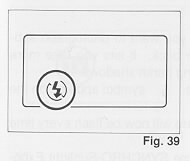 |
This mode forcibly prevents automatic
firing of the flash, thus allowing available light photography in museums,
churches, etc. where flash photography is prohibited.
1. Press the Mode Button until the I) symbol appears on the LCD Panel. (Fig. 39) 2. Press the Release Burton and the shutter will be tripped without flash (maximum of approximately 1 second). |
* To cancel this mode, press the Mode Button until there is a different mode
symbol (or none) on the LCD Panel, or close the viewfinder cover.
FLASH-ON MODE
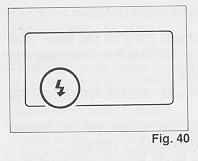 |
This forcibly trips the flash when you
want to photograph subjects with sunlight to their side or back. It lets you
take more natural looking pictures by softening harsh shadows.
1. Press the Mode Button until the 2. Press the Release Button. There will now be flash every time the shutter is tripped. |
* The camera will follow a daytime SYNCHRO-Sunlight Exposure program in cases
of bright light.
* The camera will go to slow synchro photography in cases of dim light.
* To cancel this mode, press the Mode Button until there is a different mode
symbol (or none) on the LCD Panel, or close the viewfinder cover.
TV MODE
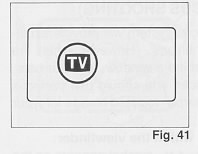 |
Use this mode to record your computer graphics or video images from the
screen of a computer monitor or television.
1. Press the Mode Burton until the ~, mark is displayed on the LCD Panel.
(Fig. 41) Take the picture.
* The Flash Unit will not activate in the TV Mode.
|
* When taking pictures in the TV Mode, the shutter speed will be
set between 1/30 sec. (wide) and 1/16 sec. (tale) and ISO will be reset to 100.
* For TV Mode photography, slow-moving TV images will usually turn out clearer
than fast-moving ones. Using a tripod and electronic cable release is
recommended to prevent camera shake.
* To use the self-timer in this mode, press the Mode Button until the camera is
set to TV Mode, then press the Self-timer Button.
* To cancel this mode, press the Mode Button until the LCD Panel shows a
different mode symbol (or none), or close Viewfinder Cover.
SINGLE AF MODE (PRE-FOCUS SHOOTING)
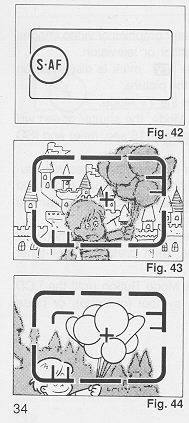 |
Your camera's multi-beam auto focus system will provide excellent results in most shooting conditions. However, when the subject you wish to focus on is behind a window, fence or bars, located high or low in the viewfinder, you should use prefocus shooting. This will ensure a sharply focused image of your subject. When the subject is high or low within the viewfinder: 1. Press the Mode Button until the SERF symbol appears on the LCD Panel. (Fig. 42) 2. There may be cases where none of your main subjects are within the multi-beam auto focus area located across the middle of the Viewfinder (eg. subject located high or low). If you release the shutter then, only the background will be in focus, and the subject will be out-of-focus. (Fig. 43) 3. To prefocus, move the camera so that one of the subjects is within the Auto-Focus Target (+). (Fig. 44) Press the Shutter Release Button halfway so that the AF Monitor lights up. Keep holding your finger halfway down on the Shutter Release Button. |
4. Now return the camera to its original position so that your main subjects
are composed to your linking within the Field of View Frame again, and press the
Shutter Release Button fully to take the picture. (Fig. 45)
When the subject is difficult to focus on:
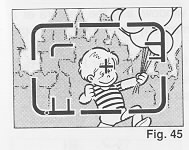 |
When you are photographing subjects that
are difficult to focus on (such as a black dog, glossy surface or behind
glass), or if your main subject is behind other closer objects, then find an
other subject at the same distance from the camera. You can pre-focus on
that subject in the following way:
1. Press the Mode Button until the S AF symbol appears on the LCD Panel. 2. Move the camera so that one of the subjects or "substitute subjects" is within the Auto-Focus Target (+). |
3. Press the Shutter Release Button halfway so that the AF Monitor
lights up. Keep holding your finger halfway down on the Shutter Release Button.
4. Now return the camera to its original position so that your main subjects are
in the Field of View Frame again, and press the Shutter Release Button fully to
take the picture.
* If you are shooting through a window, aim the camera at a slight
angle to the glass to minimize any direct reflection of the auto-focus beam.
* When you remove your finger from the Shutter Release Button, the pre-focus
setting is cleared, so that you can pre-focus again as many times as you wish.
SUPER MACRO
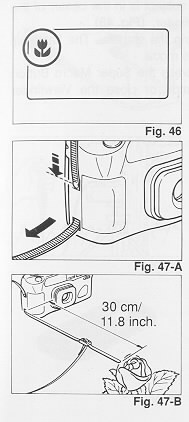 |
This mode allows you to photograph at 30 cm (11.8 inch.) of a subject. It's
perfect for tightly framed close-up shots of plants and other small objects.
1. Press the Super Macro Button, be sure that the "flower" symbol appears on
the LCD Panel. (Fig. 46)
2. Stretch the strap forwards the subject and move the camera until the end of the strap reaches the subject. (Figs. 47-A, 47-e) 3. Adjust the camera so that the subject is in the center of the
Super-macro frame of the viewfinder. (Fig. 48)
|
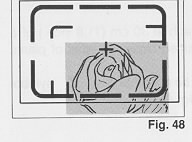 |
4. Press the Release Button to trip the shutter. The flash will always fire (at low power) in this mode. * To release this mode, either press the Super Macro Button again, operate the Zoom Button or close the Viewfinder Cover. |
ELECTRONIC REMOTE CONTROL SOCKET
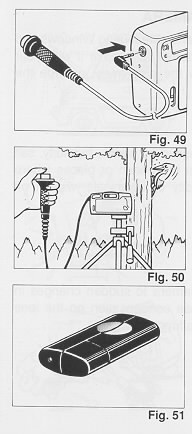 |
This camera is equipped with an Electronic Remote Control Socket. You can trip the shutter remotely in various ways by plugging an (optional) infrared sensor, audio sensor, remote controller, etc., into this socket. A 50cm (19.7 inch.) Electronic Cable Release cord, and a 1 0m (33 R.) extension cord, are also available from Ricoh as options for use in remote control photography. Typical Installation 1. Insert the plug of the Electronic Cable Release or Remote Controller to
the Electronic Remote Control Socket. (Fig. 49) An extension cord can be used
for taking photographs at a distance from subjects.
2. Using a secure support, aim the camera at the subject and gently press the remote controller button. (Fig. 50) |
* Before inserting or pulling out a cord into/from this socket, close the
Lens Shield. If the Lens Shield is left open, the shutter might accidentally be
released.
Optional Wireless Remote Controller RC-10
The separately sold Wireless Remote Controller RC-10 allows you to
easily use remote control photography. (Fig. 51)
MAJOR SPECIFICATIONS:
Type:
Full-automatic 35 mm auto focus lens-shutter camera with
built-in ZOOM lens.
Lens: 38 mm f4.5--80 mm f6.4 zoom lens 7 elements 7 groups
Focus:
Multi-Beam Automatic focusing with single AF facility.
Distance measuring (shooting) range: 0.59 m (23 inch.)--co . For subjects
between 0.59m (23 inch.) and 0.3m (11.8 inch), the AF monitor (Green LED) blinks
and shutter release locks. Super Macro Mode focuses at 0.3m. (11.8 inch).
Self-timer:
Built-in electronic type with LED indicator. Operating delay
of approx. 10 sec.
Viewfinder: Albada type bright-frame zoom viewfinder
Magnification: 0.65 x (at telephoto) 0.35 x (at wide-angle)
Field of view: 83%
Viewfinder information: Field of view frame, parallax correction marks, single AF mark, super macro parallax correction marks.
Exposure adjustments:
Dual SPD photocell. Programmed automatic
exposure adjustment with Automatic Backlight Control system.
Exposure coupling range:
EV5.3--17 (ISO 100)
shutter speed range:
1--1/400 Sec.
Film speed range: ISO 64--3200. Compatible with the DX code system. (Non-DX films are set to ISO 100.)
Film loading: Ricoh auto-load system
Film advance/rewind: Automatic film advance and rewind. Automatic 1st frame setting. Automatic film rewind at the end of film.
Exposure counter: Additive, counts down during film rewind.
Built-in flash: Electronic flash automatically activates in dim light and backlight. (up to approximately 10 ft.)
Flash shooting range:
About 0.59--4.2 m (1.9ft.--13.8 ft.) (at
wide-angle), about 0.59-- 3.0 m (1.9ft.--9.8 ft.) (at telephoto). (ISO 100)
Interval between flashes:
About 3 sec.
Other features:
Red eye reduction/Soft flash, Flash-on, Flash-off, TV
mode, Single SPOT AF model
Power Source: 1 - 6V lithium battery
Dimensions: 142 mm/5.6 in. (w) x 73.5 mm/2.9 in. (h) x 53 mm/2.1 in. (d)
Weight:
345 g (12-1 /6 oz.) (without battery)
Specifications are subject to change without notice.