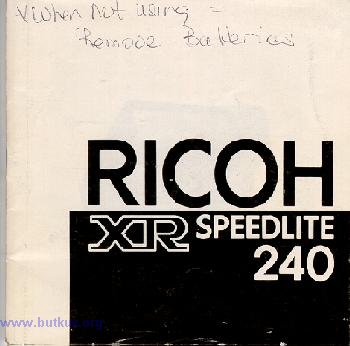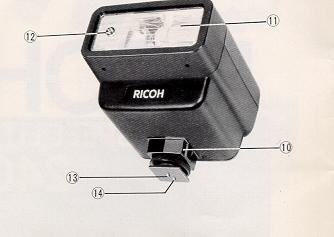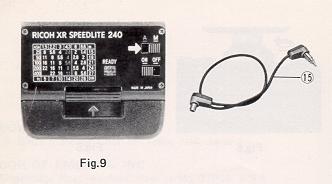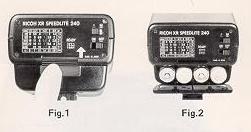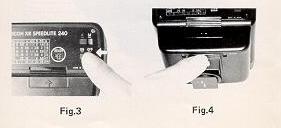Ricoh 240
SPEEDLIGHT
This camera manual library is for reference
and historical
purposes, all rights reserved.
This page is copyright© by  ,
M. Butkus, NJ.
,
M. Butkus, NJ.
This page may not be sold or distributed without
the expressed
permission of the producer
On-line camera manual library
If you find this manual
useful,
how about a donation of $3 to:
M. Butkus, 29 Lake Ave.,
High Bridge, NJ 08829-1701
and send your
e-mail address
so I can thank you.
Most other places would charge
you $7.50 for a electronic copy
or $18.00 for a hard to read Xerox copy.
This will help me to continue to host this site,
buy new manuals,
and pay their shipping costs.
It'll make you feel better, won't
it ?
If you use Pay Pal, use the link below.
Use the above address for a
check, M.O. or cash.
Back to my main
Camera Manual page
CLICK HERE FOR A
Ricoh XR-240 PDF VERSION OF THIS PAGE
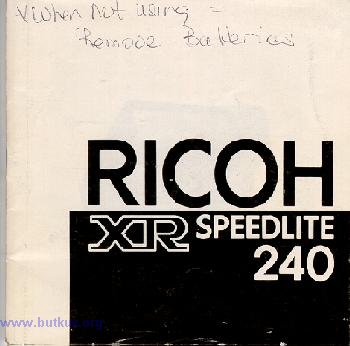
PARTS
1. AUTO/MANUAL CONTROL SWITCH
2. ON/OFF SWITCH
3. NEON READY LAMP
4. BATTERY COMPARTMENT OPEN BUTTON
5. BATTERY COMPARTMENT COVER

6. TEST BUTTON
7. LOCK RING
8. MOUNTING FOOT
9. EXPOSURE TABLE
10. SYNCHRO CORD SOCKET
11. FLASH WINDOW
12. ELECTRIC EYE
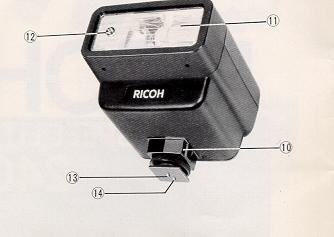
13. HOT SHOE CONTACT
14. FLASH READY SIGNAL CONTACT
15. SYNCHRO CORD
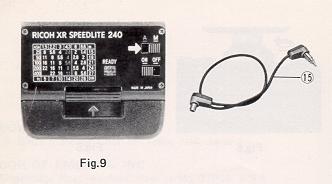
When using the XR Speedlite 240 with the XR-2s, set the shutter-speed to
"Auto". When the flash is charged and the Neon Ready Lamp is lit, the
shutter-speed is automatically synchronized at 1/90 second. This avoids the
trouble of having to set the speed yourself or of badly exposed photographs.
With the XR-1s and XR-2s, the Flash LED on the viewfinder eyepiece lights up red
to indicate the flash is charged, so that you need not take your eye off the
viewfinder to check the flash unit.
INSERTING THE BATTERIES
1. Open the Battery Compartment Cover by
pushing the Battery Compartment Cover Open Button (4) up. (Fig. 1)
2. Insert 4 penlight (M size) batteries
according to the polarity diagram inside the Battery Compartment, then close the Battery
Compartment Cover (5). (Fig. 2)
TESTING THE FLASH UNIT
1. Set the ON/OFF Switch (2) to "ON", and
the Neon Ready Lamp will light up with a charging sound in about 10 seconds.
(Fig. 3)
2. If the flash unit flashes when you press
the Test Burton (6) it is
functioning correctly. (Fig. 4)
TIPS FOR BETTER RESULTS
* If there is no charging sound when
you set the ON/OFF Switch to "ON", check the baneries for correct insertion. if
the batteries are correctly inserted, change the batteries.
* If the Neon Ready Lamp (3) does not
light up within 30 seconds of seeing the switch to "ON" the batteries are worn
out, and all bateries should be changed to new ones of the same kind.
* If the flash is not going to be
used for a period of 2 weeks or more, remove the batteries.
MOUNTING THE FLASH UNIT ON TO THE CAMERA
1. Loosen the Lock Ring (7) and engage the
flash unit fully onto the Camera Hot Shoe, then tighten the Lock Ring (7) (Fig.
5)
TIPS FOR BETTER RESULTS
* For cameras without a hot-shoe attachment,
use the Synchro-cord (15) supplied to connect the Flash Unit to the camera.
* Do not use the Flash with other makes of
cameras that have a special signal pin, as this will result in incorrect
exposure or may even damage the camera circuitry.
AUTOMATIC FLASH SHOTS
The range for automatic flash shots is for
distances from 1 meter (3.3 ft)
to 4.3 meters (14.3 ft) with ASA 100 film.
1. Set the Auto/Manual Control Switch to 'A'
(Fig. 6)
2. Set the shutter speed to a synchronizing
speed according to the table below.
| CAMERA |
SYNCHRONIZING SPEED |
| XR-2s |
Auto(1/90),B,X,4~1/125 |
| XR-1s |
B. 1~1/125 |
| Others |
Refer to instructions with the camera |
3. To obtain the correct exposure for the
ASA/DIN film you are using, check the table below for the F-stop seeing. With
ASA 100 film, the F-stop seeing should be at F5.6. (Fig 7)
Film
Speed |
ASA |
25 |
50 |
100 |
200 |
400 |
| DIN |
15 |
18 |
21 |
24 |
27 |
| F-Stop |
F |
2.8 |
4 |
5.6 |
8 |
11 |
4. Set the ON/OFF switch (2) to "ON", and
when the Neon Ready Lamp (3) is lit, the flash is ready for use. With the XR-1s
and XR-2s the Flash LED on the viewfinder eyepiece will light up red indicating
that the flash is ready for use. Just focus on the subject and release the
shutter (Fig. 8).
TIPS FOR BETTER RESULTS
* For distances outside the range of
automatic flash shots which cannot be exposed by the flash unit, set the switch
to "Manual" and consult the exposure calculation table to obtain the correct
F-stop.
MANUAL FLASH SHOTS
1. Set the Auto/Manual Switch to "M" (Fig.
9).
2. Set the shutter speed to a synchronizing
speed according to the instructions
with the camera.
3. Focus on the subject and read off the
distance from the camera to subject.
4. Set the correct F-stop according to the
distance and the film speed, using
the exposure calculation table. For ASA 100
film and the distance of 3 m ( 10 ft)
to subject, set the F-stop to 8.
5. After checking that the flash is ready
for use, press the Shutter Release Button to take the picture.
*
For cameras with a built-in flash-matic system, set the Auto/Manual Switch to
'M'. For further details consult the instructions with the camera.
PROPER CARE OF YOUR FLASH
*
Even if you do not use the flash for an extended period of time, it should be
tested from time to time in order to properly maintain the condenser.
*
A high voltage is generated in the circuitry. It is very dangerous to take it
apart or to touch the inside of the flash unit. It should be taken to a camera
dealer or a recognized Ricoh service station for all repairs.
* Avoid
exposing the flash unit to dust, humidity, rain, seawater, etc.
*
Do not leave it in hot or humid conditions such as direct sunlight, as this will
cause malfunction of the flash unit.
*
Clean the body of the flash unit with a dry soft cloth. Never use solvents such
as thinner, benzene, etc.
Specifications
Rlcoh XR Speedlight 240
Form: Thyristorized automatic flash
unit
Guide number: 24 (ASA 100 in meters) 80 (ASA
100 in feets)
Automatic flash coupled range: 1~4.3 meters
at f5.6 (ASA 100)
Flash duration: 1/750~1/30,000 sec.
Recycling time: 8 sec.(with alkaline
batteries) (Manual)
Coverage angle: 45~ on vertical and 65° on
horizontal
Color temperature: Same as daylight
Number of flashes: About 150 flashes
with alkaline batteries
About 70 flashes with nickel cadmium batteries
About 40 flashes with manganese batteries
Power source: Four penlight (AA size)
batteries 1.5V
or 1.2V (Nickel cadmium batteries)
Test circuit: Open flash test button
built in
Accessory: Synchro cord
Dimensions: 77.5 (width) x 75.0 (height) x
85.3 (depth) mm
Weight: 230 g (without Batteries)