and historical purposes, all rights reserved.
This page is copyright© by
This page may not be sold or distributed without
the expressed permission of the producer.
I have no connection with any camera company.
This camera manual library is for reference
and historical purposes, all
rights reserved.
This page is copyright© by
![]() ,
M. Butkus, NJ.
,
M. Butkus, NJ.
This page may not be sold or distributed without
the expressed
permission of the producer.
I have no connection with any camera company.
On-line camera manual library
If you find this manual useful,
how about a donation of $3 to:
M. Butkus, 29 Lake Ave.,
High Bridge, NJ 08829-1701
and send your e-mail address
so I can thank you.
Most other places would charge
you $7.50 for a electronic copy
or $18.00 for a hard to read Xerox copy.
This will help me to continue to host this site,
buy new manuals, and pay their shipping costs.
It'll make you feel better, won't it ?
CLICK HERE FOR A
Zenit 80 PDF
OF
THIS HTML MANUAL
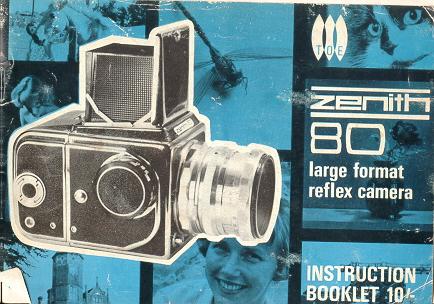
FOREWORD
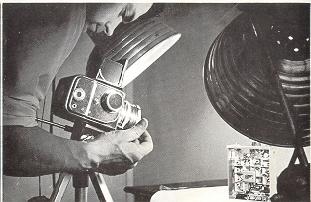 |
Now you are the proud owner of the Zenith 80 6 x 6 cm large format camera. We would ask you to read carefully the following pages of this booklet, it is intended to help familiarize you with the workings of your camera and to assist you in achieving the finest of photographs. Your camera has been designed and manufactured to the highest precision standards and we would ask you to treat its precision mechanism with the respect it deserves. |
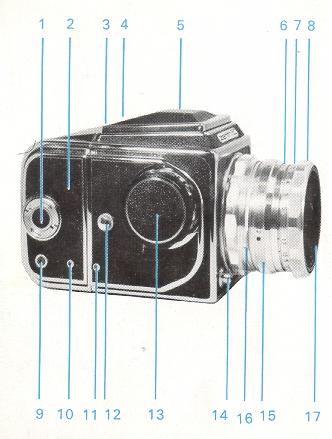 |
1. Loading key 2. Interchangeable roll film magazine 3. Magazine release button 4. Hood and magnifier release 5. Removable hood 6. Depth of field scale 7. Focusing scale 8. Focusing ring 9. Exposure counter 10. Exposed film signal 11. Shutter release signal 12. Neck strap lug |
13. Shutter winding knob - Shutter setting - Automatic film transport
14. Shutter release button and Cable release socket
15. Pre-selection of aperture
16. Trigger
17. Filter holder retaining ring |
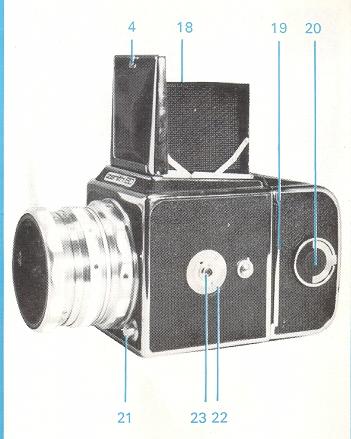 |
4 Hood and magnifier release 18 Magnifier 19. Magazine slide 20. Roll holder lock 21. Lens release button 22. Synchronizer adjustment 23. Flash
|
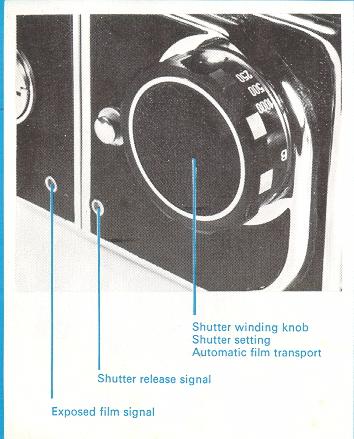 |
Winding the shutter Turn the large winding knob clockwise until it stops. When this is done, several things will happen: the mirror is lowered into the viewing position, film is advanced to the next exposure, and both film and shutter signals are actuated. (WHITE in these windows means that both are ready for exposure; RED that film is exposed and that the shutter has been released. Shutter speeds can only be changed after the shutter has been WOUND and the shutter must never be fired with the speed control knob in the outer position. Practice making a complete turn of the knob in one movement. Hold the camera with the left hand, with the lens pointing downwards: then as you turn the knob with your right hand, turn the camera, with your left hand, in the opposite direction. |
Shutter setting
Shutter speeds are selected by pulling the wind-on knob outwards and rotating in either direction until the speed required is opposite
the index mark on the camera body and then releasing it so that it engages firmly. There are 10 shutter speeds (from 1/2 second to
1/1 000th second) in addition to "B".
Film advance
After loading the magazine, the film is automatically advanced by winding the shutter.
The signals
The film signal and shutter signal on the right side of the camera show: White when the film is advanced and the shutter is
wound;
red when the film is exposed and the shutter is released.
Remember
Always wind the shutter immediately after exposure!
Then you will be ready for the next exposure. The mirror will be down and you are ready for view-finding and focusing. The shutter.
despite its being constructed of selected stainless steel can, like any other fine precision mechanism, be damaged by rough
handling. BE CAREFUL WITH IT. If you do not intend to use the camera for some time,
it is advisable to release the shutter.
Pre-selection of aperture
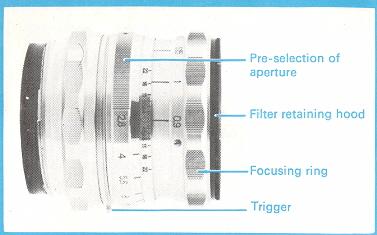 |
An ingenious trigger arrangement permits pre-setting the stop at which you want to shoot, focusing at full aperture, and then stopping down automatically without taking your eyes from the subject. Just slide the trigger all the way to the right. With your right hand turn the aperture ring to the stop you want. |
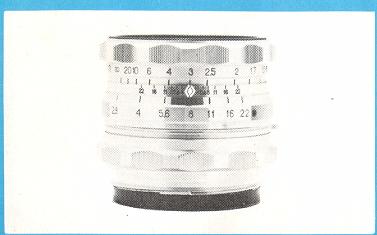 |
Focusing
Focus now by turning the focusing ring as you watch the ground glass. The diaphragm will remain wide open. |
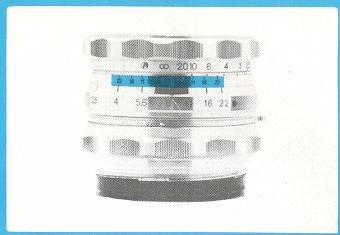 |
Stopping down Focusing scale |
Using the depth of field scale
This scale, engraved on the lens mount, enables you to be sure that everything in the picture will be in focus and sharp. This is how
you do it: Focus on the nearest object in the picture and note its distance from the camera. Then focus on the furthest object and
note that distance. With these two points in mind, revolve the focusing ring until both of them lie between the same stop on either
side of the red triangle that shows the point of focus. If the two points lie outside the stop that you had planned to use, you will
have to stop down further, reducing shutter speed to compensate. The lens, therefore, is focused on that "imaginary point" which
gives you all the depth of field you want.
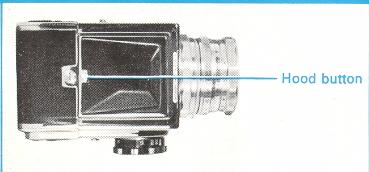 |
There are two buttons on top of the camera. The front, or smaller one, operates the focusing hood. (The back, or larger one, releases the magazine.) To open the hood, press the smaller button to the right. |
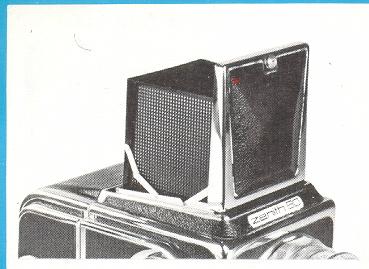 |
To close the hood. fold down the side panels one after the other, then the back panel, then the hood cover until it clicks. When the hood is open, the magnifier is raised by pushing the same button, again to the right. Always fold down the magnifier into its "closed' position before closing the focusing hood. To avoid fingerprints be careful not to touch the glass surface. |
The ground glass hood and magnifier
Opening the hood will expose the ground glass with a clear parallax-free image. When the hood button is pressed again to the right
the magnifier will spring up, ready for the most critical focusing. To clean the ground glass surface, first remove the roll film
magazine. Then push the hood towards the back of the camera, and it will slide off easily. The magnifier is easily cleaned by pulling
it gently out of its grooved socket. If desired an optician can replace the magnifier lens with one ground to your eyeglass
prescription.
Why the image is so bright and clear
There are two good reasons why the image you see is so bright that it permits critical focusing under almost any light condition.
First, the ground glass itself is so fine that it is practically grain less. Second, under the ground glass is that wonderful light-gathering
Fresnel lens that increases overall brightness by 250% and brightens the corners by more than 100%. As a result, composing your
picture is a great deal easier - since you need not move your head from side to side in an effort to see the corners - and focusing is
speeded up tremendously. Under poor conditions of light, you will appreciate these advantages. You can be sure that you are
getting all possible light through your fast (2.8) lens where you will need it most - on the ground glass. Lack of these features have,
in the past, restricted the use of the single lens reflex.
Loading the film magazine
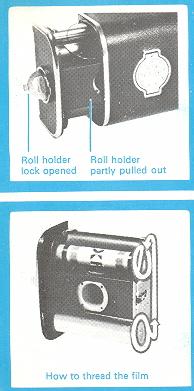 |
The magazine slide has to be inserted _ pulled out at right angles to the magazine The curled end of the magazine slide should always point towards the camera body. To release the roll-holder turn lock counter-clockwise. Pull out the roll-holder and turn the lock back clockwise to open up the clamps. Open up the arm fitted with knurled wheel first and insert empty spool. then raise flat arm and insert film. Do not raise both spool arms at once. |
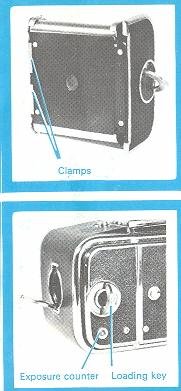 |
 |
Now keep the thumb on the film roll and pull the film paper out about 4 in. The black side of the paper should be towards you. Be sure to push the paper under the clamps. Turn the roll-holder lock counter-clockwise and the paper is held in this position. Fasten the paper tongue into the empty spool and turn the knurled knob so the paper lies flat. The loaded roll-holder can now be inserted in the magazine. Turn lock clockwise and then the holder will be locked and the paper released. Open the window the magazine and wind the film with the loading key until figure "1" appears. Now turn the loading key counterclockwise until stop when figure "l" will appear in the film counter window. |
The film indicator incorporated in the window cover reminds you of the DIN speeds of your film.
After the 12th exposure, wind the shutter again with the winding knob and the signals in both camera and magazine will be on
WHITE. Now wind up the film with the magazine loading key observing through the rear window when the film is wound off.
Be sure that film and shutter signal windows are of the same color before detaching the magazine.
Changing magazines
Press the lock button to the right and lift with your right hand when you want to detach the film magazine.
Attaching
To attach the magazine correctly, hook it on the lower tabs of the camera, push the button to the right, swing the magazine forward
to the camera body and press the button to the led.
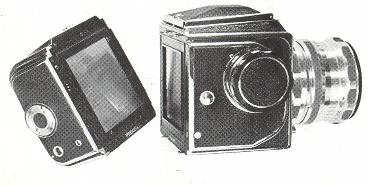 |
The slide This is your safeguard against fogged film. Treat it carefully and keep it free of dust. It is part of a foolproof system; when the slide is completely in you cannot fire the shutter (there are no missed shots with the Zenith 80), when the slide is out you cannot detach the magazine: Always insert the slide at right angles to the body of the camera to avoid light leakage.
|
Remember! Wind the shutter after every exposure. Be sure that film and shutter signal windows are the same
color before
attaching the magazine.
Intentional double exposures
Designed to prevent accidental double exposure, the Zenith 80 does permit them when you want to. Simply remove the magazine,
wind the shutter again, and re-expose on the same film frame.
Changing lenses
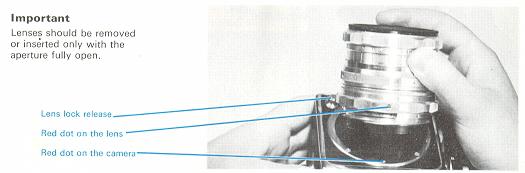 |
To remove the lens, grasp the milled collar at its base with your right hand. Press the lens lock release, turn the lens 3 of a full turn counter-clockwise as far as it will go. |
Now lift the lens out. To insert the lens, be sure
the red dot at the base of the lens mount is opposite the red dot on the camera. Turn the lens 3 of a full turn clockwise until the lock
clicks. The lens will then be secured and. what is more, properly set for its focal length.
Flash photography
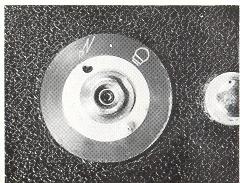 |
The Zenith 80 is fitted with variable synchronization suitable for both bulb and electronic flash. The synchronizer control shown below incorporates a single 3 mm. co-axial connection socket located at its centre. To adjust the synchronization, rotate the control, by means of the small protrusion, until the black dot is aligned with the required symbol. |
For Electronic flash
the black dot should be set against ![]() and a maximum shutter speed of 1/30th sec. must be used.
and a maximum shutter speed of 1/30th sec. must be used.
For Bulb Flash
the maximum shutter speed permissible is dependent on the class of bulb used. With "M" class bulbs (e.g. PF1 and 1 B - PF5 - AG1
and 1 B) the maximum speed is 1 /8th sec. With special application "FP" (focal plane) class bulbs any shutter speed between 1/8th
and 1/1000th sec. can be used. In both cases the black dot on the control should be set against
(flashbulb icon)
Filters and Lens hood
 |
Your Zenith 80 is supplied as standard with three filters (yellow, yellow/green and orange) in special 40.5 mm. screw-in mounts. In order to fit these filters to the camera it is first necessary to set the lens to 0.9 meters. on the focusing scale. This will reveal the internal lens-hood/filter holder which can then be unscrewed. The filter required is then screwed on to the rear end of the hood, and the complete assembly replaced on the lens. If the internal lens-hood is not replaced it will be noted that the front ring of the lens is threaded to accept 58 mm. screw-in accessories. |
Filters supplied
| Color | Exposure Factor | Effects and uses |
| Yellow/Green | 1.5x | "Correct" rendition with panchromatic film (lightens grass and foliage - slightly darkens sky). |
| Med. Yellow | 2x |
Contrast filter - gives very full correction of sky tones and lightens greens slightly with panchromatic film. |
| Orange | 4x |
High contrast filter - ideal for architecture, heavy darkening of sky, lightens brickwork. |
Care of your
ZENITH 80
1. Keep your camera and lens clean and protected from "dust" and moisture at all times.
2. Do not touch the surface of the lens since the natural acidity of the skin will attack the delicate coating. Dirt, traces
of condensation, etc. on the lens can be removed by lightly wiping over the surface with a clean, well washed, flannel
or soft cloth, or cotton wool dampened with absolute alcohol, ether or ether spirit mixture. Any smears can be removed with a dry soft cloth.
3. Never try to clean the mirror or underside of the ground glass screen (this is a job for a specialist).
In the unlikely event of your camera needing attention NEVER ATTEMPT THIS YOUR SELF.
It could turn a minor adjustment into an expensive repair.
 |
Inspection Department
Before leaving our premises all cameras and associated equipment receive 1 00% inspection by a team of highly trained inspectors. |
| Service Department Staffed by a team of highly trained technicians including a sizable complement of Russian factory trained mechanics.
|
 |