and historical purposes, all rights reserved.
This page is copyright© by
This page may not be sold or distributed without
the expressed permission of the producer.
I have no connection with any camera company.
This camera manual library is for reference
and historical
purposes, all rights reserved.
This page is copyright© by
![]() , M. Butkus,
NJ.
, M. Butkus,
NJ.
This page may not be sold or distributed without
the expressed permission of the producer.
I have no connection with any camera company.
On-line camera manual library
If you find this manual
useful, Back to main camera
manual page
Click here for a Word document
Click here for a Sigma SA-300 PDF file
Thank you for purchasing the Sigma SA-300 Autofocus Camera.
This camera is one of the most advanced 35 mm SLR cameras, newly developed
using Sigma's latest technology. To add to your enjoyment of photography, the
camera has a variety of features.
* Built-in flash with wide angle coverage for lenses
with focal length up to 28 mm
To make the most of all these features, and to get the maximum performance
and enjoyment from your Sigma SA-300 Camera, please read this instruction
booklet before using the camera.
INDEX
CAUTION .. .... :
DESCRIPTION OF PARTS . . . ..
LCD PANEL INDICATION
LCD PANEL ILLUMINATION
VIEWFINDER INDICATION ...........
MODE DIAL
BASIC OPERATION .................
PREPARATION
ATTACHING THE CARRY STRAP ...
HOW TO USE THE FINDER CAP
INSERTING THE BATTERY
CHECKING THE BATTERY
MOUNTING AND REMOVING THE LENS
HOLDING THE CAMERA
SHUTTER BUTTON
INSERT THE FILM
SETTING THE FILM SPEED MANUALLY
PRINTING DATE AND TIME ...
BASIC OPERATION ......
TAKING A PICTURE BY * MODE ....
REWIND THE FILM ............................
UNSUITABLE SUBJECT FOR AUTOFOCUS ..........
FOCUS LOCK .....................
FOCUS MANUALLY .................
USING THE BUILT-IN FLASH .............
RED-EYE REDUCTION .........................
PRECAUTIONS FOR USING THE BUILT-IN FLASH ...................
OPERATION OF DRIVE MODE ........................
CONTINUOUS SHOOTING REMOTE CONTROLLER MODE . . .
FIXED AND SELECTABLE FUNCTION IN THE " * " MODE ..............
ADVANCED FUNCTIONS ..............
SELECTING THE AF MODE ...................
SELECTING THE EXPOSURE MODE .. M
MANUAL OPERATION SELECTING THE METERING
AE LOCK...
AUTO BRACKETING ..
EXPOSURE COMPENSATION
BUILT-IN FLASH
MIRROR UP
OPTIONAL ACCESSORIES
REMOTE CONTROLLER RS-11 AND RS-21
PANORAMA ADAPTOR PS-300
EXTERNAL FLASH EF-
PHOTOGRAPHY TIPS ....
SNAPSHOT PHOTOGRAPHY
SCENERY
PORTRAIT
MOVING SUBJECT
CLOSE-UP PHOTOGRAPHY.
NIGHT SCENES
WARNING INDICATIONS
DEPTH OF FIELD
INFRARED PHOTOGRAPHY
REPLACING THE DATA BACK BATTERY
RESETTING THE CALENDAR/CLOCK
PRECAUTION DURING USE
SPECIFICATIONS
** Caution - Read this section before using the camera
* The built-in flash in this camera includes a high voltage circuit. To avoid
electric shock or burns, do not attempt to disassemble the camera. If the
outside shell of the unit is broken or cracked, do not touch the mechanism
inside.
* Do not use this camera with any external flash unit other than the Sigma
EF-430, which has special contact pins on the hot shoe. This flash is offered as
an optional accessory. Other external flash units may damage the camera's
circuitry or may not work properly.
* This camera is not waterproof. When using the camera in the rain on near
water, keep it from getting wet. It is often impractical to repair
internal electrical components damaged by water.
* To avoid any chance of lithium battery explosion, the battery pack should
not be disassembled, recharged, short-circuited or exposed to fire or water.
* As with any camera, it is best to check all functions and shoot a test roll
of film before using the camera for a wedding, a trip abroad, or for any
irreplaceable photographs.
* Please carry a spare battery when you use the camera in a cold environment,
in the field, on a trip, or when taking many pictures at one time.
If you press both buttons simultaneously again, the illumination will
disappear.
At very low temperatures you that due to the nature of the LCD it may take
slightly longer to respond - this is not a function problem, but a
characteristic of LCDs.
4. Set the mode dial to the "*" position.
6. Align the subject in the AF frame
7. Press the shutter button
ATTACHING THE CARRY STRAP
1. Undo the strap end.
HOW TO USE THE FINDER CAP
When using the self-timer or remote control, please cover the finder eyepiece
with the Finder Cap.
INSERTING THE BATTERY
This camera uses a 6 V 2CR5 Lithium Battery. Without a battery, the camera
will not function at all.
CHECKING THE BATTERY
The battery mark remains visible while the camera is in use.
To conserve the battery, the camera will switch itself off after 6 seconds
of not being operated. However, it still is possible for the shutter to be
released accidentally. If the mode dial is set on the "L" position, the
shutter cannot be fired.
MOUNTING AND REMOVING THE LENS.
Remove the Camera's body cap and I lens mount cap.
Align the red mark on the camera's mount with the alignment dot on the lens.
Engage the lens in the mount by turning the lens clockwise until it clicks into
the locked position.
To ensure proper connection, please do not press the lens lock button while
mounting the lens.
To remove the lens, press the lens lock button and turn the lens
counter-clockwise until it stops.
Gently remove the lens from the mount.
**On the mount surface of the lens, there are a number of
electric contacts. Please keep them clean to ensure proper connection. To
avoid damaging them, be sure to place the lens with its front end down
when it is off the camera.
Even the slightest movement of your body, while pressing the camera's shutter
release, may cause camera shake and a resulting blurriness of your photograph.
To avoid this we suggest the following:
SHUTTER BUTTON
The shutter button of the SA-5 camera has two positions. When you press the
shutter button "Halfway Down", the camera's Autofocus and Exposure System
activates. Then you press the button "All-the-way Down", and the shutter will
release to take a picture.
INSERT THE FILM
When you load and unload the film, please avoid the film or film cartridge
from being struck by direct sunlight.
1. Turn the mode dial to the "*" position while pressing the lock button.
2. Push the Back Cover Latch down and open the Back Cover.
3. Place the film cartridge into the film chamber.
4. Push the cartridge in firmly, and align the tip of the film with the Film
Position Mark.
5 Check to be sure that the film sprocket holes are properly engaged
with the teeth of the film transport sprocket wheel.
6. Close the back cover, pressing firmly so it is securely locked. The
film will advance automatically to the first frame and the LCD film counter will
display the number "1". Also, the film speed set by DX system and "ISO/DX" mark
will be displayed on the LCD panel for about 6 seconds. Please check that the
film speed is correctly set.
7. If the film has not been loaded properly, "Err" and the film mark will
blink on the LCD panel. Open the back cover and re-load the film. The camera
will not operate while the "Err" is displayed on the LCD.
If the mode dial is set to the "L" position, the camera will not advance
the film. When you load the film, be sure to set the mode dial to
other then the "L" position.
You can check whether there is film in the camera and the type of film and
number of exposures, by using the film window on the back cover.
SETTING THE FILM SPEED MANUALLY
1. Insert the film. If the film is DX coded, I the LCD shows " DX " and its
film speed, or if the film is non-DX-coded, the LCD shows "lSO 100" after the
film is loaded. The film speed will automatically set itself to ISO 100 if you
do not set the film speed manually.
2. Set the mode dial to AF ISO.
3. Turn the A-dial to set the desired film speed. When you set the film speed
manually, the DX will disappear on the LCD panel even if you use the DX coded
film.
4. Turn the mode dial to the desired exposure mode.
You can check the current film speed setting when you set the mode dial to
the " AFISO " position.
When you load a new film cartridge, the previous film speed setting will
be released and reset to ISO 100 or the DX speed for the new cartridge.
PRINTING THE DATE AND TIME
how about a donation of $3 to:
M. Butkus, 29 Lake Ave.,
High Bridge, NJ 08829-1701
and send your
e-mail address
so I can thank you.
Most other places would charge
you $7.50 for a electronic copy
or $18.00 for a hard to read Xerox copy.
buy new manuals,
and pay their shipping costs.
It'll make you feel better, won't
it ?
If you use Pay Pal, use the link below.
Use the above address for a check, M.O.
or cash.
Venmo is @mike-butkus-camera
made from these pages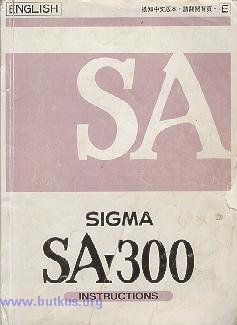
Back to
SECOND section
Back to
THIRD section
Back to
FOURTH section
Back to
FIFTH section
* 3 different metering systems --8 segment metering
--Partial metering
--Average metering
* Mirror-up and Preview mechanism
SELF-TIMER ....................
P
PROGRAM AE PROGRAM SHIFT .
S
SHUTTER SPEED PRIORITY AE ..............
BULB SETTING
A
APERTURE PRIORITY AE
DESCRIPTION OF PARTS
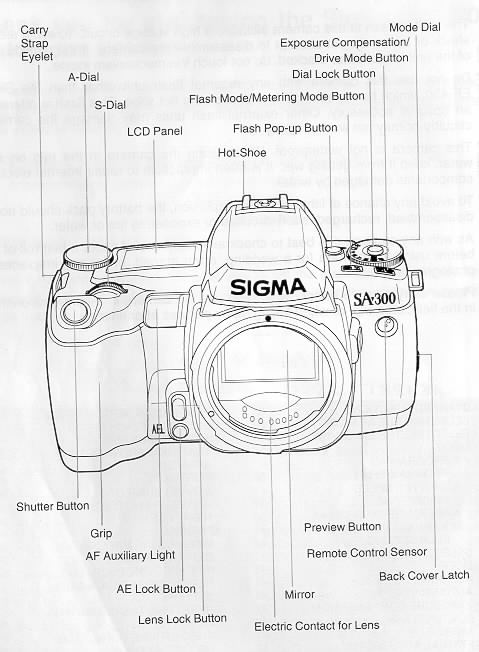
When you press the Exposure Compensation/Drive Mode Button and Flash Mode
Metering Mode Button simultaneously, the LCD Panel will illuminate for about
seconds.
LCD AND VIEWFINDER INFORMATION
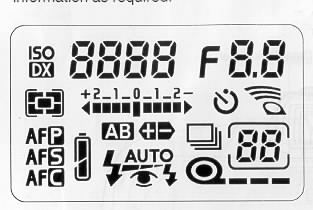
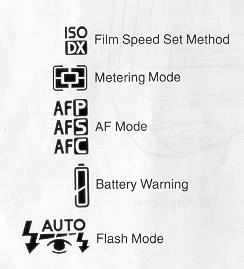
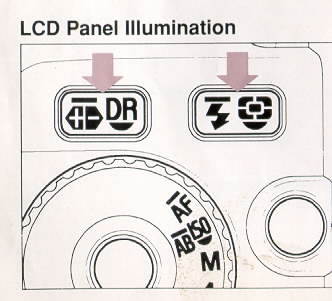
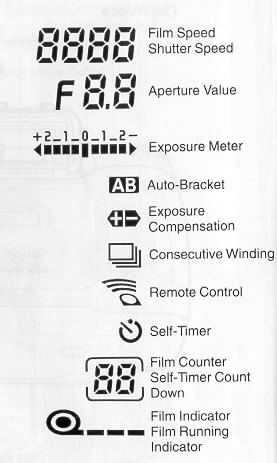
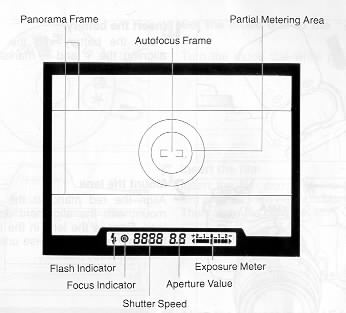
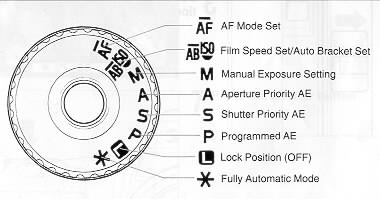
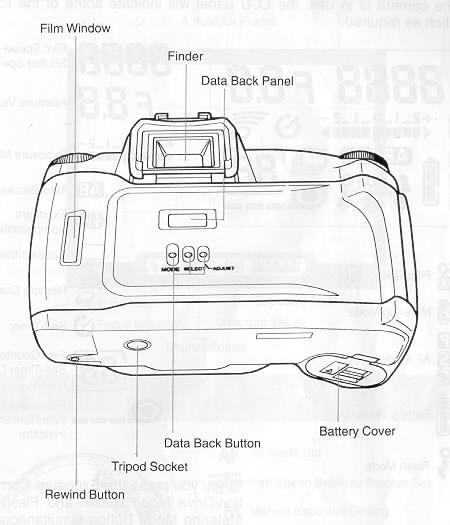
If you press any button or turn the dial while Illuminating the LCD, the
illumination will continue for an additional 6 seconds.
During the charging of the built in flash, the LCD will not Illuminate.
BASIC OPERATION

1. Insert the battery
Insert the battery into the chamber, aligning the + and - marks as indicated

2. Mount the lens
Align the red mark on the camera's mount with the alignment dot on the lens.
Engage the lens in the mount by turning the lens clockwise until it clicks into
the locked position.

3. Set the lens switch to the AF position.
Turn the mode dial while pressing the lock button.
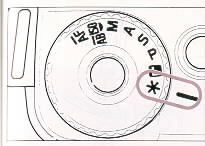
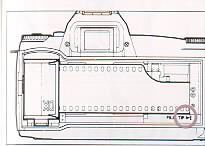

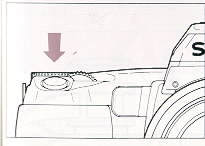
5. Insert the film
Insert the film and align the tip of the film with the Film Position Mark.
Then close the back cover.
2. Thread Finder cap on the strap.
3. Then attach the carry strap as shown.

Remove the eye cap from the finder.
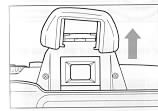
Insert the finder cap onto the finder.
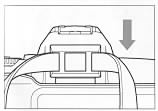
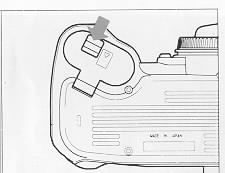
1. Be sure the mode dial is on the lock position. Then open the
battery compartment by pushing the latch in the direction of the arrow.

2. Insert the battery into the chamber, aligning the +
and the - marks as indicated.
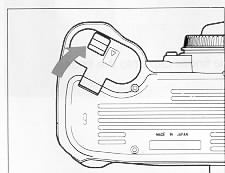
3. Close the battery cover until it clicks and locks closed.
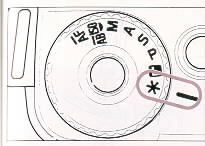
Turn the mode dial to the "*" position or one of the P. S. A or M positions
while pressing the lock button. The battery mark will appear on the LCD panel.
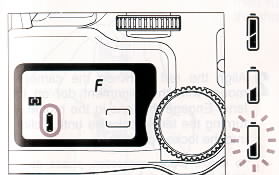
The battery strength is good.
The battery strength is weak. Keep a spare battery or replace the
battery in advance.
If the mark blinks, the battery is very low and the camera is not operable.
This camera uses the SA type bayonet mount. For ordinary lenses use the
inside bayonet mount (type SA-IB) and for Super Telephoto lenses use the outside
bayonet mount (type SA-OB). The mounting methods are same for both type of
mounts.
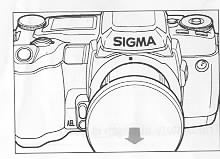


HOLDING THE CAMERA
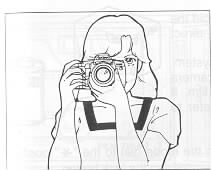
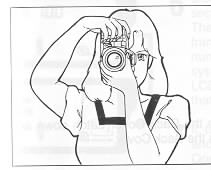
Hold the camera steady with your left hand supporting the bottom of the
camera and the lens. Keep your left elbow close to your body and place your eye
as close to the viewfinder as possible. Firmly grasp the camera's grip with your
right hand and then lightly place your right index finger on
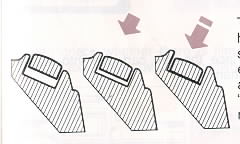 |
|
Before you start to take pictures, we recommend that you operate the camera
without film to become familiar with the "halfway down" position and other
operations of the camera.
The SA 5 camera is compatible with the DX system. When you use a film with
DX codes, the camera automatically sets the correct speed of the film. If you
happen to use a non-Ding film, please refer to none 17 to set the film speed
manually.
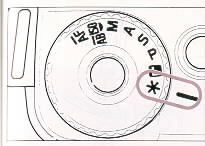
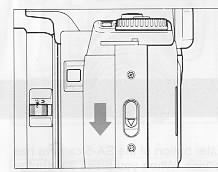
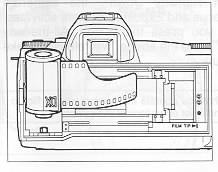
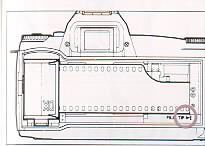


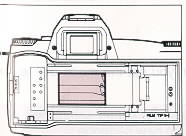
Before you first load any film: please removers the protective sheet which
is inserted on the film chamber.
The shutter curtain is very delicate, "precision components" - which moves
at high speed. It can be easily damaged by touching or pushing it with your
finger while loading film.
The pins in the film chamber read the DX film cords. Please them the
clean to insure proper contact.
When the camera automatically sets the speed of the film by DX codes, the
LCD shows "DX" after the film Is loaded. If you use the film other than DX
codes, set the film speed manually.

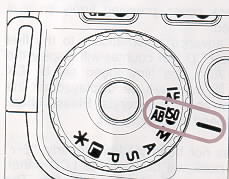

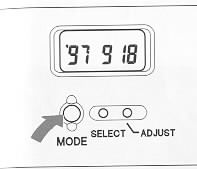
You can select from 5 types of data by pressing the "MODE" button.
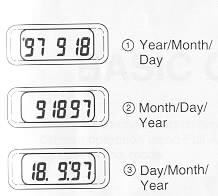 |
The data that appears in the Data Back LCD will be imprinted on the picture
unless the MODE is set to OFF.
The word "PRINT" is not part of the data and will not imprint on the picture.
The data may be somewhat less distinct when backgrounds are red, orange or yellow, or when the subject is very bright. |
 |
Depending on the film speed and temperature, legibility of the printed data
may vary.
If the Data Back LCD becomes light and difficult to read, please replace the battery in the data back. |
|
Back to SECOND section |
Back to THIRD section |
Back to
FOURTH section |
Back to FIFTH section |
WEBMASTER:
![]()