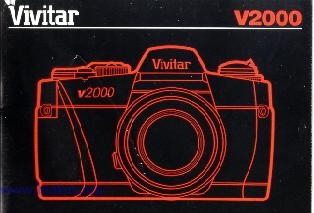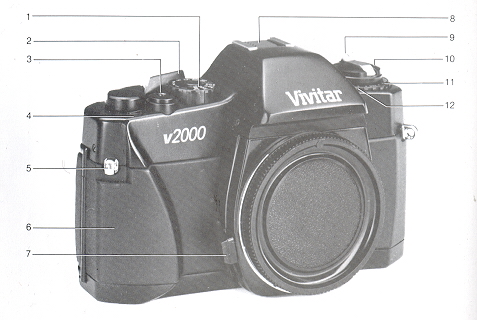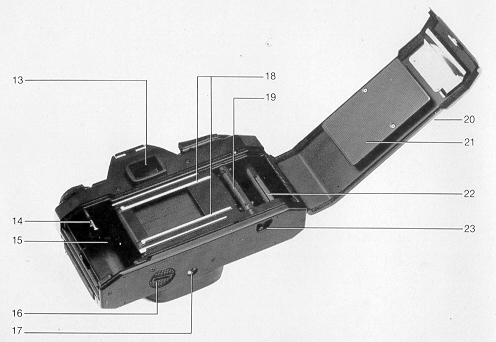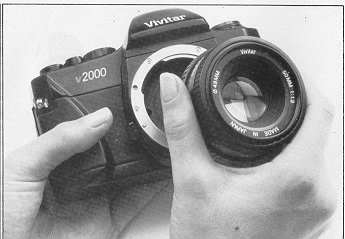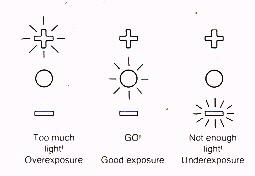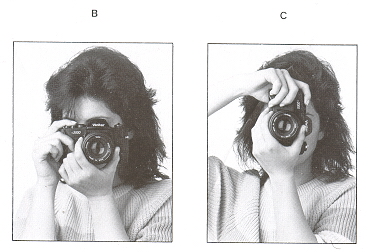If you find this manual useful,
how about a donation of
$3 to:
M. Butkus, 29 Lake Ave.,
High Bridge, NJ 08829-1701
and send your e-mail
address
so I can thank you.
Most other places would charge
you $7.50 for
a electronic copy
or $18.00 for a hard to read Xerox copy.
This will help me to continue to host this site,
buy new manuals, and pay their shipping costs.
It'll make you feel better, won't it ?
If you use Pay Pal, use the link below.
Use the above address for a check, M.O. or cash.
To Vivitar V2000 PDF
version made from this HTML page
CLICK HERE
FOR A VIVITAR V2000
PDF MANUAL DIRECT FROM MANUAL
- English only
CLICK BELOW FOR A PDF MANUAL
DIRECT FROM MANUAL
VIVITAR V2000 Mode D'Emploi
VIVITAR V2000 Manual de Instrucciones
VIVITAR
V2000 istruzioni per l'uso
VIVITAR V2000 Gebruiksaanwijzing
VIVITAR V2000
Japanese
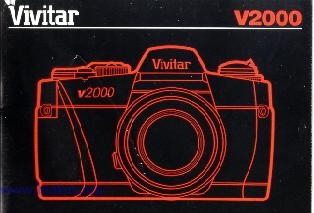
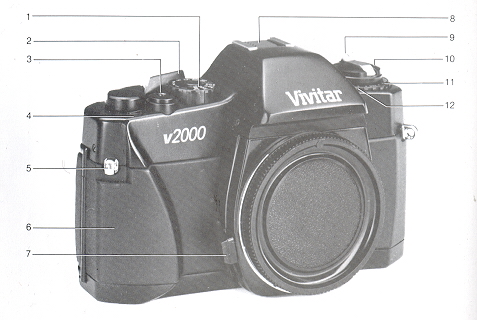
Description of Parts
|
1. Shutter Speed Dial
2. Film Advance Lever
3. Shutter Release Button
4. Frame Counter
5 Strap Lug
6. Hand Grip
|
7. Lens Release Button
8. Hot Shoe
9. Film Rewind Crank
10. Film Rewind Knob/Film Compartment Opening Knob
11. Film Speed Dial
12. Film Speed Index
|
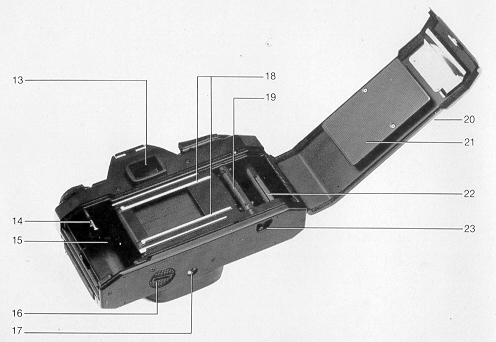
|
13. Viewfinder Eyepiece
14. Rewind Shaft
15. Film Chamber
16. Battery Compartment Cover
17 Tripod Socket
|
18. Film Guide Bars
1 9. Sprocket
20. Back Cover
21. Film Pressure Plate
22. Film Take-Up Spool
23 Film Rewind Button |
Getting Started
You're probably anxious to take a few pictures In fact, that's what we strongly recommend doing as soon as possible First, we'd like you to do a set-up of the camera This will
provide a system check of basic camera functions as well as give you a feel for the camera. We urge you, however, to read this instruction manual completely so that you can
get the most enjoyment from your camera.
Photo Tips
At various points in the book, we will give you some tips that will help you take better pictures
and care of your camera.
System Set-Up
Please fold out the photographs of your camera from the front and back covers so that you can
refer to the numbered call-outs of parts as we go along.
Before You Do Anything Else. . .
1. Pull up the Rewind Crank (9). The Back Cover (20) will pop open Remove the white, protective paper and discard it. Firing the shutter with this paper in place could
cause damage
2 Gently close the door until you hear a soft click. Push down on the film rewind knob to reseat it
Mounting/Removing the Lens
Your camera utilizes a bayonet 'K" mount (also referred to as "PK") and will accept other
lenses with a compatible 'K" mount designation (Webmaster: this is a standard
K-mount body, any K-mount would fit including AF lenses, alas they will not auto
focus but they are useable.)
To mount the lens:
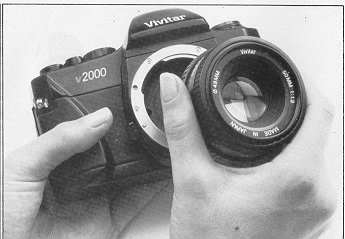 |
1. Match the red dot on the lens with the red dot on the camera
mount. (See Fig. A.)
2. Gently insert the lens into, the camera mount and turn it clockwise until it clicks into position
3. To remove the lens, grasp the lens with your left hand and depress the Lens Release Button (7) with your index finger while rotating the lens to the left (counter-clockwise).
Gently remove the lens from the camera body. |
Loading the Batteries
1. With a small coin, rotate the Battery Compartment Cover (16) counter-clockwise and remove it DO NOT use a screwdriver, because too much force may damage the Cover.
2. Holding the Battery Compartment Cover in your hand, drop in and stack two LR44 or SR44 batteries so that the plus (+) signs are facing up.
(these are standard batteries available from food stores to department stores)
3. Replace the Cover. The positive (+) side of the batteries should face the (+) contact at the bottom of the battery compartment Turn the Cover clockwise with a coin until it
stops flush with the bottom plate of the camera.
DO NOT OVER TIGHTEN
Battery Check
1. With your thumb, pull the Film Advance Lever (2) out about 1/2 inch from the camera body. This is known as the 'stand off" or "ready" position which activates the system
electronics.
2. Put the camera up to your eye and gently depress the Shutter Release Button (3) until you see one of the three colored LED symbols
(+ 0 -- ) light up When this occurs, you
know that your batteries are OK and the system circuits are complete
If you don't see any lights in the viewfinder, remove the batteries and make sure their positive (+) orientation is correct.
3. Push the Advance Lever back toward the camera body until it stops. This turns off the
electronics, locks the Shutter Release to avoid accidental firing, and avoids battery
drain.
Photo Tip:
Some photographers replace the batteries in their camera on their birthdays or before
annual vacations Others take them to a camera store and check them If in doubt replace them after one year or following extraordinarily heavy use
Battery Corrosion
Avoid damage to your camera. Most all batteries will leak after long periods of inactivity If you don't plan to use your camera for a month or
more remove them and put them in a small plastic bag for safety.
Loading the Film
1. Pull up on the Film Rewind Crank (9) and open the Back Cover (20) all the way to the right NOTE: When the Back Cover opens. it automatically resets
the Frame Counter (4) to '0' (zero),
2. Make sure the Film Rewind Crank is in the fully up position
Photo Tip: Never load or unload film in direct sunlight Find some shade or use your body to shade
the camera when loading and unloading.
3. Insert the 35mm film cassette in the Film Chamber (15) Gently push down and turn the Film Rewind Crank until it fully seats
4. Stretch the film leader across the Film Guide Bars (18) Align the Sprocket (19) with the holes on the bottom edge of the film leader.
5. Insert the film leader tip into one of the slots of the Take-Up Spool (22). Check that the teeth of the Sprocket (19) are engaged in the film's sprocket
holes.
6. Using the Film Advance Lever (2). gently advance the film with several short strokes until
the film leader has made one rotation around the Take-Up Spool.
7. Slowly and gently turn the Film Rewind Crank (9) clockwise in the direction of the arrow until you feel resistance. You have now created the proper
tension and film flatness at the film plane.
8. Gently close and apply pressure to the Back Cover until it clicks shut.
9. Advance the film and fire the shutter by pushing down on the Shutter Release Button (3)
three times until the black index mark in the Frame Counter
Window (4) is opposite the silver dot between the "0" and "2" The shutter is now
wound and ready for picture number one
Photo Tip: When you advance the film. check that the Film Rewind Knob (10) turns at the same
time. If it does. the film is advancing properly. If it doesn't turn, the film has disengaged
from the Take-Up Spool and you should open the back cover and re-thread the film
leader as explained above.
Setting the Film Speed
1 Note the film speed indicated on the film package or instruction sheet.
2. Turn the Film Speed Dial (11 ) until the ISO speed of the film is opposite the white Film Speed Index mark (12)
Setting the Shutter Speed
1. Turn the Shutter Speed Dial (1 ) in either direction until the desired speed is opposite the white index line and audibly cricks into position. NOTE:
There are no intermediate speeds in between those on the dial and incorrect exposures will result if interpolated speeds are attempted.
In the "B"
(bulb) position the exposure system is inoperative.
2. Shutter speeds of 1/125 or above are recommended for brightly lighted scenes sports photography, and when fast films e.g ISO 400 are used.
Photo Tip: To avoid camera shake (and blurred pictures). when using telephoto lenses. select a
fast film and. as a rule of thumb, use the focal length of the lens as an approximate
shutter speed guide.
Examples: 135mm lens = 1 /125 sec.: 500mm lens = 1 /500 sec
3. SHUTTER SPEED RECOMMENDATIONS WITH ISO 100 FILM
SUBJECT SHUTTER SPEED
Stationary subjects in low light .................1 to 1/1 5th sec
Indoors in normal conditions .................. 1/20 to 1/60
Outdoors on a clear day ........................ 1/125 to 1/250
Fast moving objects ...............................1/250 to 1/2000
Mountains and/or snow scenes ...............1/500 to 1/2000
Setting the Lens Aperture
1. With your right thumb, pull the Film Advance Lever (2) away from the camera body about 1/2 inch to activate the camera's electronics.
2. Hold the camera up to your eye, press down part way on the Shutter Release Button (3) and turn the Aperture Ring on the lens both ways and look at
the glowing LEDs on the left side of the viewfinder RED means STOP! Don't shoot! GREEN means GO! Shoot the picture The
"+" symbol means
too much light. The "--" symbol means not enough light
The circle in the center is like a traffic signal. It turns from red to green when you can "go' Just turn the Aperture Ring in either direction until you get a
green signal If you're in low light, you may have to change to a slower shutter speed in order to get a green signal.
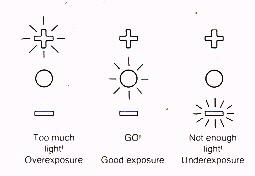
|
Rotate the Shutter Speed Dial and the Lens Aperture Ring a few times and practice getting the green light. |
(Webmaster: there are many different exposures you can take and get the
correct exposure. One "STOP" is equal to one shutter speed or
one F-STOP. So a light meter reading of 1/250 at F11 can also be
1/500 at F8 or 1/125 at F16. The same amount of light will hit the film at
any of those three exposures. If you are at a 1/2 stop of the aperture,
you can make the same adjustments.
Photo Tip: Since the Shutter Speed Dial and Lens Aperture Ring are integrated in the exposure
setting. you can use this versatile feature to achieve some interesting results, e.g. use a
slower shutter speed to blur the background while you track a moving car or athlete.
This completes the system check of the camera. We urge you to read on for
more tips and important facts about your new camera.
Camera Holding Technique
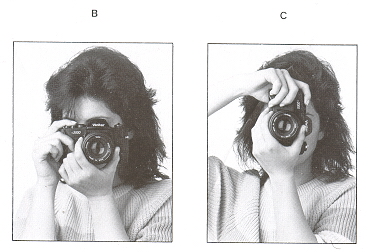 |
1. Cradle the lens with your left hand so that your palm is directly under the lens and your thumb and index finger are positioned on the Lens Aperture
Ring as shown in the photos. (See Fig B and C.)
2. Hold the camera body so that your right index finger is over the Shutter Release Button, your thumb is resting against the Film Advance Lever, and
your middle and fourth fingers are holding the Hand Grip (6). |
3. Bring the camera up to your eye and press your left elbow against your body for camera support Keep your right arm relaxed.
Photo Tip: Take a tip from competitive athletes. Don't be tight. To relax, take a deep breath and let
it out slowly. Concentrate Don't push down sharply on the Shutter Release Button.
Apply pressure evenly and smoothly. Lean against a wall, a fence, or a friend to keep
body movement and vibration to a minimum.
Shooting with a telephoto or telezoom lens? USE A TRIPOD.
Focusing
Put the camera up to your eye and turn the Focusing Ring on the lens. As you turn the ring you
will see three different things happening in the viewfinder:
1. The entire screen will go from a blur to sharp focus. This allows you to focus quickly in situations where you don't have time for "fine tuning" of the
focus.
2. The outside ring of the "donut" in the center of the viewfinder will shimmer or appear partially broken and become sharp when you achieve focus.
This is one of your "fine tuning" focusing aids, which is especially useful with long telephoto lenses and the viewfinder is not as bright
3. Inside the "donut" is a split image rangefinder which separates the subject horizontally and
aligns it when in focus.
NOTE: Telephoto or telezoom lenses with an aperture of f/5.6 or slower may cause the top
portion of the split image to "black out" and become unusable. This is normal with
slow lenses and there is nothing wrong with the camera.
Photo Tip: Your photo dealer carries a variety of rubber eye cups, diopters, right angle finders and
other focusing accessories which are extremely helpful in photography requiring fine
focusing, e.g. macro.
Rewinding the Film
1. When you reach the last frame of your film, you will feel a definite resistance in the Film Advance Lever. A glance at the Frame Counter window will
verify this.
2. Turn the camera over and depress the Film Rewind Button (23) until it clicks.
3. Fold out the Film Rewind Crank (9) and turn it clockwise in the direction of the arrow.
4. While you're winding, you will feel a certain tension on the crank. When the film leaves the Take-Up Spool and Sprocket, this tension will suddenly
stop. Wind for a few more turns to put all of the film into the cassette.
Photo Tip: Remember. Never load or unload a camera in direct sunlight. Find shade or shade the
camera with your body.
5. Gently lift the Film Rewind Crank to pop open the Back Cover. Continue lifting the Crank until it stops to disengage the Rewind Shaft (14). Remove
the film cassette and put it immediately in its protective canister.
The "B" (Bulb) Setting
When you select 'B' on the Shutter Speed Dial, the shutter win remain open as long as you
depress the Shutter Release Button. This is a professional feature which will allow you to shoot
"open flash" photos of interiors where multiple exposures are necessary or take time
exposures of longer than one second, e.g. a night scene.
Photo Tip: Use a tripod and cable release!
Electronic Flash Photography
The Hot Shoe (8) on the top of your camera will accept a Vivitar or comparable electronic flash
unit. It is electronically coupled to the shutter mechanism and will automatically fire the flash
when the shutter is fired.
1. Insert your flash unit into the Hot Shoe. If the flash has a locking knob, turn it to secure the flash to the shoe.
2. Set the Shutter Speed Dial (1 ) to 1 /125 second or slower. NOTE: Electronic flash photography at shutter speeds faster than 1/125 are not possible
with this camera.
3. Set the appropriate f/stop on the Lens Aperture Ring. (Please refer to your flash's instructions to determine aperture values according to the Guide
Number of the flash.)
Do's and Don'ts
YOU SHOULD...
1. Care for your camera as you would a fine instrument.
2. Keep it in a case when not in use.
3. Use a camel hair brush and blower to remove dust
4. Clean the lens and eyepiece with lens cleaning liquid and tissue.
5. Talk to your photo retailer about camera care and use.
NEVER, NEVER...
1. Touch the shutter curtain
2. Get the camera wet.
3. Try to clean the reflex mirror.
4. Clean the camera with solvents.
5. Leave the camera in your car's trunk, glove compartment, or rear window.
6. Store the camera for a long period without removing the batteries. Or store it unprotected in a hot, humid or dusty environment.
7. Blow compressed air in the mirror box compartment.
Specifications
Camera Type: 35mm SLR with focal plane shutter. TTL metering with 3 LED display.
Film Format: 24mm x 36mm.
Mount Type: Quick release "K" type bayonet mount.
Shutter: Vertical travel, metal focal plane shutter.
Shutter Speeds: B to 1/2000 set manually by adjusting shutter speed dial.
Flash Synchronization: Hot-shoe, X-contact, synchronized at 1 /125th second or slower
shutter speed.
Viewfinder: Fixed, eye-level pentaprism type. 0.86x image magnification at infinity with 50mm
lens. 93 percent horizontal and vertical view of actual picture area.
Focusing Screen: Horizontal split image.
Displays in Viewfinder:
Red + LED overexposure warning
Green 0 LED correct exposure indication
Red -- LED underexposure warning
Exposure Measurement: Open aperture TTL measurement system, center weighted
area measurement.
Measurement range: ISO 100/21°: EV3 (f/2. 1 /2s)--EVA (f/16, 1 /2000s).
Film Speed Range: ISO 25 to 1600.
Film Advance: Single frame advance, thumb lever action with 135° throw and 30° stand-off
Safety mechanism prevents double-frame advance or double exposure. Shutter release button
is interlocked by moving the advance lever to stored position.
Film Rewind: Manual
Frame Counter: Progressive type, automatically reset when camera back is opened
Power Source: Two 1 5v alkaline (LR44) or silver (SR44) batteries
Dimensions: 133 x 85 x 50 mm (5.24 x 3 35 x 1 97 in ).
Weight: 410 9 (14.5 oz ), camera body only
Specifications are subject to change without notice