(posted 3-'02) / 8-12-2019
This camera manual library is for reference
and historical
purposes, all rights reserved.
This page is copyright©
by
![]() ,
M. Butkus, NJ.
,
M. Butkus, NJ.
This page may not be sold or distributed
without
the expressed permission of the producer.
I have no connection with any camera company.
On-line camera manual library
Back to main on-line manual page
If you find this manual
useful,
how about a donation of $3 to:
M. Butkus, 29 Lake Ave.,
High Bridge, NJ 08829-1701
and send your
e-mail address
so I can thank you.
Most other places would charge
you $7.50 for a electronic copy
or $18.00 for a hard to read Xerox copy.
buy new manuals, and pay their shipping costs.
It'll make you feel better, won't it ?
If you use Pay Pal, use the link below.
Use the above
address for a check, M.O. or cash.
Click here for Yashica TL Electro PDF
file made from file below
-
Better printing -
Yashica TL Electro English PDF from manual
Yashica TL electro gebrauchsanweisung
Yashica TL electro mode d'emploi
Yashica TL electro folleto de instrucciones
Other languages are at end of manual
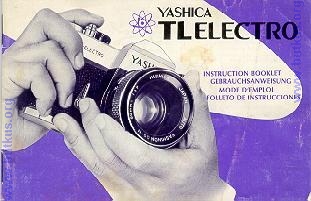
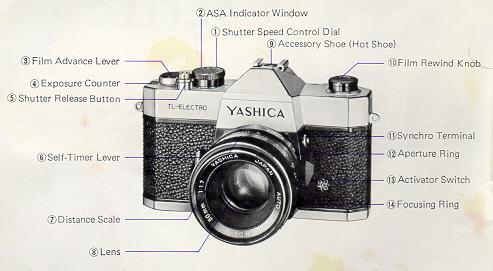
INSTALLING BATTERIES
Warning - the original batteries are mercury 1.35 volt
batteries are no longer available in U.S. The suggested replacements are
1.5V. That makes the over-voltage .3 volts since you need two. I
have a report of one person's LED lights burn out after 6 shots with replacement
1.5V batteries (3 volts instead of 2.7). There are 1.4V zinc-air batteries
or battery holder for alkaline batteries to drop them to the 1.35v.
Check
my battery link page for more info.

1. Open the Battery Compartment Cover by pressing your
fingertips against its milled edge and turning it counter-clockwise.
2. Install two mercury batteries (Mallory PX-640 or equivalent), making
sure that their ( - ) side faces towards the Cover.
3. After replacing
the cover, press the Activator Switch. If the green signal lamp appears
in the viewfinder, it indicates the batteries are installed properly.
· Always use the right type of mercury batteries (Mallory
PX-640 or equivalent). Do not attempt to dismantle the mercury batteries.
Do not throw them into a fire or keep them where children can get hold of them.
Make it a rule to take along a set of spare batteries when going out on long
trip.
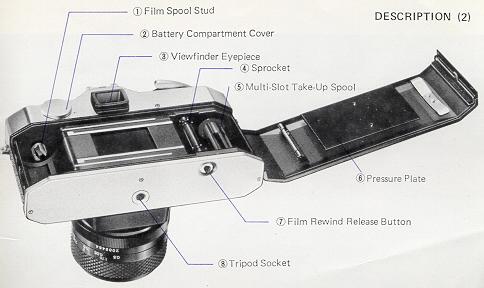
FILM LOADING (a)
1. The. back cover
will pop open when the Film Rewind Knob is pulled all the way up.
2
Load the film cassette as illustrated and push the Film Rewind Knob down to
its original
3. Insert the tip of the film leader into one of the slots
on the Take-Up Spool.

FILM LOADING (2)
4. Wind the Film Advance Lever
and make sure the Sprocket teeth properly engage the perforations along the
edges of the film.
5. Close the back cover. Advance the film by pressing
the Shutter Release Button and winding the Film Advance Lever alternately until
the red figure 1 comes opposite to the triangle index in the exposure counter.
6. If the Film Rewind Knob turns in the direction of the arrow when
the Film Advance Lever is wound, it indicates that the film is being taken up
properly.

ASA SPEED SETTING
Lift up the
milled ring around the Shutter Speed Control Dial and turn it until the figure
corresponding to the speed rating of the film loaded in the camera centers in
the ASA Indicator Window.
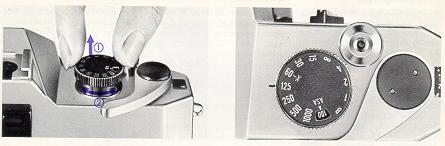
Turn the Shutter Speed Control Dial in either direction and align the desired speed setting with the index line.
EXPOSURE SETTING
 |
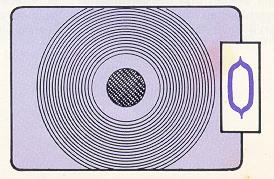 |
Look through the viewfinder and press the Activator Switch.
You will notice that only the upper or lower half of the green ( O ) symbol
is visible. Turn the Aperture Ring until the entire symbol
appears, indicating correct exposure setting.
The Activator Switch will
automatically return to the original position when the Shutter Release Button
is pressed.
* If only the upper half ( n ) of the symbol is visible,
it warns against over-exposure. To achieve correct exposure setting, turn the
Aperture Ring until the entire symbol appears. If it fails to come on even when
the Aperture Ring is turned all the way, use a faster shutter speed or an ND
filter to compensate for over-exposure,
* If only the lower half
( v ) of the symbol lights, it warns against under-exposure. To achieve correct
exposure, reset the aperture. If the entire symbol fails to come on even when
the Aperture Ring is turned all the way, use a slower shutter speed, or change
to flash photography.
Pre-selection of Aperture. When
taking pictures in subdued light, it may be easier and better to preselect the
aperture.
1) Set the Aperture Ring to the desired aperture.
2) Press the activator Switch, then turn the Shutter Speed Control Dial until
the entire symbol appears in the viewfinder.
When correct exposure is indicated at an in between setting between 1/60 and 1 sec., reset the Shutter Speed Control Dial to the nearest click stop setting. Then turn the Aperture Ring until the entire green symbol appears to indicate correct exposure.
NOTICE: When a standard lens has no Auto Manual Lever, manual extension bellows and extension tubes cannot be used unless the lens aperture is fully open.
FOCUSING
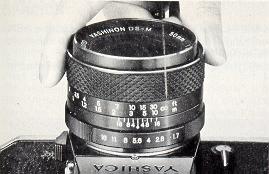 |
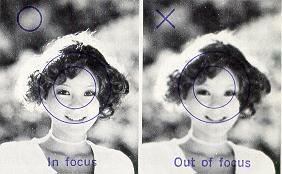 |
1. Turn the Focusing Ring in either direction while
sighting through the Viewfinder.
2. Precise focus is secured when the
image of your subject appears clear, without the multiple glitter, within the
microprism focusing spot at the center of the finder field.
SENSITIVITY RANGE
The sensitivity range of the automatic exposure
system of the TL-ELECTRO varies according to the ASA speed rating of the film
in use. In short, the shutter speed range for automatic Thru-the-Lens exposure
read-out usable with film of different ASA speed rating is as shown in the following
table: Note: The automatic exposure read-out will not work at shutter speed
settings other than those listed in the foregoing.
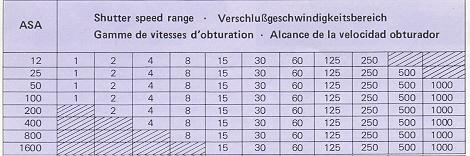
FILM UNLOADING
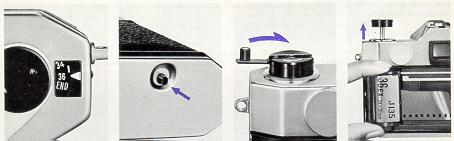
2. Press the Film Rewind Release Button on the base of the camera.
3. Fold out the rewinding crank-handle on the Film Rewind Knob and turn it in the direction of the arrow until it turns freely.
4. Pull the Film Rewind Knob all the way up to open the back cover, and take out the exposed film.
FLASH PHOTOGRAPHY
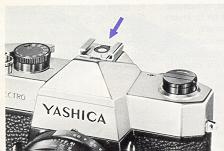 |
 |
An use of flash equipment is recommended when shooting
under subdued light conditions. To use a cordless flash unit, set it on the
direct contact shoe on the camera. For the use of conventional type strobe or
AC flash unit, plug its cord into Synchro-Terminal.
The FP or X synchronization
is determined by the built-in automatic selector according to the setting of
the Shutter Speed Control Dial.
SPEEDS FOR FLASH SYNC
* Electronic
flash---- Set speed to "60-X" (Synchronizes also at all speeds under 1/60 sec.
and B)
* M.F class bulbs--Synchronizes at 1/30 sec. or slower speeds,
and B.
* F.P class bulbs--Synchronizes at all speeds other than 1/60
sec.
Correct aperture setting in flash photography is obtained by dividing
the flash guide number by the flash-to-subject distance.
"B" SETTING
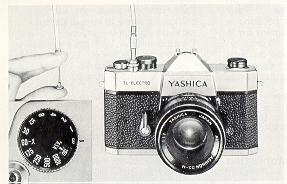
When the Shutter Speed Control Dial is set at the "B"
setting, the shutter will remain open as long as the Shutter Release Button
is depressed. Mount your camera on a tripod and use a cable release when making
exposure at "B" or slow shutter speed settings.
SELF-TIMER

1. Wind the Film Advance Lever.
2. Push the Self-Timer
Lever all the way down.
3. Depress the Shutter Release Button to activate
the self-timer.
The self-timer will trip the shutter at a delayed action
of 8 to 9 seconds.
BACKLIT SUBJECTS
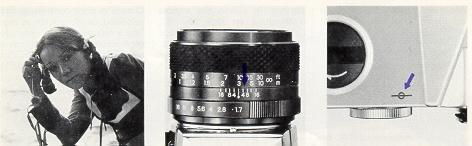
Take exposure reading by approaching your subject or
give about double the normal exposure when shooting backlit subjects.
If normal exposure reading is T/ 16 at 1/125 sec., reset to f/ 11 at 1/125
sec, or f/16 at 1/60 sec,
INFRARED FILM PHOTOGRAPHY
The red
·-index is for distance compensation in infrared film photography.
1.
Secure focus in the normal manner and read off the range on the Distance Scale.
2. Align the subject distance with the
· index.
FILM PLANE INDICATOR
In extreme close-ups
where critical focusing is required, measure the distance to the subject from
this film plane indicator and adjust the Distance Scale accordingly.
DEPTH OF FIELD
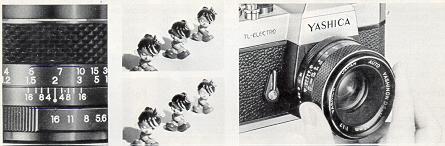
Depth of field is the extent over which all objects appear
acceptably sharp. It is more extensive (1) at smaller aperture setting, (2)
when focused on a distant subject, and (3) in the background than in the foreground.
LENS INTERCHANGING
All Yashinon lenses feature
screw-thread mount To change lens, simply turn the lens barrel
counter-clockwise. Parallax-free viewing and accurate Thru-the-Lens
exposure control is obtained with all lenses. Make it a rule to interchange
your lens in the shade. Any Pentax thread mount will fit on this
camera. They WERE made my Sears, Sologar, Vivitar and other older makes.
Be sure to check the aperture pin release quickly as these lenses are from the
1970s. Fungus and easy focus are other items to check on such old lenses.