and historical purposes, all rights reserved.
This page is copyright© by
This page may not be sold or distributed without
the expressed permission of the producer.
I have no connection with any camera company.
This camera manual library is for reference
and historical
purposes, all rights reserved.
This page is copyright© by
![]() , M. Butkus,
NJ.
, M. Butkus,
NJ.
This page may not be sold or distributed without
the expressed
permission of the producer.
I have no connection with any camera company.
On-line camera manual library
If you find this manual useful,
how about a donation of
$3 to:
M. Butkus, 29 Lake Ave.,
High Bridge, NJ 08829-1701
and send your e-mail
address
so I can thank you.
Most other places would charge
you $7.50 for
a electronic copy
or $18.00 for a hard to read Xerox copy.
This will help me to continue to host this site,
buy new manuals, and pay their shipping costs.
It'll make you feel better, won't it ?
Back to main camera manual page
See
another Edixa Reflex instruction manual
CLICK HERE FOR
Edixa Reflex PDF MANUAL
made from HTML page.
Edixa Reflex gebrauchsanweisung
Edixa Reflex Mode D slow speed and self timer
Wirgin Edixa Reflex Gebrauchsanweisung
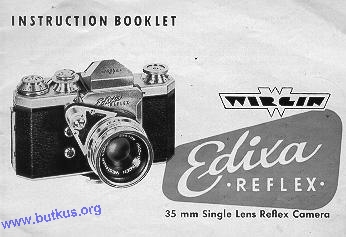
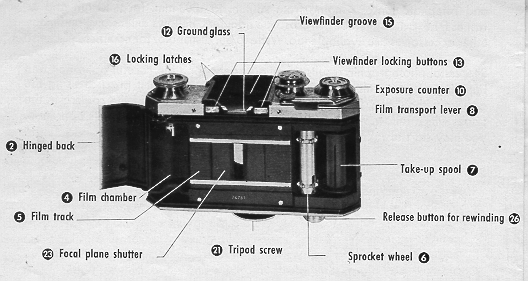 |
Also with the Edixa Reflex you have available a choice selection of Wide Angle and Telephoto lenses ranging from 28-mm. to 1000-mm. focal length and as fast as f/1.5. Extension tubes, microscope adapters, bellows extensions, and many other accessories are available too. Write to our distributor for complete price list. |
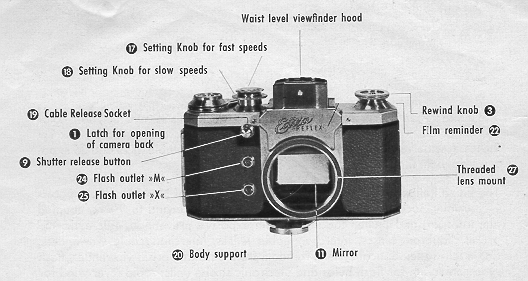 |
Successful photographic
results depend largely upon the careful operation and handling of your
camera. It is advisable therefore, to first practice using the camera
without film, following the instructions for the use of the camera in the
pages which follow. After you have gained the full knowledge of its
operation,
you may start to take pictures. |
INSERTING THE FILM
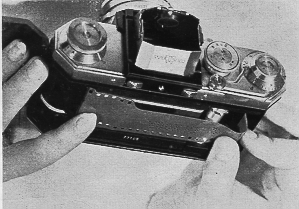 |
To open the camera back, pull the latch (1) outwards. Pull out rewind knob (3). Place the fresh film cartridge into the empty film chamber (4) with the film leader in the direction of the take-up spool (7). Push the rewind knob down, thus engaging the film cartridge. Pull the film from the cartridge and place the tongue into the slit of the take-up spool (7). Then turn the take-up spool by hand without using the lever, wrapping some film around the spool. |
Be sure that the
teeth on the sprocket wheel (6) engages both
top and bottom rows of perforations on the film,
before closing the camera back, and see that
the film lies evenly on the film track
( Close the back of the camera and pre
latch down to secure. Turn lever fully, then set exposure
counter (10) direction of arrow) on number 36.
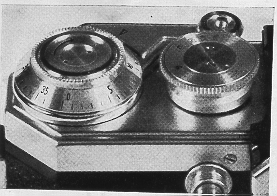 |
The indicator (exposure marker) is t triangle engraved on the lever (8). Pre shutter release button (9). Make two blank exposures by winding lever and pressing shutter release button The exposure counter will point to exposure No. 1, and the camera is ready for your first picture. You can be sure that the film transports in your camera properly if the rewind knob (3) turns counter clockwise as you turn the lever (8) to the right. |
TO OPEN & CLOSE WAIST-LEVEL FINDER
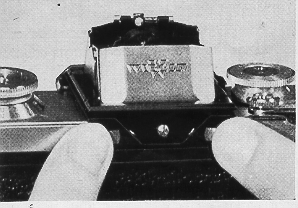 |
Press the small button on the back of the finder (on back of camera) and it will open automatically. To close, just press down any of the walls of the finder till the cat( clicks To bring the magnifying lens into position, press the small lever next to the lens. The image viewed on the ground glass (after you wind the shutter) will be reproduced on film, in the same size. As you turn the focusing ring on the lens, the image on the ground glass changes. |
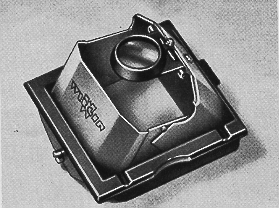 |
It will appear sharp. At the same time you are composing your picture, and controlling the depth of field. For critical focusing, use the magnifier, keeping it close to your eye. Before closing hood, be sure to fold the magnifier down. |
The waist level viewfinder can be interchanged
with the Prism View Finder. To remove
the finder
(waist-level or prism finder) from the camera, proceed
as follows. Push buttons (13) outwards, the finder
will lift upwards and can easily be removed. To
install either finder into camera, insert the front
end of the finder into the open groove (15) of the
view
finder section of the camera (on top of
camera, 15) then push rear end down until it clicks
into position.
THE PRISM FINDER
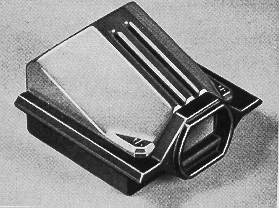 |
The Prism Finder is used for eye-level focusing, holding the ocular lens of the finder close to the eye. You see a laterally correct, upright image for both vertical and horizontal shots. The direction of movement seen in the finder is the same as that of the subject. This finder, therefore, is ideal for sport and action photography (horse races, track meets, tennis matches etc.) because you can move the camera in the same direction as that of the subject. The Prism Finder can be installed and removed from camera in the same way as the Waist-Level Finder. |
SHUTTER AND FILM TRANSPORT
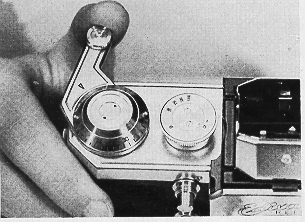 |
The shutter winding and
film transport are coupled, and is done by winding the lever (8) fully until
it stops, therefore, there is no danger of double exposures. The lever
automatically snaps back to its neutral or normal position. If you don't
wind Release gently to avoid blurring the picture. |
TO SET THE SHUTTER SPEEDS
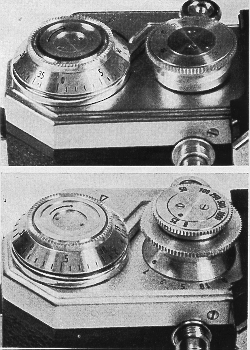 |
The speeds are set by
means of adjusting knob (17) and the Knob (18). The engraved figures on the
Knobs (17) and (18) indicate fractions of seconds: for example,50 means 1/50
of a second, 5 means 1/5 of a second etc. EDIXA REFLEX S (Standard) with shutter speeds: 1/25 -1/1000 of a second: To set the shutter for the selected speed lift the setting knob (17)- either before or after winding the shutter - and turn it until the speed number is placed next to the red dot on the inside of adjusting knob, and let knob drop down. EDIXA REFLEX with shutter speeds: 1 sec. - 1/1000 of a second: a) Fast speeds: To set the shutter for fast speeds, turn knob (18) till the dot points to zero. Then lift knob (17) either before or after winding the shutter, and turn it until the speed number you select is placed next to the red dot on the inside of Knob. (17), and let it drop down. For time exposures use the setting "B" on Knob (17), be sure Knob (18) is set on zero. Shutter will stay open as long as shutter release button is pressed down (9). An Edixa Cable Release with locking device should be used for time exposures of long duration. |
b) Slow Speeds: To set shutter for slow speeds lift Knob (17) and turn it until the the speed "25" (1/25 of a second) is placed next to the red dot on the inside of Knob (17). Then turn Knob (18) to the selected speed, (for instance 1 second.)
IMPORTANT: Before setting slow speeds always set the
red "25"
next to the red
dot on the inside of Knob
(17).
FOCUSING, DIAPHRAGM, PRESET
& AUTOMATIC LENSES
A separate instruction sheet is provided
for standard lenses, preset diaphragm lenses
and fully automatic lenses, included with the lens.
FLASH SYNCHRONIZATION
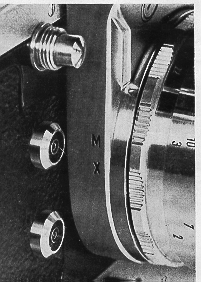 |
The EDIXA-Reflex is fully
synchronized for regular flashbulbs and electronic flash. On
the front of the camera are two contact sockets. The top socket (marked M on the side of the lens mount) is used for flashbulbs. The bottom socket (marked X) is used for strobe and electronic flash . USE ELECTRONIC FLASH AND STROBE at 1/25th of a second ONLY. See special instruction for use of flash bulbs. |
UNLOADING FILM FROM CAMERA
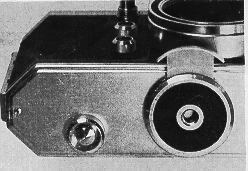 |
After all the pictures
have been taken, the film must be rewound into the original cartridge. This
is done by pressing
down on the button (26) located on the bottom of the camera, and at the same time turning the rewind Knob (3) clockwise (to the right). As long as film is still in the camera, you will feel the effort of winding, which stops as soon as all the film is back in the cartridge. |
Then open back of camera
(2), pull rewind Knob (3) upwards,
and remove cartridge with exposed film.
Film Reminder: On the rewind Knob (3) is an
engraved scale (22) with speeds of most films. Set this
scale on the number corresponding to the speed of the film which you
loaded your camera. When you transport the film, watch the red dot on the rewind
knob. When it turns counter clockwise the film in your camera is loaded
correctly. If it does not turn, the camera is either empty
or the film slipped out of the taking spool.