This page copyright© by ![]()
If you find this manual useful,
how about a donation of
$3 to:
M. Butkus, 29 Lake Ave.,
High Bridge, NJ 08829-1701
and send your e-mail
address
so I can thank you.
Most other places would charge
you $7.50 for
a electronic copy
or $18.00 for a hard to read Xerox copy.
This will help me to continue to host this site,
buy new manuals, and pay their shipping costs.
It'll make you feel better, won't it ?
CLICK HERE FOR GOSSEN Luna-Pro F
PDF MADE FROM MANUAL
Click here to go to PDF version
of this manual from the text below
- better printing -
Click here for a WORD document version
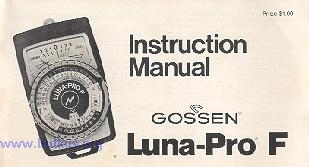
This Luna-Pro F Instruction Manual is more than just an instruction book-- it
is actually a short course in the creative use of an exposure meter.
Section I offers "Basic Operating Instructions". To use your Luna-Pro F properly
you need only read and follow the simple instructions in this section.
Section II, however, moves a step forward -- to "Getting the Most Out Of Your
Luna-Pro F". Here you can really find out how to put the unique versatility of
your Luna-Pro F to work for you.
Section III gives you "Helpful
Hints" for special shootings--action, snow and sand, sunsets, night and
more--the type of information you need for that extra creativity.
And Section IV provides you with full details on the "Accessories" for your
Luna-Pro F--to turn it into a true exposure system.
We sincerely
hope that this manual will be of help to you and will answer most of your
exposure measurement questions. If it does not, feel free to contact your BMC
specialist dealer. In addition, our Consumer Service Department is available for
help with special requests.
Congratulations!
The Luna-Pro F is the only combination flash and daylight meter with null
meter readout--the only system that gives you all the critical information you
need for perfect pictures faster and more accurately than any other exposure
meter.
The Luna-Pro F is a very flexible, versatile and adaptable
photographic light metering system, while at the same time being very simple to
use. In order to get maximum benefit from the state of the art design of this
precision instrument, please take a few minutes to read this instruction manual.
Your new Luna-Pro F utilizes the latest advances in silicon blue sensors and
also high performance electronic circuitry including integrated circuits to
provide fast, accurate, repeatable readings under the most difficult
professional conditions.
The Luna-Pro F is the result of
significant research and development by Gossen GmbH, Erlanger, West Germany,
Europe's largest manufacturer of precision electrical instruments since 1919,
and one of the outstanding pioneers in exposure meter design since 1932.
Table of Contents
|
Section I. Basic Operating Instructions ....... 5
|
Section III. Helpful Hints a.... 30
|
|
1. Spherical Diffuser 2. Green Zero Check Point 3. Meter Needle 4. Power Switch 5. Electronic Flash Reference Mark 6. Cine Scale 7. Mode Selector 8. ASA Index Triangle 9. Film Speed Scale 10. Exposure Correction Dial 11. Computer Dial |
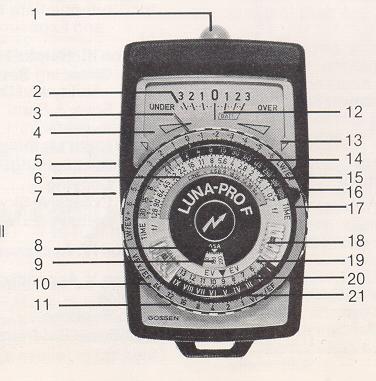 |
|
12. Battery Test Zone 13. Flash Range Indicator 14. Exposure Time Scale 15. Aperture Scale 16. Battery Test Button 17. Exposure Correction Signal 18. Film Speed Setting Disk 19. Exposure Value Scale 20. Zone System Scale 21. Exposure Factor Scale Index Mark |
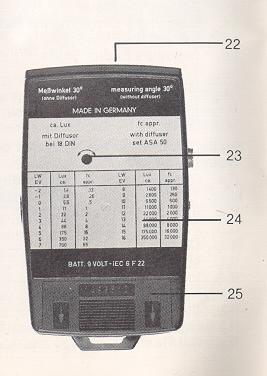 |
| 22. Measuring Cell Window (under diffuser) 23. Zero Adjusting Screw |
24 Table of Foot candle and Lux Values 25. Battery Compartment Lid |
Basic Operating Instructions
The following instructions are a quick operating guide to the Luna-Pro F. For
best results, also read the additional sections describing in detail the
different functions and applications of the Luna-Pro F.
1.
a. Zeroing the Meter
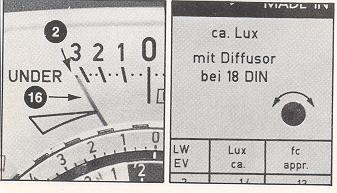 |
With the battery removed, check to see that the meter needle (3) rests on the green zero check point (2). If not, turn the zero adjusting screw (23) until the needle rests on the zero mark. |
1. b. Inserting & Changing the Battery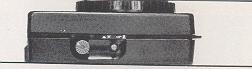
Your Luna-Pro F is supplied with a 9-volt battery which fits into the battery
compartment at the bottom of the meter. Slide the battery compartment lid (25)
off and attach the battery to the battery clip inside. Note that the battery can
only be connected one way. Insert the battery into the battery compartment and
slide the lid back on. Check the battery by pushing and releasing the power
switch (4) and then pushing in and holding the battery test button (16). The
meter needle should be well within the battery test zone (12).
1. c. Setting the Film Speed
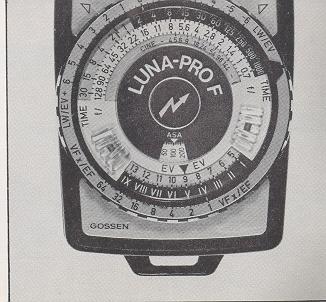 |
Determine the ASA speed from the data supplied by the film manufacturer. Rotate the clear film speed setting disc (18) by the raised bars until the ASA speed number is opposite the white ASA index triangle (8). A detailed ASA film speed table is on page 40. |
1. d. Exposure Factor Scale
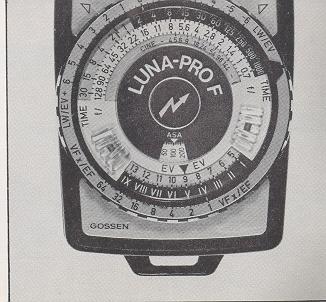 |
Check to make sure that the exposure factor scale index mark (21) is at 1. A more detailed explanation of this useful scale is on page 10.. |
1. e. Type of Reading
| Select the method of measurement desired, either reflected or incident. (For details on incident vs. reflected measurements, see section 11. f.). For reflected readings slide the spherical diffuser (1) to | 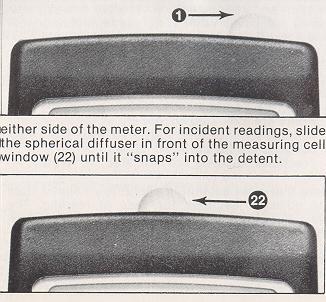 |
1. f. Mode of Measurement
Select the mode of measurement desired, either flash or daylight (ambient
light). For daylight measurement, the red mode selector (7) should be in the
depressed position; for flash measurement the mode selector should be in the
raised position. Depress and release the mode selector to change the mode of
measurement (i.e., from flash to ambient). There is a graphic illustration on
the side of the meter which shows the positioning of the mode selector necessary
to take f lash or ambient readings.
Note: The flash mode can be
used for taking incident or reflected readings.
1. 9. Taking
a Measurement
Follow Basic Operating Instructions steps 1.
a. thru I. f.
For daylight measurement, mode selector (7) should be
in the depressed position (see Section I. f.). Aim the meter at the subject for
a reflected light reading or at the camera for an incident reading. Depress and
release the power switch (4). Rotate the computer dial (11) until the meter
needle is over the "0" null line. Read the desired combination of f/stop and
shutter speed on the computer scales.
For flash measurement, mode
selector (7) should be in the raised position (see Section I. f.). Aim the meter
as indicated above. Depress and release the power switch (4). Fire the flash.
Rotate the computer dial until the meter nulls. It is important to note that the
red zero mark on the exposure correction dial should remain between the two red
triangles on the meter face when pulling. If the zero mark goes beyond either of
the red triangles, the flash intensity is beyond the range of the meter. When
past the right triangle the light level is too low. When past the left triangle,
the light level is too high.
Read the proper f/stop opposite the
red flash indicator on the computer dial. This indicator is located between the
1 and 2 second exposure marks.
NOTE: When you release the power
switch, the value measured at that moment will be automatically read, and
electronically stored by the Luna-Pro F. To conserve battery life, the meter
switches itself off automatically after 30 seconds. and your measurement set on
the computer dial remains for convenient and repeated reference. For continuous
measurements, see Section II. a.
1. h. Reading the Scales
The Luna-Pro F has seven scales to give you information on ASA, aperture shutter
speed, cine speed, exposure value (EV), exposure factor (EF) and Zone System
values.
The time, or shutter speed, scale is
calibrated from 1/4000 of a second to 8 hours and indicates values as follows:
Hours are indicated 8h, 4h, etc.
Minutes are indicated 30m, 15m, etc.
Seconds are indicated 30,15, etc.
Fractional seconds are indicated,'2, '4, etc.
Note that each section is alternately colored from the adjacent sections for
ease of reading. The red 11 indicates the proper reading point when using the
flash measurement mode.
The ASA scale is calibrated in standard ASA
values from 0.8 to 100,000 (100K). Intermediate values are shown by short lines.
A complete table listing these intermediate values in on page 40.
CAUTION: Because of the extreme measuring range of the Luna-Pro F it is
possible--under exceptional conditions of very high light levels combined with a
very high ASA index--that the computer displays both ends of the exposure time
scale (8h and 1/4000 sec.). When this occurs, the CORRECT reading will be the
UPPER part of the scales!
EXAMPLES:
ASA 25,000 at
HIGHEST LIGHT LEVEL:
Scales show above 1/4000 sec. at f/128
but also (below) 8 hours at f/5.6 etc.
Obviously, HIGH ASA and HIGH
light level add up to SHORT exposure--1/4000 sec. at f/128.
The aperture or f/stop scale is calibrated from f/128 to f/0.7.
Numerical values are shown on the scale at full f/stop increments. Intermediate
values are indicated by short lines at 1/3 stop increments. A table of
intermediate values and the mathematical formula for calculating f/stops are
given in Section III.
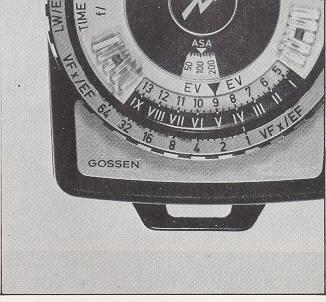 |
The cine scale allows direct reading of apertures for various cine speeds (frames per second). These speeds correspond to actual exposure times on the exposure time scale only for cameras having standard shutter angles. For XL cameras or those with adjustable shutter angles, consult the camera's instruction book for the equivalent shutter speeds and read your exposure opposite that speed on the time scale. Also note that some reflex viewing movie cameras use beam splitters to provide a light path to the viewing screen. These beam splitters reduce the light intensity to the film plane, so that a correction factor must be applied to the indicated f/stop. Once determined, the correction can be programmed into the exposure correction dial. |
An EV (exposure value) scale (19) is provided for
cameras with shutters calibrated in EV. The LunaPro F EV scale is calibrated
from -8 to + 24. Numerical values are shown for full EV values with intermediate
values indicated by short lines at 1/3 EV intervals Exposure values are used
elsewhere | on several scales which will be explained later. It is I important
to remember that a change of 1 EV is I equivalent to a change of 1 f/stop.
An EF (exposure factor) scale is included for making exposure corrections when
using filters, bellows, extension tubes, etc. It is calibrated for exposure
factors up to 64. Detailed information on this scale is in Section II. c. The
zone system scale provides you with the capacity to read lighting ranges (in
zone system values I thru IX) directly from the computer dial of the meter.
Further information on zone systems can be found in Section II. k.
SECTION II
Getting the Most Out of Your Luna-Pro F
The
preceding condensed instructions gave you information on the basic operating
procedures for your Luna-Pro F. However, this meter is extremely versatile, and
the following information will acquaint you with the many creative possibilities
available to you when using your Luna-Pro F.
11. a. Continuous or Stored Readings
The
Luna-Pro F is capable of either continuously reading or storing light values.
For simplicity of operation, the read and hold method is used. The continuous
method of measurement can be used for the evaluation of different lighting
levels (such as when using zone systems) as well as the measurement of
commutative flash.
To operate the meter in the read and hold mode, the power switch ON/OFF button
index mark (A) must be aligned with the square switch position indicator (B).
Simply depress and release the power switch. The meter will automatically read
and electronically hold the value of the light level present at the moment when
the button was released. Because advanced electronic circuitry and a silicon
blue cell are used in the Luna-Pro F. the measurement is instantaneous with no
memory or lag. The reading will be stored and available for a period of thirty
seconds after the button is released. After this period, the meter automatically
turns itself off, prolonging battery life. Additional readings can be taken at
any time by repeating the above sequence.
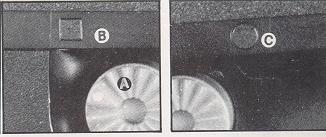 |
To operate the meter in the continuous mode, simply depress and hold the ON/OFF button in. The meter will now respond to all changes in light values. For long term measurements, the ON/OFF switch has a lock position which is indicated by the round switch position indicator (C). To activate and lock the meter on: |
1) Depress and hold the power switch in.
2) Rotate the switch
button clockwise until the index mark is aligned opposite the round switch
position indicator.
The meter will now remain on for constant
readings until the switch button is rotated counterclockwise opposite the square
position indicator where the read and hold mode will go into operation for one
minute, after which the meter will again turn itself off.
NOTE: Be
sure to return the switch button to the read and hold position (square mark)
after using. Failure to do so will result in short battery life.
II. b. The Null Method of Measurement
Laboratory
instruments have long used the null method of measurement for obtaining precise
readings. This method has been incorporated into your Luna-Pro F for maximum
accuracy and ease of reading.
The basic operating difference
between the LunaPro F and a conventional meter is that, instead of using various
points along a complete scale length only one position (the null point) is used
for all readings and at all light levels. This results in greater accuracy and
ease of operation. There is no need to change scale ranges or to read different
scales. When the needle is set at the null point, the computer instantly shows a
complete read-out of the measurement.
To expand the capabilities of
the Luna-Pro F further, its meter face is also calibrated in 1/3 EV increments
from the null position to + 3 EV for use in scene brightness measurements, zone
system applications and lighting ratio measurements. Additional information on
this extremely useful feature will be found in Section II. i.
If
the meter needle is placed in "over" or "under" range, the readings on the
calculator dial will result in over or underexposure by the value indicated
compared to a standard exposure.
Each numerically indicated major
division on the meter face equals one EV (a change of one EV equals a change by
one f/stop or one shutter speed setting); the small intermediate dots are equal
to 1/3 EV.
11. c. Exposure Correction Dial
Occasionally,
the indicated exposure readings obtained with any light meter must be modified
for best results. This is especially true when using filters or when taking
close-up pictures where the longer lens to film distance results in reduced
light at the film plane. To correct for these effects, commonly called filter
factor and bellows (extension) factor, additional exposure must be given to the
film. In addition, you may, for various creative reasons, wish to depart from
the standard exposure values. For these situations, the Luna-Pro F with its
exposure correction dial, is ideal.
Normally when making exposure
corrections, the correction factor must be calculated and applied each time a
reading is taken. However, with the Luna-Pro F the exposure change can be
programmed into the exposure correction dial. Any readings will then be
automatically corrected.
The exposure correction dial is calibrated
to work both in EV (exposure value) and EF (exposure factor). Two index marks
are provided at the center or normal positions for each correction method. In
addition, the red exposure correction signal (17) gives a visual indication any
time the exposure correction dial is in use.
 |
To use the exposure correction feature, determine the correction factor desired, in either EV or EF, and rotate the exposure correction dial while holding the computer ring stationary until the white index mark is opposite the correction value desired. Any readings now taken will reflect this correction. |
For example, assume that a filter with a filter factor of 4x is being
used. This represents a change of 2 stops. By moving the index mark of the EF
ring to a position opposite the number 4, the meter readings will automatically
be compensated for the 2 stop difference.
Rotating the exposure
correction dial corrects the indicated exposure by changing the shutter speed
(and flash symbol), cine speed, and EV scales. Therefore, this feature can be
used for still photography using available light and artificial light including
flash, motion picture photography, and with cameras calibrated only in EV.
After completing "corrected" measurements, be sure to return the correction dial
to its "O" position (red signal will be covered by black tab).
11. d. Footcandle Readings With The Luna-Pro F
The Luna-Pro F is a precision instrument designed to give highly accurate
photometric readings specified in readily usable photographic terms. However,
footcandle readings can also be obtained with the Luna-Pro F either by
converting the photographic reading or by use of an accessory snap-on foot
candle scale.
A conversion table of EV to foot candle readings is
included on the underside of the meter. To determine the equivalent foot candle
reading, set the ASA film speed scale to 50, slide the spherical diffuser over
the cell window for incident readings, point the meter toward the light source,
and take an EV reading (null the meter). Turn the meter over and read the foot
candle value opposite the EV reading just obtained. Similarly, lux values can
also be determined. Note that for each change of one EV, the foot candle level
changes by a factor of 2. This is because the EV scale is equivalent to a full
stop scale in that each change of one EV or one f/stop results in either twice
or half the amount of light. A formula suitable for calculating intermediate
values of foot candles is given in Section III along with pre-calculated values
at 1/3 EV.
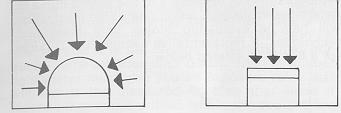 |
The most precise foot candle readings are obtained by means of a flat diffuser. When using the spherical diffuser of the Luna-Pro F. all the light falling on the diffuser from an angle of approximately 180° is integrated for a final reading. |
Since most photographic subjects are three dimensional, this results in more
accurate photographic exposures, but can give improper foot candle readings.
When using the spherical diffuser, footcandle readings are most accurate when
reading direct light beams such as from spots, arc lights, etc.
11. e. Carrying Case
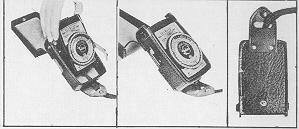 |
Your Luna-Pro F is supplied with an exceptionally strong and functional carrying case. It is constructed of the finest heavy-duty materials for long life and extra protection for the meter. Extra thick material and heavy stitching make this case suitable for the abuse encountered in professional usage. The complete top section of the case is removable for ease of handling when taking frequent exposure readings. |
To insert the meter, open the case by unsnapping the fastener at the
rear of the case and swing the top section forward. Insert the meter strap
through the openings at the rear of the case. Place the meter into the bottom
section of the case and secure with the retaining strap. To remove the top
section of the case completely, unsnap the fastener at the bottom of the case.
11. f. Methods of Measurement
There are two
basic methods of obtaining measurements with the Luna-Pro F. incident and
reflected light readings. Both methods are popular and when used properly, both
are valid and will give good results. However, to evaluate properly the ways in
which these two methods function, it is necessary to discuss briefly how the
meter operates and how film responds to light. It is beyond the scope of this
manual to get into a detailed discussion of sensitometry, the study of tone
reproduction. There are many excellent books available on the subject some of
which are listed in the appendix. This manual will just relate in simple terms,
how the Luna-Pro F works and under which conditions you may wish to use either
incident or reflected light readings.
All films have characteristic
responses to light which, although they may vary from film to film and with
changes in storage and processing, are relatively predictable. This consistency
of response is what allows the use of light meters and other photographic
instruments to predict the final outcome of an exposure.
Film
responds to only a limited range of illumination levels before its ability to
record that light illumination level properly is lost. Any instrument designed
to measure or expose film must take that into consideration. The response of the
film to light is generally graphically illustrated by what is called a
"characteristic curve" or H & D curve, named for Hurter and Driffield who
originated its use.
Although it is not necessary to use such a
curve to determine exposures, using one as an illustration will help in
evaluating proper light measuring techniques. A representative sample H & D
curve for a film is illustrated below. 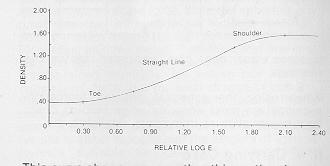
RELATIVE LOG E
This curve shows, among other things, the change of density of the film vs.
the "log" of the exposure. With negative film, as the exposure increases, the
negative density increases. It is broken down into three distinct regions, the
toe, straight line portion, and shoulder. In order to record detail properly on
film, the light values (log exposure) should fall within the range where they
intersect the straight line portion of the curve. If the exposure falls into the
area of the toe or shoulder, the film will lose shadow or highlight detail
respectively. This is because, once those areas are reached, little or no change
in film density occurs with a change in exposure, and it is the change of
density that produces differentiation and detail. Therefore, your light meter
must give you an exposure value that will adjust the measured light so that when
it reaches the film, it will fall within the straight line portion of the film's
recording ability.
The H & D curve shown above indicates relative
log exposure. However, because different films have different light sensitivity
ranges, which would affect the density vs. log exposure in actual use, the meter
must be programmed for these differences. The ASA film speed setting control on
the calculator dial of the meter accomplishes this programming.
In
order for this ASA value to be meaningful, all meters and other light measuring
devices that relate to photographic applications must take into account not only
the film speed, but also the reflectivity of the object being photographed. This
is because the film does not know what the reflectivity of a particular object
is. It only responds to light levels. Therefore, all other conditions being
equal, a light subject with a low level of illumination may record on film the
same as a dark object with a high level of illumination. To standardize these
varying conditions and to allow you to work with different meters and films, a
reflectance of 18% value and the understanding that it represents a "typical
average" is the basis for readings taken with both reflected and incident
methods of measurement. However, under the same lighting conditions, different
readings for the same scene can be obtained when using both methods, depending
on subject reflectivity. This may seem strange at first, but it is true, and
sometimes causes confusion. To eliminate this confusion (something no meter or
other device can do), you must consider your subject matter and how you want it
to appear on the film. For simplicity, the discussion of this evaluation method
will be broken down into a discussion of incident and reflected light
measurements.
11. 9. Incident Measurement
When reading incident light, the spherical diffuser is placed in front of the
measuring cell window and pointed toward the camera, i.e. opposite the subject
being photographed, so that the diffuser will receive the same light intensity
and distribution as that falling on the subject. The reading at this point
indicates the strength of the light, but does not indicate the light value
reflected from the subject into the camera lens and onto the film. It does not
indicate the light value that would be reflected into the lens from an 18%
average reflective subject.
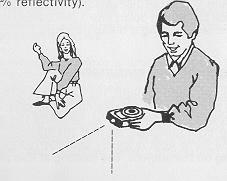 |
Therefore, when working with subjects that are primarily very light or very dark, the incident exposure reading indicated should be adjusted to compensate for the difference in reflectivity from the 18% standard. When the subject is very light decrease the exposure by 1/2 to 1 f/stop. When the subject is very dark, increase the exposure by 1/2 to 1 stop. The amount of change to the exposure will depend on your judgment as to the degree of variation in subject reflectivity from an average scene (18% reflectivity). |
Situations may arise where you have extremes of light and dark subjects, all
of which are important in the same scene. Under these conditions, the meter
should be used in the reflected light method as described under scene brightness
range and zone systems.
Incident light readings are most valuable when
determining exposures where the subject is inaccessible and receives the same
illumination as the meter. They also allow you to determine the individual
strengths of multiple light sources striking one subject by reading each source
independently. In most cases with average subject matter, the incident method is
a fast, simple and accurate way to determine exposure.
11. h. Reflected Measurement
When reading
reflected light the meter is pointed toward the subject from the camera position
without the spherical diffuser (1) over the measuring cell. Light reflected from
the subject passes through a collecting lens onto the measuring cell. This is
the same type of path the light takes when exposing film in your camera. The
meter cannot "read" any single element in its field, such as a face or
highlight; it integrates all the light reflected throughout the measuring field,
and indicates an exposure which will record the total picture on the basis of an
overall 18% value.
In most cases, you can simply use this reading
to get a perfectly exposed picture. However, there are a few situations where
the readings should be modified.
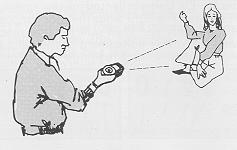 |
The Luna-Pro F has a measuring angle of 30° when taking a reflected reading. The light from all objects within that 30° measuring range will be averaged to give you the final reading. If you have one or more objects that are significantly lighter or darker than the rest of the scene, the objects will bias the reading away from the average. In cases such as this, the meter should be moved in closer to the main subjects of interest or one of the accessory spot attachments used to eliminate the effect of the light or dark areas. As an alternative, an incident reading can be taken. |
When measuring a subject that departs significantly from an 18% reflective
surface, you may wish to modify your readings. This is because the reading
indicated will make the subject appear on the film as if it were 18% reflective.
In certain cases, you may not want the subject being measured to fall into that
category. For example, if a reflected reading is set in your camera when
measuring a brilliant white bridal gown, the resulting image of the gown on the
film will appear with the same density as if it were 18% gray instead of white.
Here again, you may wish to use an incident reading or compensate the reflected
reading by increasing exposure. The same is true for very dark objects, i.e., a
black tuxedo, except the exposure would be decreased.
Reflected
readings are particularly useful when trying to evaluate the relative range of
reflected light from various subjects that may have different reflectivity and
may be receiving different amounts of light. Because the reflected reading
measures the light reaching the lens, differences in subject reflectivity and
level of illumination are accounted for. Therefore, you can determine the
extremes and distribution of light from the scene just the way your film will
record it. This technique is covered in sections Scene Brightness Range and Zone
Systems.
II. i. Scene Brightness Range
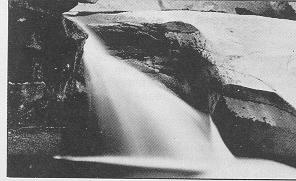 |
In order to assure proper exposures for highlight and shadow detail in scenes with a wide range of light intensity and subject reflectivity, the extent of the lighting range must be determined. The LunaPro F is ideally suited to this type of measurement because of its null meter design. |
To utilize this function, you must first determine by testing the limits of
exposure change for highlight and shadow areas from average that are acceptable
to you with your film. Once this is done, the calibrated reference scales on the
meter will automatically indicate if you are within acceptable limits of the
film.
For example, if your testing with a particular type of film shows that you could accept an exposure change from average of UNDER (under exposure) 2 to OVER (over exposure) 2 1/2 EV, your total range would be 4 1/2 EV. Using reflected measurement, you could then read the light from the most important area of the scene and then null for that reading.
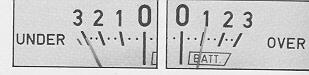 |
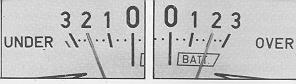 |
Then, without further adjustment of the calculator dial, you could take light
readings from highlight and shadow areas and read the EV variance of these
areas. If, in this case, the readings fall within the UNDER 2 to OVER 2 1/2 EV
range, your exposures will be good. However, if for example, your readings
resulted in UNDER 3 and OVER 1, you would lose shadow detail, even though the
total range is still only 4 EV. A simple solution would then be to reread the
shadow intensity and rotate the computer dial until the meter needle is opposite
2 on the UNDER side which is within the film limits.
|
|
Then recheck the highlights which should now read OVER 2. You
would then use the new exposure setting indicated on the computer dial. The
scene brightness range has not changed, but the meter has adjusted to your
exposure so that you are working within the range of the film. To see this
graphically in terms of film response see the H & D curves to the right.
It is important to note that this exposure adjustment method works best when using negative films because different density levels can be adjusted for in printing. With transparency films, this type of exposure adjustment should be used very carefully because you are viewing the original without the benefit of printing correction. |
With transparencies, about 1 EV is the largest practical shift if your main
subject is close to 18% reflectance.
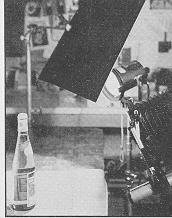 |
Situations may arise where the meter shows a range of light intensity that is beyond the total range of film acceptance. In these cases, the use of fill light to lighten shadows or a "gobo" (a device to block or modify light such as a dark card) to soften highlights may be indicated. When the proper corrective action is taken, the scene brightness range can again be checked to be sure the limits of the film are not exceeded. Modifying the lighting can also be used instead of shifting the exposure as mentioned above if so desired, as in the case of transparency film where the main subject is close to 18% reflectance such as with some skin tones. |
11. j. Lighting Ratios
Lighting ratios,
the relative strengths of different lights in a scene, can be used to create
certain moods or effects. Sometimes, manipulation of lighting ratios is needed
to hold detail in shadow and highlight areas.
To determine a
lighting ratio, take an incident reading of the main light and null the meter.
Then, without readjusting the computer dial, read the other light or lights in
the scene. When reading the secondary lights, deflection of the meter needle
will indicate the strengths of those lights in relation to the main light. The
method of reading lighting ratios is similar to that described under Scene
Brightness Range.
11. k. Fill Flash
When lighting ratios are very
high, the difference of the light levels in the areas of direct light and shadow
may be so great that the film will not be able to record detail in both areas at
the same time. If this occurs, a useful technique for bringing lighting ratios
to a more manageable level is fill flash.
By using supplemental
flash, generally electronic flash, a sufficient level of light can be introduced
into the shadow areas to make proper recording of detail possible. The Luna-Pro
F is a useful tool in determining the relative strengths of available light and
flash illuminating the scene and can help to adjust to the proper lighting
ratios.
Example Method I:
Assume you are shooting a
scene where, in order to hold detail in a shadow area, you want the shadow
exposure to be 2 stops under the mid-tone reading.
1) Take an
incident reading and null the meter.
2). Without moving the computer dial,
read. in the shadow area. The needle deflection indicates the shadow is 3 stops
under your mid-tone (incident) reading. If you wish, electronic flash can be
used to bring more light into the shadow area and bring the shadow illumination
into the desired range.
3) Select your working aperture and shutter speed
from the initial incident reading (i.e., at 1/125th second).
4) Since you
wand the shadow area to be 2 stops under the mid-tone, set the flash mark (5) at
f5.6 (2 stops under f11).
5) Take a reading (with the Luna-Pro F in the
flash mode) with the flash unit directed toward the shadow area.
6)
Manipulate the flash unit (changing the position or power control) until the
meter needle deflects to the null point. Make sure that little, if any, ambient
light strikes the measuring cell of the meter.
If you have a leaf
shutter camera and are not able to adjust the flash, you card determine fill
flash exposure by adjusting the. aperture and shutter speed settings.
Example Method II:
Follow steps 1 to 3 as indicated for
Method I.
4) Fire the flash into the shadow area and take a reading
with the Luna-Pro F in the flash mode. Let us assume that the flash is not
powerful enough to bring the exposure into the two stop range and the Luna-Pro F
indicates an exposure at f4.
5) Change your initial exposure to
1/250th second at f8. Note that this will give you the same exposure value as
1/125th second at f11.
6) The flash reading of f4 is now within the
desired two stop range of the mid-tone reading at f8.
When doing
any work with flash, you must work within the camera's 'sync' speed (the shutter
speed at which the flash will synchronize with the shutter).
II. I. Multiple Flash
Occasionally the light
output from a singular flash may not be sufficient to enable you to work at the
f/stop desired. When this happens, multiple flashes may resolve the problem. The
Luna-Pro F can assist you in measuring the cumulative exposure of multiple
flash.
Example:
The indicated f/stop,
after your initial flash measurement is full; you wish to work at f22. Adjust
the computer dial until the red flash reference (5) lines up with f22. With your
Luna-Pro F in the flash mode, reset the meter and leave the power switch in the
continuous read position. Repeatedly fire the flash. Count the number of flash
needed to null the meter (bring the meter needle to the zero point).
It is important to note that for each f/stop increase desired you must double
the number of flashes. Therefore, if your desired f/stop is more than a few
stops away from the indicated f/stop, this method becomes impractical.
II. m. Shutter Speeds and Flash Measurement
Most electronic flash
units have a relatively short duration. Therefore, actual film exposure by the
flash is not affected by changes in camera shutter speed as long as
synchronization is maintained. However, changes in shutter speeds will alter the
effect of ambient light on the overall exposure. (As the shutter speed changes,
the portion of the total exposure caused by the flash remains constant, but the
portion caused by the ambient light will vary.) As long as the flash output is
considerably higher than the ambient, this effect can be ignored. But when the
level of ambient light exposure approaches that of the flash, attention must be
given to the effect of shutter speeds. The circuitry of your Luna-Pro F is
designed to indicate the f/stop which will produce correct overall exposure with
a shutter speed of 1/100th to 1/125th second. If the ambient light is extremely
bright, and a different shutter speed is used, the indicated f/stop may have to
be modified to compensate for variations in ambient exposure caused by the
change in shutter speed. To determine if compensation is required, two parallel
measurements must be taken from the same position:
1. Normal
measurement (flash and ambient light) with the Luna-Pro F in the flash mode.
2. Measurement of the ambient light with the LunaPro F in the ambient/daylight
mode.
3. Compare the different F-Stops indicated for a shutter speed of 1/125th second
in flash and ambient modes.
Any difference between the two readings calls for an f/stop modification as
shown in the table below.
1. Combined measurement (flash and ambient
light) with the Luna-Pro F in the flash mode.
2. Measurement of the
ambient light with the Luna-Pro F in the ambient/daylight mode.
3. Compare
the different F-stops indicated for a shutter speed of 1/125th second in flash
and ambient modes. Any difference between the two readings calls for an f/stop
modification as shown in the following table:
Example:
Luna-Pro F indicates f8 for a flash reading
and f5.6 at 1/125th second for an ambient/daylight reading. The difference (f8
and f5.6) is one stop. If the shutter speed to be used is increased to 1/500th
second the table below indicates that the lens must be opened up by 2/3 stop
from the reading indicated by the Luna-Pro F. The higher the shutter speed
(1/500th second vs. 1/125th second) will decrease the ambient light contribution
to the exposure. Opening up the lens 2/3 f/stop will increase the ambient light
contribution, bringing the ambient/flash ratio back to the original. 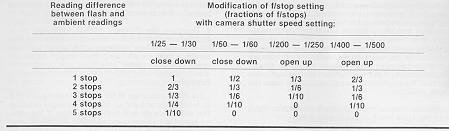
II. n. Color Crossover
The proceeding discussion
concentrated on the effects that lighting can have on film, either black and
white or color. However, with color, three separate emulsions are on the film
each of whose individual response may be different. In normal exposure
situations all three layers will track reasonably well, resulting in accurate
rendition of color as well as density. However, at the extremes of exposure
levels, deviations in the characteristic response of individual color layers of
the film can result in a condition called color crossover. This condition
results in a color shift in an area of under or over exposure that cannot be
corrected without affecting the colors of the properly exposed areas of the
scene. It is therefore very important to avoid this condition which shows itself
as color shifts in the shadows and highlights.
II. o. Zone
Systems
There are times when the lighting range cannot be brought
within the acceptable limits of the film because of an inability to fill or use
"gobos" (as spelled in manual) such as when photographing landscapes. When these
situations arise, the exposure levels can be adjusted so that the most important
parts of the scene receive proper exposure. This can be done with either black
and white or color film. However, some detail, either in the highlight or shadow
areas, will be lost.
When using black and white film, another
technique is available to extend the capabilities of the film to record extreme
lighting ranges. It is called the zone system. Instead of relying on standard
measurement and exposure techniques, the zone system combines special
measurement techniques, modified exposures, and altered film processing to
expand the range of light values that the film can accept. In doing so, detail
can be recorded which would otherwise be lost.
A complete
discussion of this technique is far beyond this manual. References are given in
the appendix which should help you become familiar with this very useful
photographic tool.
The Luna-Pro F is well suited for use with most
zone systems because of its null meter principle of operation and the zone
system scales (20). Most systems are based on a central zone, representing a
certain lighting level called Zone 5. From this level, the range of light from
highlight to shadow is measured and referred to this central zone. The level of
variance from the central zone determines the amount of exposure correction and
processing modification, if any, that is needed. With most meters, the zone
equivalents must be marked on the face or transferred to another sheet to
correlate with changes in light level. However, with the LunaPro F. the computer
dial can be used to adjust the meter needle at any light level. Any subject can
be nulled for and light variations from that level read in zone system values I
thru IX directly off the meter face in EV. This means that you can always set
null for Zone 5. Or, you may wish to bias the reading in one direction.
Simply turning the computer dial of the Luna-Pro F allows you to put the meter
needle anywhere from -3 to + 3 EV from a normal value.
To use the
zone system scales of the Luna-Pro F. take a measurement of a central zone (Zone
V), noting the corresponding EV values for each zone value. Using the EV scale
as a reference point, measurements of highlight and shadow areas can then be
translated into zone values.
Example:
Take a
reading of a central zone or mid-tone (Zone V) and null the meter. Assume the EV
indicated for Zone V is '8'. Note the EV values indicated for the other zone
values. In this example:
Zone I = EV 4 Zone VI = EV 9
Zone II = EV 5 Zone VII = EV 10
Zone III = EV 6 Zone VIII = EV 11
Zone IV = EV 7 Zone IX = EV 12
Zone V = EV 8
Now you can take a reading of a highlight area,
null the meter and note the EV indicated. Assuming the highlight reading
corresponds to an EV 12, the zone value would then be Zone IX (see chart above).
Now take a shadow reading, null the meter and note the EV indicated. Assuming
the EV value is '5', the corresponding zone value would be a Zone II.
The zone system scale of the Luna-Pro F enables you to easily measure zone
system values and establish information regarding tonal range in a scene.
In the example above, Zone V (a mid-tone) is used as a reference point; however,
with the Luna-Pro F you can select any zone or light level as a reference. A
reading is taken of a particular area, the meter is nulled and the EV value
noted (i.e., EV = 7). If you would like that area to be represented as a Zone
III rotate the computer dial until EV 7 is directly above Zone value lilt At
this point, a reading of the appropriate apertures and shutter speeds will
render the particular area measured as a Zone III.
With a little
practice, you will be amazed at the ease of obtaining this specialized
information.
II. p. Film Reciprocity Failure
All photographic
exposure meters rely on a principle of film exposure called reciprocity, to
function properly. Basically, the film integrates or adds up light during
exposures to produce the latent image. Within certain limits, the same image
density is achieved for short exposures of high intensity as with long exposures
of low intensity, as long as the product of intensity times time is constant.
When the exposure times get very long or very short, however, this reciprocity
effect is lost, and an accurate prediction of exposure, and color balance with
color films, cannot be determined solely by the meter reading. It is therefore
important to check the instructions supplied with the film in use to determine
when reciprocity failure can be expected, how severe it will be, and how to
correct for it. Here again the Luna-Pro F greatly assists in exposure
determination because the corrective filters suggested by film manufacturers to
adjust color shifts from reciprocity failure have an effect on exposure. These
filter factors can be programmed into the Luna-Pro F and the new, corrected
f/stop read directly.
II. q. Intermediate f/stops
The Luna-Pro F is
calibrated in 1/3 f/stop increments with numerical indications at full stops. A
table is included below with the actual numerical values of the 1/3 stop
increments listed for levels from f/0.7 to f/128. Values not listed can be
calculated from the formula that follows. ![]()
For example, if you wish to stop down 1/4 stop from f/4, take the square root
of 2: which equals 1.414 and raise it to the power.25 which is the decimal
equivalent of 1/4 stop. 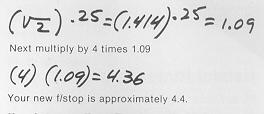
11. r. Intermediate Footcandle Values and Exposure Times
Calculation of intermediate values of foot candles and exposure times is
basically the same as calculation of intermediate values of f/stops except that
the value square root of 2 is replaced by 2 in the formula.
For
example, you have a foot candle level 1/2 stop above 700 as represented on the
chart on the back of the Luna-Pro F.
New footcandle level = (old
level) (2(f/stop change))
= (700) (2( ))
= (700) (1 .41 4) = 990
SECTION III
Helpful Hints
III. a. Choosing Between Action Stopping Ability and Depth-of Field
After taking a light reading with your Luna-Pro F you will have a choice of
readings to use which may look like this:
| Time: f/ |
1/1000 2 |
1/500 2.8 |
1/250 4 |
1/125 5.6 |
| Time: f/ |
1/60 8 |
1/30 11 |
1/15 16 |
1/8 22 |
All of them will give good exposures, but, in terms of photographic results,
they are all slightly different.
When shooting action, you
generally need a faster shutter speed to get a sharp photograph. Speeds from
1/125 to 1/1000 are generally used, with the choice depending upon the relative
speed and direction of travel of the object. Objects moving toward or away from
you can be stopped with a lower shutter speed than those moving across your
field. To create a more realistic feeling of motion with objects moving across
you field, use a slower shutter speed and pan across the field. When panning,
the relative speed between the subject and the camera is decreased while the
relative speed between the background and camera is increased. This results in
the characteristic action shot with the main subject sharp and the background
blurred.
For shutter speeds of 1/60 second and longer, the use of a good tripod or other
camera support is suggested to avoid camera shake and blurred pictures.
When subject speed is not a major factor in your pictures, you may wish to
choose a longer exposure time and stop down for maximum depth-of-field. This
extra depth may be especially important when using long lenses because of their
relatively shallow depth-of-field. However, with long lenses, camera shake is
accentuated so be careful to use a sturdy support.
Conversely, even
when subject speed is not a major factor, you may still wish to choose a short
shutter speed and a larger lens opening to intentionally limit depth-of-field
for selective focus. This is especially useful for eliminating the distraction
of cluttered backgrounds. Portraits lend themselves ideally to this technique.
III. b. Snow & Sand
 |
When photographing with highly reflective surfaces such as snow and sand, extreme care should be used when using reflected readings. In most cases, an incident reading will produce superior results for normal subject in the scene, although the snow or sand may be overexposed. If reflected readings are desired, the main subject should be metered up close or a spot attachment used to minimize the effect of the reflected light, unless the snow or sand is itself the most important part of the scene. This is an ideal time to use scene brightness range measurements. |
III. c. Sunsets
 |
Sunsets can present a problem in light measurement because of brightness range. Sometimes, the sun itself is the most important part of the scene and at other times, light reflecting from clouds or distant mountains may be more important. |
You should first determine what part of the scene is most important. Using an
incident reading under these conditions will generally give you poor exposures
with washed-out colors. Reflected readings are more accurate, but some
compensation is still necessary for the sun or sky. When the sun is present and
most important, read the sun directly and use that exposure. If the sky and
clouds are most important, read these areas, being careful not to read direct
sunlight. In all cases, if practical, bracket exposures on both sides of those
indicated. You may get some very striking results that are not apparent to the
unaided eye.
III. d. Night Lighting
 |
Measurement of illumination levels at night presents several problems to good exposures. Generally, in outdoor scenes, the lighting is not as uniform as with daylight. Bright artificial lights can create multiple highlights and shadows, with a tremendously large brightness range. In addition, direct use of the meter readings will result in a picture that appears more like a daylight photo than one taken at night. |
Generally, night exposures get into the area of film reciprocity failure. It
is therefore important to know the characteristics of your film before shooting
under these conditions.
After taking film reciprocity effects into
account, decrease your indicated exposures by 1/2 to 1 stop to preserve the
night appearance in your scenes.
III. e. Backlighting
 |
When the main subject of interest is backlit, care should be exercised when taking reflected readings. Light from behind the subject entering directly into the measuring cell of the meter will produce reading errors. To avoid this, take your readings up close to the subject or use one of the spot attachments for more accuracy. An incident reading can also be used, with the meter pointed towards the camera. |
III. f. Copying
Copying places stringent demands
on lighting to make sure that the detail and tonal range of the original is
recorded on the copy. Lights are usually placed to the sides of the copyboard to
eliminate glare from the surface of the copy. Many people prefer to overlight
the corners of the copy to compensate for lens falloff. The exact amount of over
lighting varies with the individual situation, but 15-20% is common.
For copy work, the Luna-Pro F can be used with the Copy Attachment for
determining exposure and checking evenness of illumination.
III. g. Excessive Skylight
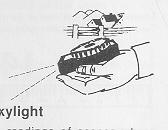 |
When taking reflected readings of scenes where there are large areas of skylight, care should be exercised that the main subject be given the greatest attention either by tilting the meter down taking up-close measurement or by using one of the spot attachments. As an alternative, an incident reading may be used. |
III. h. Bellows [Extension] Factor
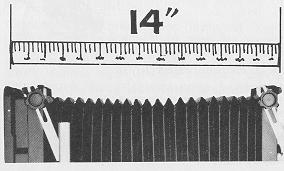 |
When photographs are taken where the focus is at a point other than infinity, an exposure correction must be made. At most working distances, this correction factor is so small that it can be ignored. However, when working at very close distances, it becomes significant and can result in serious exposure errors if not corrected for. This exposure variance is commonly called extension factor or bellows factor. |
There are several ways to correct for this effect. Two of the most
commonly used take into account the lens focal length and the lens to film plane
distance (bellows extension).
The first method gives you an extension factor which can be programmed into the exposure factor ring of the Luna-Pro F for direct readout of corrected exposure values. The second method gives a corrected aperture only.
I. Extension Factor =![]()
For example, assume a 210mm lens (approximately 8") is being used with a lens
to film plane distance of 14". 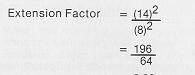
= 3.06 or approximately 3
In this case, set the white index mark
of the exposure factor ring opposite the number 3. Note that the exposure factor
portion of the ring (numbers in black) should be used, not the EV position. All
readings will now be corrected for this extension factor.
II. Effective Aperture =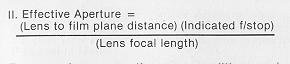
For example, assume the same conditions as in Example I with an indicated
f/stop of f/11 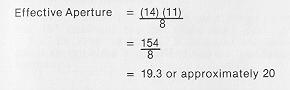
In this case, if the lens were set to f/8, the exposure level would be the
same as if the lens were set to f/20, although, depth-of-field would remain the
same as for f/8. Using this method, each time a different f/stop is chosen, the
same amount of correction must be recalculated into the exposure. The first
method in conjunction with the exposure factor ring of the Luna-Pro F is much
quicker and more flexible because once the exposure factor is programmed, all
subsequent readings are corrected for with additional calculations and in terms
of all values, not just f/stops.
Another way to determine extension
factor is to measure the magnification of the object size at the film plane.
This is especially useful when working with large format cameras where
measurement of the image on the ground glass is relatively easy.
To
calculate the extension factor, measure both the actual object size and the size
of the image on the ground glass. These two measurements are used in the formula
below. 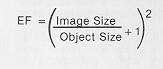
For example, assume an object size of 2 inches and image size of 4 inches. 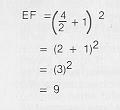
Setting 9 in the EF correction ring of the Luna-Pro F will give correct
exposures for this condition.
Extension and filter factors can be
eliminated from exposure reading by using the accessory fiber optics probe and
reading on the camera groundglass. Any changes due to these factors will
automatically be sensed and compensated for by the meter.
SECTION IV
Accessories
All of these excellent features are
only the beginning of the Luna-Pro F story. The wide range of instantly
interchangeable accessories set the LunaPro F distinctly apart from other light
measuring instruments.
For direct reading with proper exposure values, make the following exposure
corrections when using your Luna-Pro attachments with your Luna-Pro F Exposure
Meter.
Variable Angle Attachment
The EV+
section of the dial is used. When using the 15° position, set the index mark
opposite + 1-1/3 EV. When using the 7.5° position, set the index mark opposite +
3EV. Readings are then taken normally.
Repro [Copy]
Attachment & Fiber Optics Probe:
Set the index mark opposite +3 EV
on your exposure correction dial.
For complete instructions on how
to use these and other attachments with your Luna-Pro F. write to Consumer
Service Department, Berkey Marketing Companies, 25-20 Brooklyn-Queens Expressway
West, Woodside, New York 11377.
Enlarging Attachment
 |
The Enlarging Attachment will help eliminate guesswork in darkroom printing. It determines contrast range and correct exposure time by measuring the projected Image on your enlarger easel. After calibrations for paper speed, direct readings of aperture and expo sure times are possible, resulting in savings of time and material. |
Microscope Attachment
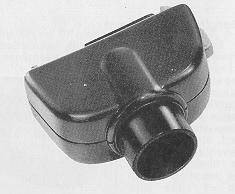 |
The Microscope Attachment utilizes the Luna-Pro F measuring sensitivity for convenient and reliable exposure measurement when taking photomicrographs. The Microscope attachment fits the ocular tube of most microscopes for exact exposure determinations, and is useful in measuring light intensity for fluorescent microscopy. |
Fiber Optics Probe Attachment
 |
With the flexible Fiber Optics Probe Attachment on the Luna-Pro F. measurements can be made in many areas which are usually inaccessible with an exposure meter. It is especially suitable for macrophotography, ground glass measurements, density measurements on negatives or transparencies, and for luminous density measurements. |
Variable Angle Attachment
 |
The modestly priced Vari-Angle Attachment locks instantly into the Luna-Pro F and provides convenient selection of either 15° or 7.5° measuring angles. For reflected light readings, the normal measuring area corresponds to a light acceptance angle of 30°. A built-in reflex viewfinder showing the 15° and 7 5° measuring area permits accurate measurements for exposures with telephoto lenses and selective readings of various parts of the scene or subject when normal lenses are used. |
Repro [Copying] Attachment
 |
With the Repro Attachment on the Luna-Pro F. it is possible to obtain exposure values of flat copy such as paintings, documents, and photographic prints. The illumination on the copy board can be measured for evenness of various points on the material to be copied. It can also be reversed for measurements of light transmitted through slides or other translucent material being copied. |
SECTION V
Appendix -
Intermediate ASA and DIN Values
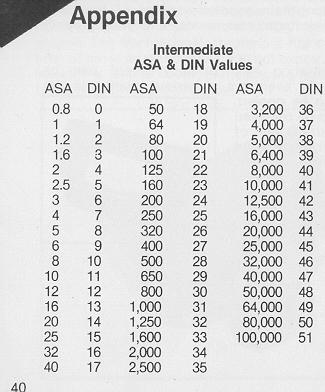
- Intermediate Footcandle Values -
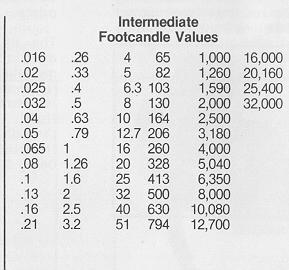
Intermediate F/Stop Values
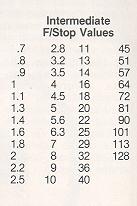
Your Gossen Luna Pro F is your valuable precision instrument, made with
great care and accurately calibrated. It deserves your good care!
The battery and zero position tests described on page 5 enable you to check the
proper functioning of your Luna-Pro F. If meter is to be stored for extended
periods of time, remove the battery from the meter.
Measuring
comparisons of your Luna-Pro F with similar or other types of exposure meters
cannot be made properly without special laboratory equipment (optical bench).
Do not attempt to open or repair your Luna-Pro F. Service information appears
below.
Service
Should your Luna-Pro F require service, send
the meter (directly or through an authorized dealer), in the original packing,
if possible, prepaid and insured to:
| Gossen Service Center Berkey Marketing Companies 25-20 Brooklyn Queens Expressway West Woodside, New York 11377-7893 |
Gossen Service Center Berkey Marketing Companies 1011 Chestnut Street Burbank, California 91506-9984 (both of these addresses are from the 1970s) |
Technical Specifications
| Photo Cell | Silicon Blue Cell |
| Angle of Coverage | 30 ° Reflected, 180 ° Incident |
| Sensitivity | 125 to 32,000 footcandles .016 to 4,000 footlamberts -3 to 15 EV at ISO (ASA) 25 28.8 lxs. to 7360 lxs. (Flash) |
| Power Source | 9 volt (Type M N 1604) |
| Dimensions | 4 3/4"x1 3/4 X 2 3/4" |
| Weight | 8.4 oz. (with battery) |
| Scale Ranges: | |
| Cine | 4.5 to 144 fps |
| Exposure Values | -8 to 24 EV |
| Shutter Speeds | 1/4000 sec. to 8 hours |
| Apertures | f/0.7 to f/128 |
| Firm Speeds | ISO (ASA) 0.8 to 100,000/0 to 51 DIN |
Additional Reference Material
Eastman Kodak Co.
Kodak Publications
Rochester, New York 14650
KODAK Professional Photo Guide R-28
KODAK Professional Black and
White Films, 2nd Ed. F-5
KODAK Color Films, 6th Ed. E-77
Sensitometric and Image Structure Data for KODAK Color Films E-78
Basic Photographic Sensitometry Workbook, 2-22-FD
Lens Extension
Tables P-300
KODAK Plates and Films for Scientific Photography
P-315
KODAK Filters for Scientific and Technical Uses, 1st Ed. B-3
Stroebel, Leslie, View Camera Technique; Hastings House
Publishers, Inc.; New York, New York 10016
Zakia, Richard and Todd,
Hollis; Photographic Sensitometry; Morgan and Morgan, Inc.; Dobbs Ferry, New
York 10522
Sturne, John, Handbook of Photography and
Reprography Materials Processes and Systems; Seventh Edition,Van
Nostrand Reinhold Co.; New York, New York 10001
Stimson A.,
Photometry and Radiometry for Engineers, John Wiley & Sons, Inc.; New
York, New York 1 0016
Dowdell, J. III and Zakia R., Zone
Systemizer; Morgan and Morgan, Inc.; Dobbs Ferry, New York 1 0522
Saunders, Norman; Photographic Tone Control; Morgan and Morgan,
Inc.; Dobbs Ferry, New York 1 0522
Davis Phil, Beyond the
Zone System; Curtin & London, inc. and Van Nostrand Reinhold Co., New
York, New York