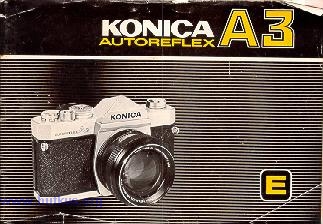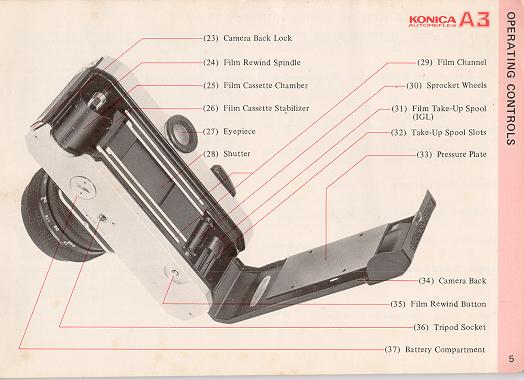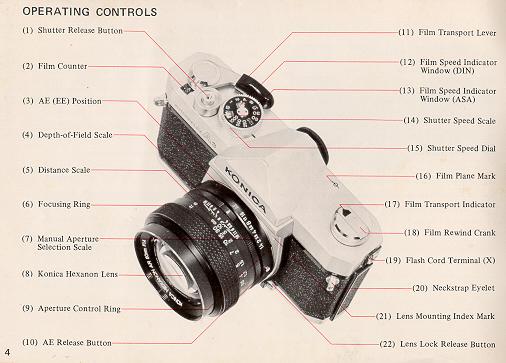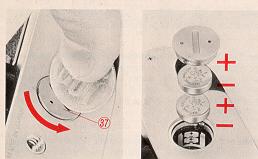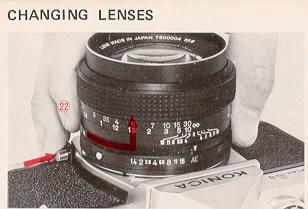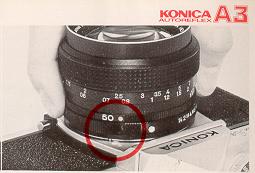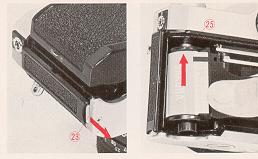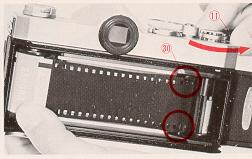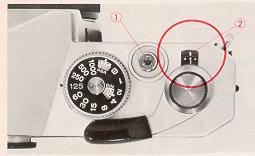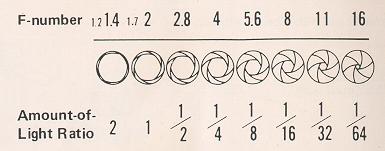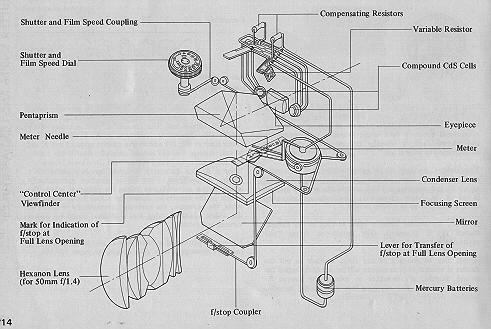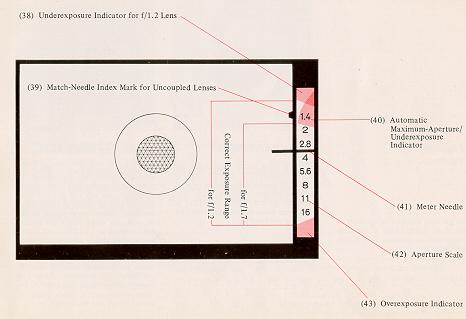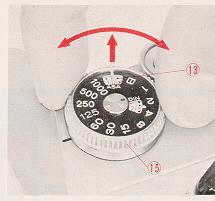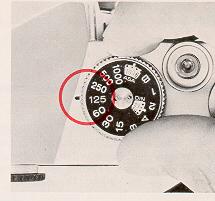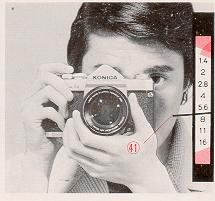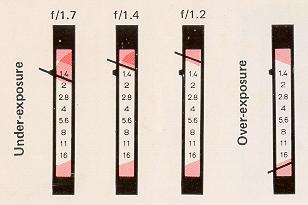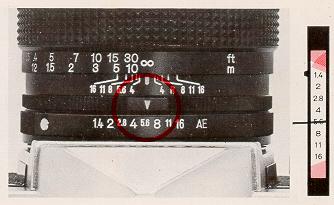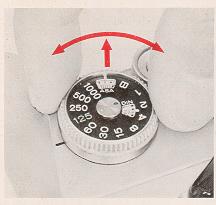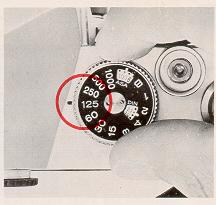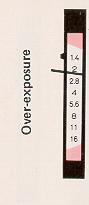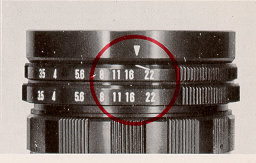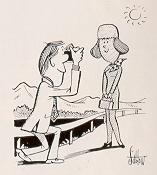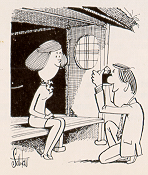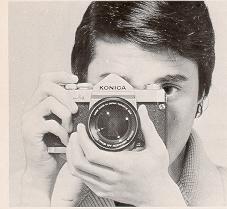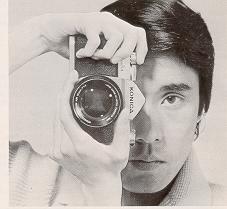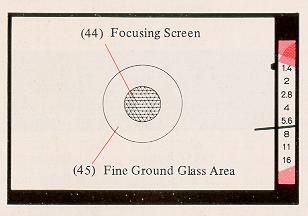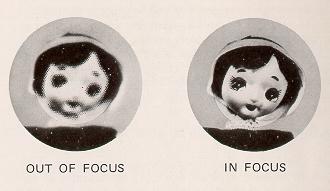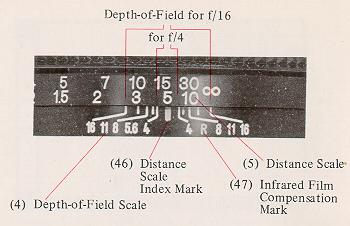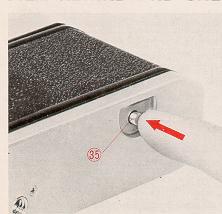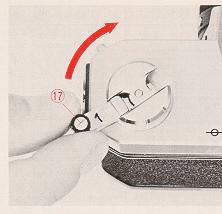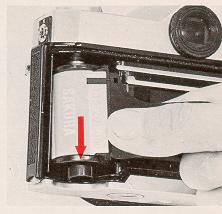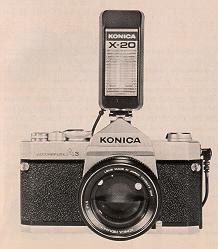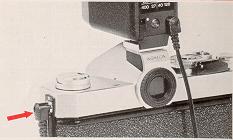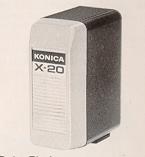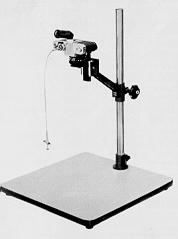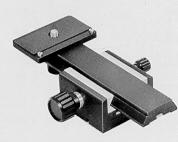If you find this manual
useful,
how about a donation of $3 to:
M. Butkus, 29 Lake Ave.,
High Bridge, NJ 08829-1701
and send your
e-mail address
so I can thank you.
Most other places would charge
you $7.50 for a electronic copy
or $18.00 for a hard to read Xerox copy.
This will help me to continue to host this site,
buy new manuals,
and pay their shipping costs.
It'll make you feel better, won't
it ?
If you use Pay Pal, use the link below.
Use the above address for a
check, M.O. or cash.
Click here for Konica A3 PDF
format made from this page
CLICK HERE TO CONTINUE TO
A PDF MANUAL STRAIGHT FROM A MANUAL
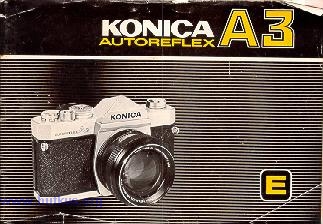
FOR SAFETY'S SAKE
Your Konica camera reflects the latest advances in photographic
engineering and is designed to give you dependable, trouble-free use. Operation
is probably somewhat different from cameras which you have previously owned. For
this reason, it is strongly recommended that you shoot a "test" roll of film,
have this roll processed, and examine the pictures before exposing additional
rolls. The processed "test" roll will verify that you are using your
new equipment correctly, and allow you to make any necessary changes in
operating patterns; additionally, it will confirm that all camera functions are
operating perfectly. In the event you are leaving on a trip (or some equally
important events shortly, your Konica dealer can recommend the fastest way of
having your f ret roll processed ..so that you can be certain that an subsequent
rolls win be as good -or better!
CONTENTS
Using your Konica Autoreflex-A3: Seven Basic Steps ·~ 3
Operating Controls a ...................
Major Specifications ~ 6
Inserting Batteries a 8
Changing Lenses a .................... 9
Film Loading 10
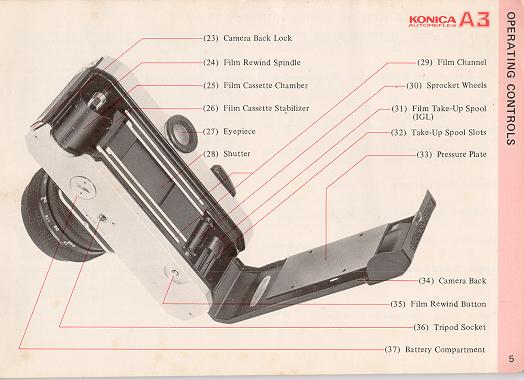
Shutter Speeds and Lens Apertures .............. ... 13
Automatic and Non-Automatic Operation ~ .15
"Control Center" Viewfinder ·. ~ 16
Using Automatic Exposure Control (AEC) ~ 18
Under/Over-Exposure Safeguards a 20
Semi-Automatic Operation ..~ 21
Hints for Unusual Exposure Situations · ~ 23
Holding Your Camera. . 24
Focusing . ~ ~ ~ ~ ~ 25
Depth-of-Field Control · ................. . 26
Depthof-Field Tables. . 27
Film Rewind and Unloading a 28
Flash Photography . . ~ 29
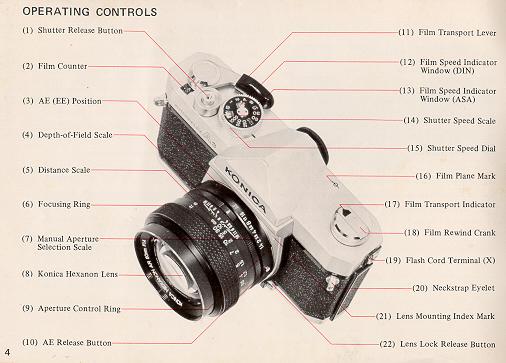
Time Exposures ·~ .~ ~ ~. 30
Filters .... 31
Konica Accessories . .. ~ . 32
Konica Interchangeable Lenses ..~ 38

USING YOUR KONICA AUTOREFLEX-A3:
SEVEN BASIC STEPS
1. Insert the two 1.35 Volt mercury photographic batteries supplied with your
camera into the compartment at bottom of camera. (This supplies power to the CdS
meter.)
2. Load camera. Konica's "Insta-Grip" take-up spool assures trouble-free
operation.
3. Set ASA rating required for your film speed.
4. Move Aperture Control Ring to "AK" position ("EE" on some Lenses).
5. Select desired shutter speed. (For most shots, 1/125th is recommended.)
6. Focus and compose picture in viewfinder.
7. Shoot...as long as me needle in the finder is in the "white" area, you
pictures will be perfectly exposed automatically!
MAJOR SPECIFICATIONS OF KONICA AUTOREFLEX-A3
Camera Type: 35mm TTL (Through-the-Lens metering) AEC
(Automatic Exposure Control) SLR (Single-Lens-Reflex)
Film: Standard 35mm 20 or 36-exposure cassettes
Format: 24x36mm
Standard Lens Options: Konica Hexanon AR 50mm f/1.7 (6
elements, 5 groups) Konica Hexanon AR 50mm f/1.4 (7 elements, 6 groups) Konica
Hexanon AR 57mm f/1.2 (7 elements, 6 groups)
Minimum Focusing Distance: 17.4" from film plane
Lens Mount: Konica Bayonet (47mm diameter)
Flange/Film Distance: 40.5mm
Aperture Control System: Automatically sets correct f/stop (or
fractional f/stop) with all Konica Automatic Hexanon lenses
Shutter: Metallic, vertical-scanning Copal Square-S
Shutter Speeds: Convenient top-mounted selector for all speeds
from I second to 1/lOOOth second plus "B" (for time exposures)
Flash Synchronization: Electronic flash synchronization at all
speeds to and including 1/125th second. Positive PC flash cord terminal.
Optional Konica Accessory Clip 3 attaches to camera eyepiece.
Viewing System: Parallax-Free Single Lens Reflex System.
Coated, eye-level pentaprism shows upright, unreversed image; apparent
magnification 0.78X with 50mm lens.
Focusing Screen: Standard Konica Microdiaprism screen.
In-Finder Readouts: "Control-Center" viewfinder shows vital
data at a glance: exact lens aperture being set automatically; maximum aperture
of lens; under/over-exposure ranges; match-needle indicator for semi-automatic
operation.
Reflex Mirror: Oversize, coated mirror prevents image cutoff in
finder even with bellows extensions at 1:1 magnification. Mirror design permits
automatic operation even with extreme wide-angle lenses. Instant-return mirror
action prevents image blackout aRer exposure.
Exposure Control System: Fully Automatic Exposure Control (AEC)
system selects and sets correct lens aperture (or fractional aperture)
automatically, based on information obtained from dual through-the-lens CdS
cells located in pentaprism. Metering system automatically matches acceptance
angle to match focal length of lens: provides virtual spot readings with
wide-angle lenses, center-weighted readings with standard lenses, intergrating
readings with telephoto lenses.
Meter Power Source: Two 1.35 Volt mercury photographic
batteries, photographic type (Mallory PX-675, Everready EPX-675, or equivalent).
See this link on a Wein Air replacement battery.
Meter Coupling (Sensitivity) Range: 98,304:1 (EV 1.5-EV 18 with
f/1.2 lens and ASA 100 film). Meter coupling range automatically indicated by
red flag in viewfinder, which shiRs if coupling range is exceeded by existing
illumination with film type in use.
Film Speed Range: ASA12-3200(Equivalent DIN 12-36 for European
films).
Exposure "Memory" Lock: Memorizes and holds exposure reading to
allow precise meter operation in backlit or spotlit situations; operates via
shutter release.
Loading: Konica Insta-Grip Loading (IGL) system use~
multi-slotted take-up spool to grip film securely.
Film Transport: Single-stroke lever automatically advance~
film, winds shutter, counts exposures, and prevents unwanted double exposures.
Lever returns to "ready" position away from camera body to permit continuous
operation at eye-level. Oversize plastic grip on lever provides finger tip
control, extra comfort.
Unloading: Oversize rapid-rewind crank permits rewindin'
within seconds; cutaway film cassette chamber allows drop out cassette removal.
Dimensions: With standard lenses:
5.9" wide, 3.9" high, 3.6" deep.
Body only: 5.9" wide, 3.9" high, 1.8" deep.
Weights: Body: 24 oz.
Lenses: 50mm f/1.7: 8.5 oz.
50mm f/1.4: 10.2 oz.
57mm f/1.2: 16.2 oz.
INSERTING BATTERIES
Open Battery Compartment (37) by turning the cover
counter-clockwise as shown. Remove batteries from protective packing (handle
them by the edges to keep the surfaces clean). If the batteries appear to have a
thin deposit of dust on them, wipe clean with a dry cloth.
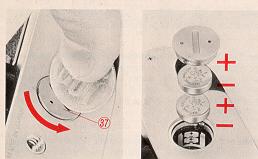
Insert the two batteries into the compartment, with "+" sides facing up. (For
your convenience, + and - indicators are marked in the compartment.)
After the batteries are in the chamber, replace cover.
To obtain longest service from your batteries, always cover the lens when your
camera is not being used. If the lens cap has been lost, you may obtain a
replacement Konica Lens Cap from your dealer.
When needle movement becomes extremely sluggish or stops altogether, replace
your batteries with a fresh set. Normal life of PX-675 mercury batteries an one
year in normal use.
Prolonged heat and moisture may reduce battery life. Always keep your camera
(and any spare batteries) in a cool, dry place. And, when obtaining new
batteries, make certain they are photographic type 1.35 Volt PX-675(Mallory
PX-675, Everready EPX-675, or exact equivalent). Many other batteries are
similar in appearance, but the difference in voltage and construction may cause
incorrect exposures.
See this link on a Wein Air replacement battery.
CHANGING LENSES
To Remove the Lens from your Camera:
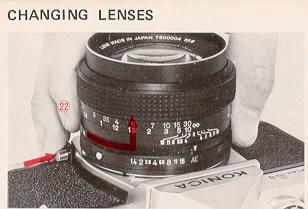
Grip lens securely in one hand. With the other hand, hold the camera body and
press the Lens Lock Release Button (22). Holding this in, turn the lens
counterclockwise until the two Red dots (one on the camera body, and one on the
lens) line up. The lens may now be removed.
Note: When the lens is removed, be sure not to touch the interior of the
camera. If the lens will be left off the camera for any length of time, a Konica
Body Cap will protect your camera from dust and dirt.
To Mount the Lens on your Camera:
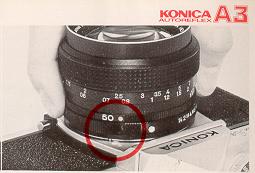
Line up the Red dot on the lens with the matching dot on the camera body; the
lens win "seat" into the body easily. Now, grip the lens and turn it clockwise
gently until it "clicks" into place. No further adjustments are required!
Loading your KonicaAutoreflex-A3 is exceptionally fast, accurate, and foolproof,
because of Konica's Insta-Grip Load take-up spool...another Konica innovation.
Here's how:
1. Press down Camera Back Lock (23), and swing the back open.
2. Slide the film cassette into the Cassette Chamber (25) as shown above.
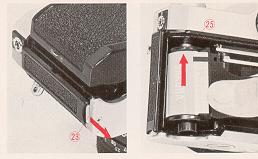 |
 |
3. Pull out enough film to reach the Take-Up Spool (31). Insert film
end into any slot (32) in the spool. The film will be gripped instantly as you .
. .
4. Advance the Film Transport Lever (11) one full stroke. Make sure that the
sprocket holes in the film engage the Sprocket Wheel (30) in your camera.
5 Close the camera back. Gently, turn the Film Rewind Crank (18) until
resistance is felt (this takes up the slack of the film within the cassettes
6 Press the Shutter Release Button (1) and operate the transport lever
until the Number I appears in the center of the Film Counter (2).
To Check Film Advance
It's easy to make sure your camera is loaded correctly. While operating the
transport lever, watch the Film Transport Indicator (17) to see if it rotates.
If it does, you know that film is going through properly; if it doesn't it's
not.
SHUTTER SPEEDS AND LENS APERTURE
Your Konica Autoreflex-A3 has a metal Copal Square-S focal plane shutter,
with the control dial conveniently located on top of the camera. This unique
shutter is noted for exceptional accuracy even under extremes of temperature and
climate, and is virtually impervious to damage or deterioration in normal use.
 |
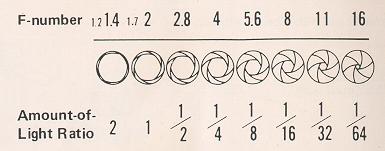 |
This shutter, because of its exceptionally fast (7.5 milliseconds) traverse
time, permits use of electronic flash at all speeds to and including l/125th
second (this speed is marked in red on the shutter speed dial). Flashbulbs or
flash cubes are synchronized up to l/30th second.
At "B", the shutter remains open as long as the Release Button (I ) is
depressed. (For details on taking Time exposures, see page 30.)
Speeds may be changed at any time, whether or not the shutter is wound. If your
camera will be out of operation for several months, it's desirable to release me
shutter to minimize tension. For anything less than several months, however this
Oration is not necessary.
Like your eye, your camera lens has an iris, generally called me diaphragm.
Open it up, and it admits more light; close it down, it admits less. The amount
of light is indicated by f/stops (also known as "apertures"): f/2.8
admits half as much light as f/2; f/4 admits one-quarter as much as f/2, and so
on.
When a Konica Automatic Hexanon lens is mounted on a Konica Autoreflex-A3, the
iris or aperture automatically closes to the correct f/stop before the
picture is taken. The needle in the viewfinder shows the actual f/stop being
set. After the exposure, the aperture automatically re-opens to me widest
position, giving you a brilliant image for easiest viewing and focusing.
Uncoupled lenses and accessories may also be used with your camera's metering
system. (For details, see pages 15-16).
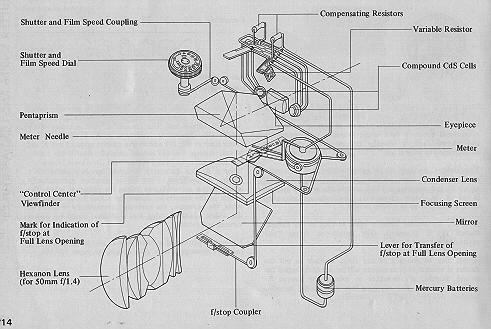
Automatic Operation:
With a Konica Automatic Hexanonlens on your Konica Autoreflex-A3, just check the
indicator needle in the viewfinder, which shows the exact aperture the camera is
selecting...and shoot! The automatic aperture mechanism sets this lens opening
for you at the moment of exposure-and you can concentrate on your subject,
instead of your camera. This is the decisive advantage of the Konica Autoreflex
system.
Semi-Automatic Operation:
Yet, this amazingly precise instrument actually allows more actual control of
aperture and shutter than most non-automatic cameras, because shutter and
aperture are cross coupled, with easily-seen in-finder readouts to tell you
exactly what your camera's doing at all times. Thus, if you wish to use a
specific lens aperture for maximum (or minimum) depth-of-field, just change the
shutter speed until the aperture you want is indicated by the needle. With the
Konica Autoreflex-A3, you see the exact lens aperture being used at all times!
(Semi-Automatic operation is also possible with uncoupled lenses and
accessories; see page 21.)
Manual Operation:
manual operation is possible at any time, with any ten or accessory: just
move your Hexanon AR lens off the AS (EE) position, dial the desired aperture,
choose your shutter speed and shoot. (The meter indicator continues functioning
for information purposes only.)
"CONTROL CENTER" VIEWFINDER
As long as the Meter Needle (41) is in the white area between the
upper (40) and lower (43) red bands, shoot...your picture will be perfectly
exposed!
The upper red band (40) also shows you the maximum aperture of the lens in use;
in the illustration on the opposite page, an f/1.7 lens is on the camera, so the
band rests between f/1.4 and f/2. When you mount a faster or slower lens on the
camera, this band will more up or down to show the new maximum aperture (and,
simultaneously, the new underexposure zone.)
"Your Konica's sensitive through-the-lens meter automatically determines correct
exposure over an exceptionally wide range of lighting conditions...with ASA100
film, from a subject so dimly-lit it requires an exposure of 1/2 second at f/1.7
to a scene almost 50,000 times brighter - so bright it requires an
exposure of l/lOOOth second at f/16! Within this basic "range" of meter
sensitivity, the red band (40) in the viewfinder remains at a position
corresponding to the maximum aperture of your lens (f/1.7 in the illustration).
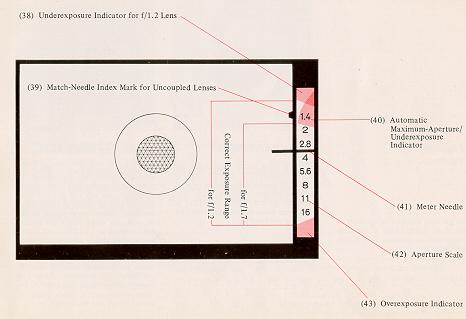
Under certain conditions, the red band (40) will drop below the
maximum-aperture position. For example, with an f/1.7 lens and ASA 100 film,
selecting a shutter speed of one second will cause the red band to drop down to
a position between f/2 and f/2.8. Here, your camera is preventing imcorrect
exposure by actually showing you that, with this film/lens/shutter-speed
combination, f/2.4 is the widest lens opening at which your camera will
automatically operate. As always, your photograph will be perfectly exposed, so
long as the Meter Indicator Needle (41) does not go into the red-band. Thus,
with your Konica Autoreflex-A3 you need never worry about whether or not you're
operating within your meter's "coupling range" - You are, and will obtain a
perfectly-exposed photograph automatically, so long as the meter needle is
out of the red!
Konica's Control-Center viewfinder also shows you:
1) Underexposure Indicator for f/1.2 Lens (38);
2) Complete Aperture Scale (42); and
3) Match-Needle Index Mark for stop-down metering with uncoupled lenses or
accessories (39).
USING AUTOMATIC EXPOSURE CONTROL (AEC)
Full Aperture AEC Operation:
The figures in brackets in the chart at under show actual values of the dots
between marked numbers on the film speed indicator.
1. Set the Film Speed.
Lift the outer collar surrounding the Shutter Speed Dial (15) and
turn it until the correct ASA number appears in the Indicator Window (13). (The
window marked "DIN" allows use of European films, in the event their ASA rating
is not specified.)
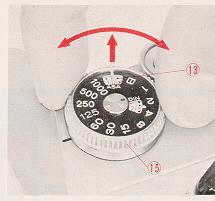
2. Select the Shutter Speed.
For most situations, 1/125th is an excellent choice; it's fast
enough to freeze most action and stop camera movement, and lets you
shoot in most situations with today's film types. Generally, slower shutter
speeds should be used only when there's not enough light to work at 1/125th;
faster speeds are required usually only for extremely fast-moving subjects
(racing cars, sports) or when shotting with telephoto lenses which naturally
magnify possible camera movement just as they magnify the subject. (See page 20
for other situations in which faster or slower speeds may be desired)
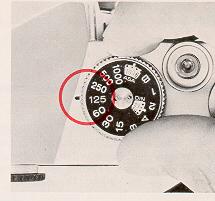
3. Check Aperture Ring.
Make certain the Aperture Control Ring (9) is at the AE (EE)
position as shown. If lens is not on AE(EE) position, your picture will be
exposed at the opening shown on the aperture ring. irrespective of the f/stop
indicated in the viewfinder.

4. Take the Picture!
Aim camera at subject, focus...and shoot. As long as the Meter
Indicator Needle (41) is out of the red under and over-exposure bands, you'll
get a perfectly exposed picture...automatically!
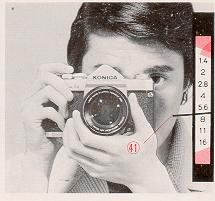
(Note: When using uncoupled lenses or accessories, follow the instructions
outlined on page 21.)
UNDER/OVER-EXPOSURE SAFEGUARDS
If the meter needle goes to the upper red band (shown above for the three
standedLenses), choose a slower shutter speed. If, at the slowest shutter speed
(1 second), the needle's still in the red zone, there's not enough
light to get a perfectlyexposed picture. (Naturally, when using speeds of 1/30
second or slower, use a tripod or brace the camera on a firm support if at all
possible, and trip the shutter with a cable release.)
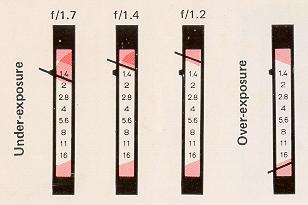
If the needle goes down to the lower red band (as shown in the fourth example
above), there's too much light; choose a faster shutter speed.
When the Automatic Exposure is Not Used ....
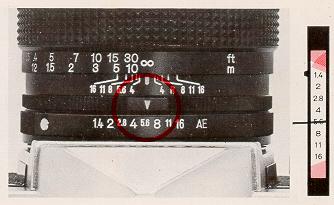
For manual operation, just dial the desired lens aperture on the
aperture ring (f/5.6 is shown above). The meter needle will continue to indicate
the recommended f/stop, but the camera will actually shoot at the
aperture you've set.
SEMI-AUTOMATIC OPERATION WITH UNCOUPLED LENSES/ACCESSORIES
Your Konica's through-the-lens metering system works perfectly even with
non-automatic lenses and accessories, which do not couple to the camera's
automatic exposure mechanism. (Example: Pre-set lenses, mirror lenses, lenses
from other cameras used with Konica adapters, even extension rings or bellows.)
Here's how to use your Autoreflex-A3 in these situations:
1 Set the Film Speed.
2. Select the Shutter Speed.
3. Align the Indicator Needle.
Open up (or close down) the lens aperture until the Meter Indicator Needle (41)
lines up with the Stop-down Metering Index Mark (39). (If preferred, you can
also do this by changing the shutter speed instead of the lens aperture.)
4. Take the Picture!
Remember...this stop-down metering procedure is not needed (and in fact is not
possible) with Konica Automatic Hexanon lenses mounted on the camera body.
Stop-down metering is used
only for uncoupled lenses or accessories.
SEMI-AUTOMATIC OPERATION WITH UNCOUPLED LENSES/ACCESSORIES: REMINDERS
When using the stop-down metering system with uncoupled lenses or accessories,
keep in mind that the f/stopscale in the viewfinder no longer applies; neither
do the under or over-exposure warning bands. If the needle's above the Index
Mark (39) as shown (above, left) there's not enough light; ff it's below this
mark (above, right)there's too much light. Solution: change lens aperture and/or
shutter speed until the needle lines up with the Index Mark.
In full-aperture metering with Konica Automatic Hexanon stray
light which may enter the eyepiece and reach the meter cells hay virtually no
effect on exposures. In stop-down metering with uncoupled lenses or accessories,
however, such light can have the effect of incorrectly influencing the meter's
reading. Whenever you're using the stop-down metering system, be sure to place
your eye as close as possible to the eyepiece, to prevent stray light from
entering. (A Konica Rubber Eyecup, available from your dealer, helps here.)
Using Preset Lenses....
Lenses of this type do not automatically close down to the desired
aperture; you turn the aperture control ring by hand to select the desired
f/stop. Still, you can speed up operation considerably by setting both control
rings of these lenses to the smallest f/stop (f/22 in the example shown
above), then turning them together until the meter needle lines up with the
Index Mark in the viewfinder. As soon as it lines up, you're ready to shoot . .
.
HINTS FOR UNUSUAL EXPOSURE SITUATIONS
The through-the-lens metering system of your Konica Autoreflex-A3 provides
consistently accurate exposures under an amazing variety of lighting conditions.
In some instances, however, it may be desirable to compensate for unusual
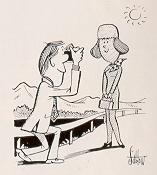 |
Backlit Subjects: See how the sun is shining towards
the camera in the illustration at the right? Chances are, the subject will
have a much more natural expression than she would if she had to stare into
the sun...but as a result, her fact is much darker than the rest of the
scene as seen by the camera. Solution walk up to the subject, hold the
camera close to the most important part (her face), press the shutter
release halfway down...and you've "frozen" the meter needle at the
correct position. Holding the release button in place, step back,
focus and shoot: the exposure is actually taken at the aperture indicated
when you first depressed the release, as shown within your Konica's
viewfinder.
|
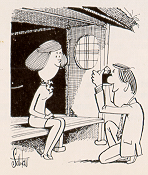 |
Extremely Dark Backgrounds: In the illustration at
left, a relatively light subject is being photographed against a very card
background. Here again, taking a "close-up" reading, holding or locking that
reading, then going back to the desired position and taking the picture,
will automatically provide a professional close-up exposure reading and a
perfectly-exposed picture. As soon as you release the shutter button, the
meter resumes continuous operation so there's nothing to set or re-set.
|
Sometimes, of course, it's not possible to approach the subject for a
close-up reading: if this is the case, you can easily compensate by temporarily
re-setting your camera's ASA rating If you're working with ASA 64 film,
resetting the film speed to ASA 32 will provide one f/stop(100%) more exposure;
resetting it to ASA 125 will provide one f/stop less exposure. In
extreme cases, lower or higher adjustments will porduce proportionately greater
compensation. Remember, however, to return the ASA indicator to the actual film
speed after you've completed the picture.
Summary: extra compensation as outlined above is suggested only
when the subject is (because of lighting or surroundings) much lighter or darker
than the balance of the scene. In these conditions, the small extra effort
described will reward you with even better exposures.
· Hold the Camera securely - comfortably for your hand
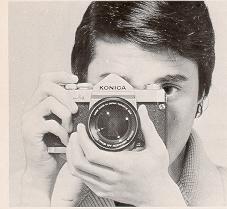 |
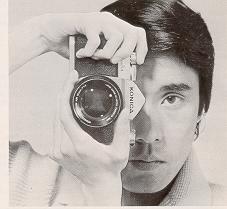 |
One secret for getting ultra-sharp pictures is to prevent accidental camera
movement. To do this it is suggested that you hold the camera firmly, as shown
in the picture above, cradingthe body of the Autoreflex-A3 against the face.
Depress the shutter release button firmly but gently. Do not punch the shutter
release button but squeeze the exposure off smoothly for "jar-free" operation.
Vertical shots add variety to a series of pictures. They are especially
desirable when making head and shoulder portraits and architectural shots. Hold
the camera as shown above. This position prevents accidentally pushing the lens
release button.
With Microdiaprism Focusing Screen: Turn the Focusing Ring (6)
of the lens until the image within the center of the viewfinder (44) is sharpest
and clearest. (When you're out of focus, this central area - composed of
hundreds of microscopic prisms - appears quite hazy and unsharp.)
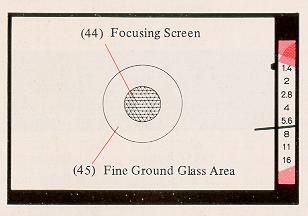
Under almost all conditions, this precision focusing screen works easily and
with great accuracy. However, under certain conditions problems can develop:
here's what they are ... and how to overcome them.
With Microdiaprism... when using 35mm (or shorter) wide-angle lenses, and lenses
slower than f/4.5, or any lens used with substantial bellows extension, the
grid-like pattern in the center of the viewfinder may remain visible regardless
of focusing ring adjustment. (This phenomenon is caused by the angles at which
light rays enter the focusing screen, and does not indicate any defect in your
camera or lens.) Solution: focus by concentrating on the circular doughnut
shaped Fine Ground Glass Areas (45) around the Microdiaprism. Most people find
this easiest to do by starting out with the lens deliberately thrown out of
focus, then turning the focusing ring very swiftly until the point of greatest
apparent sharpness is reached. If you turn the focusing ring very slowly, your
eye will find it more difficult to determine the point of greatest sharpness.
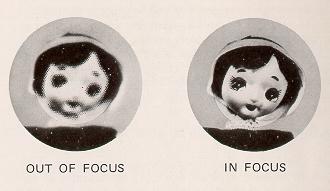
DEPTH-OF-FIELD CONTROL
Depth-of-Field is the distance between the nearest and farthest
objects in the scene that will be sharp in the finished picture. In practical
terms this means that when you bring an object into sharp focus, objects behind
and in front of this will be rendered more or less sharply as well. For more
Depthof-Field, use a smaller f/stop (for example, f/11 instead of f/5.6). For
less Depth-of-Field, use a larger f/stop (for example, f/4.0 instead of f/8).
Using Depth-of-Field Scale on Lens:
On the Depth-of-Field Scale, f/stop markings identical to those on
the Manual Aperture Scale (7), are repeated to the right and left of the
Distance Scale Index Mark (46). The Depth-of-Field for any focused distance will
be found between any two identical f/stop markings on the Depth-ofField Scale.
Thus, if the lens is focused at 15 feet and the picture is to be made at f/16,
referring to f/16 on both sides of the scale tells us that the Depth-of-Field
extends from Infinity to about 8 feet. For maximum Depth-of-Field including
Infinity, set the Infinity mark at the f/stop in use, on the right hand side of
the scale.
Film Plane Mark: For certain highly specialized
applications, it is sometimes desirable to place your subject at a specific
distance from the film (focal) plane. Should you wish to do this, measure the
distance from the center-of-interest of the subject (the part you'll focus on)
to the Film Plane Mark "my" (16) atop the camera body.
Infrared Film Compensation Mark: Infrared rays come to a
different focus than visible light rays. When shooting infrared film with the
appropriate filter, focus as usual. Then bring the distance figure opposite the
Distance Scale Index Mark (46) into line with the Infrared Film Compensation
Mark (47).
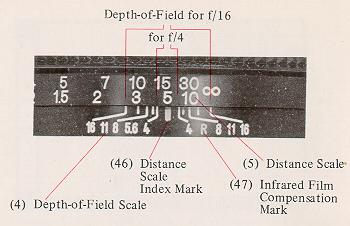
FILM REWIND AND UNLOAD
After all the pictures on the roll have been taken, the film is rewound into the
cassette prior to removal for processing.
An occasional look at the Film Counter (2) will help keep you posted as to when
you are coming to the end of the roll and prevent your accidentally tearing the
film out of the cassette. If you should come to the end of the film while the
camera is at your eye in shooting position, the Film Transport Lever (11) will
tighten and refuse to advance even ff the shutter has been released. If this
happens do not force it! Instead, depress the Film Rewind Button (35)
and at the same time move the Film Transport Lever as far as it will go. It will
then snap back into its normal position. Then, just ...
1. Depress the Film Rewind Button (35). Once it is depressed, the button
remains in place.
2. Lift up the Film Rewind Crank (18) and turn it clockwise at moderate speed in
a continuous motion. An arrow on the Rewind Crank indicates correct direction
toward.
3. When tension on the Film Rewind Crank eases, the film has been fully rewound.
You can now open the camera back and remove the cassette by tipping it towards
yourself and letting it drop out of the bottom opening.
The Film Rewind Button returns to its original position once the Film Transport
Lever is again actuated. In addition, the Film Counter automatically resets
itself "S" (Start) as soon as the back was opened ... so you're ready to load
your next roll right away!
FLASH PHOTOGRAPHY
The all metal Copal Square-S focal plane shutter is synchronized
for use with flashbulbs (and flashcubes) or electronic flash. These light
sources are useful for making action stopping photos in dim light. Their high
light output makes it possible to produce negatives that have good
Depth-of-Field too, and an overall sharpness. Flash and electronic flash are
also used outdoors to lighten or fill in deep shadows.
One standard "PC" flash terminal (X) are provided on the side of the Konica
Autoreflex-A3. The "X" flash terminal is Ma for use with electronic flash units.
The Copal Square-S shutter synchronizes these at all speeds to and including
1/125th second. Flashbulbs or flashcubes are synchronized up to 1 /30th second.
To mount the Konica Accessory Clip 3, unscrew the eyepiece cover, position the
Accessory Clip atop the camera, fit the eyepiece cover to the Accessory Clip,
and re-attach the eyepiece cover by screwing it on (clockwise).
Determining Exposure for Flash Pictures
Manual settings are required for flash shooting. The AEC system is
not applicable. Exposures are usually calculated on the basis of "Flash Guide
Numbers" furnished by the makers of flashbulbs (and flashcubes) or electronic
flash units. To find the correct f/stop to use, the guide number is divided by
the flashto-subject distance. Thus if the guide number is 110 and the subject is
10 feet away:
If in doubt, refer to the table above as to which shutter speeds are useable
with a specific type of flash illumination. Guide numbers for flashbulbs are
generally printed on the package. Electronic flash guide numbers are generally
furnished by the maker of the unit. Guide numbers are exactly that - they can
serve as guides but all other existing light will affect your exposures to some
extent and you should make allowance in your settings for intermediate f/stops
which also click into place.
When the shutter speed dial is set at "B", the shutter win remain open as long
as the shutter release is held down. As a result, exposures longer than one
second--as long, in fact, as several
hours may be taken at night, or in dimly- lit places where there is no
moving subject. If an exposure of more than several seconds is desired, attach a
Konica Cable Release (available from your dealer) to the Shutter Release Button
(1). Set the shutter speed dial to "B". Press down the cable release "plunger",
and hold it down for as long an exposure time as is desired. When the cable
release plunger is released, the shutter closes.
Manual diaphragm settings must be made when the Copal Square-S shutter is set at
"B". The AEC (AK) setting on the lens is not used. Instead the lens is set
manually at the desired f/stop.
It is necessary that you use a tripod or other support for "B" time exposures
and all other exposures longer than l/30th second. Use of a cable release will
minimize jarring the camera.
ACCESSORIES
· KONICA Filters
Konica Filters help make more natural looking pictures in black and white or
color. They may also be used to create special effects. They are made with the
same precision as are Konica lenses. Since exposure is read through-the-lens in
the Konica Autoreflex-A3, the filter "exposure factor" is computed by your
Konica automatically.
· Lens Hoods
Prevent stray light from striking lens surfaces and causing
unwanted reflections. Each Konica Lens Hood is specifically calculated and
shaped to give maximum protection to the lens on which it is used.
· Eyecup
Large, soft rubber eyecupshields meter, eye from extraneous light,
aids concentration. Prevents metal-to-skin contact in cold weather. Eyecup folds
down for eyeglass wearers.
· Eyesight Correction Lenses
Corrects viewfinder optics to prescription requirements; vastly
aids viewing/focusing comfort, accuracy. +1, +2, and +3 dioptor lenses for
farsighted persons; -1, -2, and -3 for nearsighted persons. Includes Soft Rubber
Eyecup for added comfort, protection,
· Magnifier
Precision magnifider attaches to standard eyepiece, provides full
2X magnification of central finder area, Flips up when not in use. Focusing
optics provide individual dioptor correction. Doubles focusing accuracy.
· Angle Finder 3
Attaches to viewfinder eyepiece, enables convenient 45° viewing
angle. Shows entire finder image including aperture scale. Swivels 360° for
viewing from any angle. Individual dioptor adjustment
· Close-Up Lens Number 1 (55mm)
Achromatic 2-element formula. Requires no exposure compensation:
all camera controls remain automatic. Permits focusing from 25" - 12" from film
frame with subjects from 9 x 131/2''to 31/zx 5~/4".
· Close-Up Lens Number 2 (55mm)
Achromatic 2-element formula, range from 14" - 10" from film plane.
Fills frame with area from 41/2 x 6~/2" to 2~/2 x 33/4", combined with Number I
close-up lens, focuses from 12" - 8~/2", covers area from 3 x 4~/2" to 2 x 3"
(0.5 X--one half actual size).
· Extension Ring Set 3
Six-piece Set allows 14 different extensions from 10mm - 88mm;
magnification to 1.88X (almost twice actual size) with standard lens. Supplied
with Smm camera and body mounting rings, 8mm, 16mm, and 24mm screw-in extension
rings, and 30mm reverse adapter for 55mm - thread lenses. Manual diaphragm
control; stop-down (match-needle) metering. Converts to automatic diaphragm
control with accessory Auto-Ring 2 and double cable release. Does not accept
Macrostand or Slide CopiP- 2.
·Auto Helicoid
Automatic, continuously-variable focusing mount enables lO5mm f/4
Auto Macro Hexanon AR lens to focus from Infinity to 23". Retains full AE (EE)
and automatic diaphragm coupling. May also be used with lO5mm lens and Konica
Auto Bellows for semi-automatic operation with magnifications greater than
1,28X.
· Accessory Clip 3
For use with cord-type flash-guns. May be left on camera at all
times.
· X-20 Electronic Flash
Exceptionally compact electronic flash for cord ess or cord-type
operation. Guide Number 64 with ASA 80/125 film permits shooting distances to 40
feet with f/1.7 lens. Up to 400 flashes with four standard AA Alkaline
batteries.
· Cube Flash
With PC cord contact. Built-in test circuit with indicator light
that shows when cube is ready to fire. With exposure guide table and case. Use
at 1/30th second or slower with A3.
· Auto Bellows with Double Cable Release
Maintains automatic diaphragm operation. Extension Range 47mm - 1
70mm, magnifications from O.9X - 3.5X with standard lens. Entire front standard
reverses without accessories, retains automatic diaphragm coupling in reversed
position. Geared front and rear focusing controls with positive locks. Main
focusing rail permits moving entire assembly over 114mm range for focusing at
predetermined magnifications ratios. Focusing rail may be used laterally, for
sideways movement of entire assembly over 114mm range. Locking
depth-of-field preview control. European and American-style tripod sockets.
Cable release supplied simultaneously activates lens diaphragm, body shutter
release. Used with stop-down (match-needle) metering. Accepts accessory Macro
Stand, Slide Copier 2.
· Macro Stand
For use with Konica Auto Bellows: Positions subject absolutely
parallel with camera and lens. Rotating (75mm diameter) specimen "stage" has
holddown spring clamps to secure subject in desire position. Stage has 18% grey
reflectance factor for correct exposure readings irrespective of subject size,
coloration (exposure readings taken directly from stage). Used at magnifications
Prom O.9X - 2.3X with standard lens. Superb tool for photography of stamps,
coins, insects, any small easily-moved subject.
· Slide Copier 2
Attaches to Auto Bellows or Standard Bellows 3, allows same-size or
cropped duplicates of standard 24 x 36rnm or smaller transparencies. Accepts
mounted slides or uncut strips, rolls. 18mm horizontal, 1 2mm vertical shift.
Require special Slide Copier Reverse Ring; auxiliary Reversal Ring to
reverse-mount lens on bellows.
· Slide Copier Reverse Ring
This ring is required for photography with the slide copier and
used together with a lerts reversal ring. The Slide Copier Reverse Ring is
usable at the magnification ratios of 1.4X to 4X with a standard lens (50mm
f/1.7).
· Lens Reversal Ring (55mm)
Permits reversing all 55mm-thread lenses without reversing front
standard of Auto Bellows and Standard Bellows 3. Required for reverse mounting
of lens with Slide Copier 2, Smm depth.
· 57mm f/1.2 Bellows Adapter
For 57mm f/1.2 Hexanon lens only; converts oversize (62mm) barrel
to 55mm front diameter, permits lens reversal with Auto Bellows and Standard
Bellows 3. Used in conjunction with Lens Reversal Ring (55mm) to reverse lens
with Slide Copier 2.
· Standard Bellows 3
Precision extension bellows with geared front focusing, extension
range 47mm -1 70mm (0.9X--3.5X magnification with standard lens). Front standard
reverse without accessories for optimum resolution at 1:1 and greater ratios.
Rear standard with lock permits manual movement. Manual diaphragm control and
stop-down (match -needle) metering; converts to automatic diaphragm control with
accessory Auto Ring 2 and double cable release. May be used with Slide Copier 2;
does not accept Macro Stand.
· Auto Ring 2 with Double Cable Release 2
Provides automatic diaphragm control with Standard Bellows 3 or
Extension Ring Set 3 (also retains automatic diaphragm operation when lens is
reverse mounted on Slide Copier 2 with Auto Bellows). Gives additional 14mm
extension for greater magnifications. Cable release has lock for time exposures
KONICA Lens Mount Adapters
· Exakta/Topcon Adapter 2
Permits use of Exakta-mount lenses with match-needle exposure control. Retains
original focusing range.
· Praktica/Pentax Adapter
Permits use of Pentax/Praktica-mount lenses with match-needle
exposure control. Retains original focusing
· Nikon/Nikkormat Adapter
Permits use of Nikon-mount lenses with match-needle exposure
control. Retains original focusing range.
· Hard Case
A new case for AS users who desire the added convenience and
protection of a molded Hard Case complete.
· Front Cover of Semi-Hard Case for 135mm Lens
Usable even when a 135mm, 100mm or 85mm telephoto lens is mounted
on the camera.
· Cable Release 3
Precision 18" cable release with lock for time exposures. Vinyl
clad for extra durability.
· Copy Stand 2 with Focusing Rail
Oversize 18/ x 19~/~" baseboard; reversible camera arm permits positioning
camera Prom 31" above baseboard to directly atop, for unlimited magnification
capability. Geared focusing rail with lock allows precise camera movement over
114mm range; focusing rail swivels for copying wall-mounted material. Baseboard
finished in 18% grey reflectance material, permits exposure readings to be taken
from baseboard irrespective of subject size or coloration.
· Focusing Rail
Supplied as standard equipment with Konica Copystand 2, this
precision accessory permits camera movement over a 114mm range. Geared focusing
knob with positive lock to prevent slippage. Particularly valuable in closeup
work with tripod-mounted camera, where it is inconvenient (or impossible) to
move camera or subject directly.
· Microscope Adapter
Uses optical system of microscope in place of camera lens; unlimited
magnification capability. May be used with or without microscope ocular.
Mounting damp fits standard 25mm-diameter microscope ocular tubes. Bayonet lock
ring allows fast, positive camera attach meet. removal.